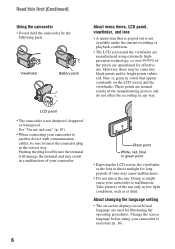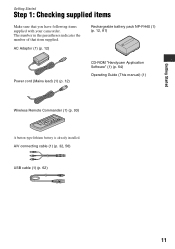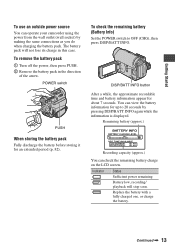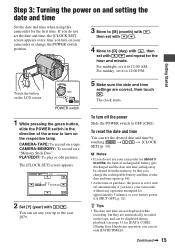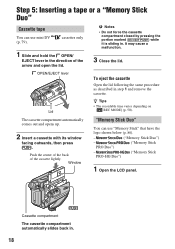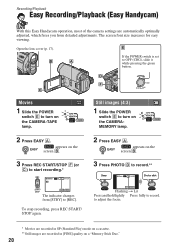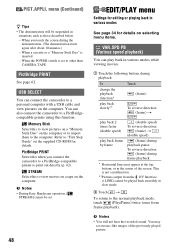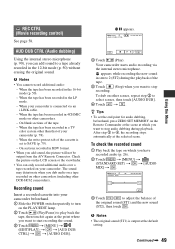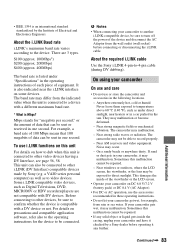Sony DCR-HC62 Support Question
Find answers below for this question about Sony DCR-HC62 - Handycam Camcorder - 1070 KP.Need a Sony DCR-HC62 manual? We have 1 online manual for this item!
Question posted by vijupulse on July 12th, 2012
Dcr-hc62......dv Holder Not Getting Pushed By Itself
The person who posted this question about this Sony product did not include a detailed explanation. Please use the "Request More Information" button to the right if more details would help you to answer this question.
Current Answers
Related Sony DCR-HC62 Manual Pages
Similar Questions
Dcr-trv17 Video Camera
WERE CAN I GET SOFTWARE FOR THE DCR-TRV17 VIDEO CAMERA
WERE CAN I GET SOFTWARE FOR THE DCR-TRV17 VIDEO CAMERA
(Posted by BROUX 11 years ago)
Sony Dcr Hc62e Driver
(Posted by arsidomenge 11 years ago)
Sony Dcr-pc110e Manual And Drivers Needed
do you have a sony dcr-pc110e manual please for vista and drivers
do you have a sony dcr-pc110e manual please for vista and drivers
(Posted by Goodbaddies 12 years ago)
.
PLZ ANY ONE WITH HELP THAT MY DCR-HC62 DEVICE'S LCD IS BECOMING WHITE OFCOURSE I CANT SEE ANYTHING F...
PLZ ANY ONE WITH HELP THAT MY DCR-HC62 DEVICE'S LCD IS BECOMING WHITE OFCOURSE I CANT SEE ANYTHING F...
(Posted by MRM 12 years ago)
Where I Can Get A Memeory Stick For The
Sony Dcr Pc101 - Handycam Camcorde -1.0
Sony DCR PC101 - Handycam Camcorder - 1.0
Sony DCR PC101 - Handycam Camcorder - 1.0
(Posted by drfsantos 12 years ago)