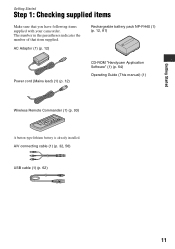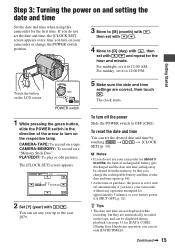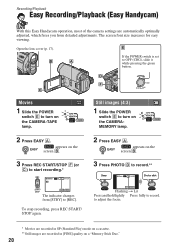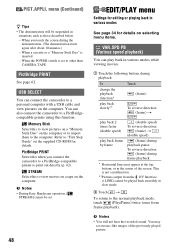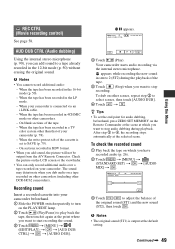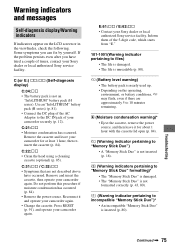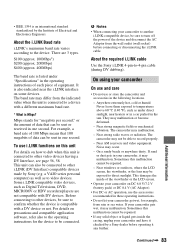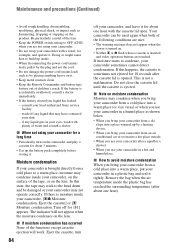Sony DCR-HC62 Support Question
Find answers below for this question about Sony DCR-HC62 - Handycam Camcorder - 1070 KP.Need a Sony DCR-HC62 manual? We have 1 online manual for this item!
Question posted by arsidomenge on April 27th, 2012
Sony Dcr Hc62e Driver
The person who posted this question about this Sony product did not include a detailed explanation. Please use the "Request More Information" button to the right if more details would help you to answer this question.
Current Answers
Answer #1: Posted by superme on April 28th, 2012 3:02 AM
check this page, there is a download link and the installation tutorial :-)
http://www.sony.co.uk/support/en/product/DCR-HC62E/downloads/download_manager
Related Sony DCR-HC62 Manual Pages
Similar Questions
Sony Video Camera Recorder 8 (ccd-fx310) Troubleshooting
I have a Sony Video Camera Recorder 8 (CCD-FX310) which has not been used for years....... I am supp...
I have a Sony Video Camera Recorder 8 (CCD-FX310) which has not been used for years....... I am supp...
(Posted by bobkerestes 1 year ago)
Video Camera Eating Tapes
My video camera Sony DCR-TRV27 started messing up tapes (eating tapes) Any sugestion
My video camera Sony DCR-TRV27 started messing up tapes (eating tapes) Any sugestion
(Posted by janosurimb 1 year ago)
Cd For This Digital Video Camera Recorder
need a cd operating manual
need a cd operating manual
(Posted by barbarahenderson19 8 years ago)
Software & Driver Download
I want to download videos to my pc. I want driver & software for this
I want to download videos to my pc. I want driver & software for this
(Posted by kochebp 11 years ago)
Sony Dcr-pc110e Manual And Drivers Needed
do you have a sony dcr-pc110e manual please for vista and drivers
do you have a sony dcr-pc110e manual please for vista and drivers
(Posted by Goodbaddies 12 years ago)