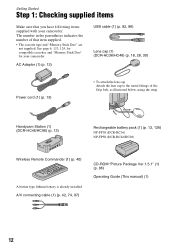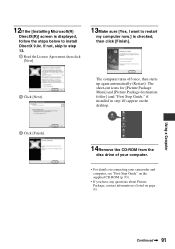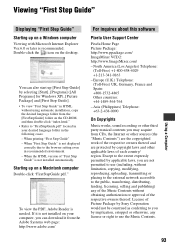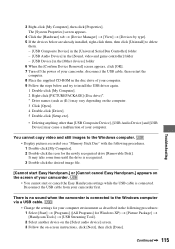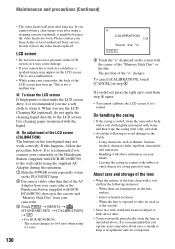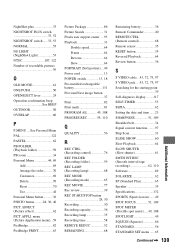Sony DCR-HC46 Support Question
Find answers below for this question about Sony DCR-HC46 - MiniDV 1MP Digital Handycam Camcorder.Need a Sony DCR-HC46 manual? We have 1 online manual for this item!
Question posted by duttaprabir55 on January 16th, 2015
How I Can Get A Picture Package To Suit Windows7. Vcd2 Is Not Working.
I cannot stream due to compatiability for the VCD2 .Installation of VCD2 is not permitting.It is not working on Windows7.
Current Answers
Related Sony DCR-HC46 Manual Pages
Similar Questions
How Do I Get The Picture Package 1.5
I have a SONY Handycam DCR-HC96 3.0 megapixels. I am unable to view/download video to PC cos I do no...
I have a SONY Handycam DCR-HC96 3.0 megapixels. I am unable to view/download video to PC cos I do no...
(Posted by lambang2 10 years ago)
Price Of 'picture Package' For A Sony
Dvd Camcorder
Can you give me a simple answer? What is the price to renew "Picture Package" on my computer so I ca...
Can you give me a simple answer? What is the price to renew "Picture Package" on my computer so I ca...
(Posted by cjsfarm7 11 years ago)
How To Install Picture Package Tool Of Handycam Sony Dcr-hc46 For Window7?
(Posted by richatripathi45 11 years ago)
Soft Ware Cd Supplied With Sony Handicam Not Working.
i am not able to transfer videos in my sony dcr hc46 handycam to pc having windows7.please suggest s...
i am not able to transfer videos in my sony dcr hc46 handycam to pc having windows7.please suggest s...
(Posted by jatinpanda 11 years ago)