Sony DCR-HC42 Support Question
Find answers below for this question about Sony DCR-HC42 - Handycam Camcorder - 1.0 MP.Need a Sony DCR-HC42 manual? We have 1 online manual for this item!
Question posted by cjsfarm7 on February 9th, 2013
Price Of 'picture Package' For A Sony Dvd Camcorder
Can you give me a simple answer? What is the price to renew "Picture Package" on my computer so I can copy DVD's?
Current Answers
There are currently no answers that have been posted for this question.
Be the first to post an answer! Remember that you can earn up to 1,100 points for every answer you submit. The better the quality of your answer, the better chance it has to be accepted.
Be the first to post an answer! Remember that you can earn up to 1,100 points for every answer you submit. The better the quality of your answer, the better chance it has to be accepted.
Related Sony DCR-HC42 Manual Pages
Operating Guide - Page 1
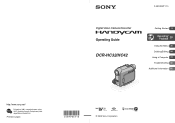
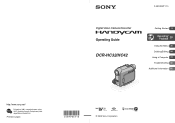
Printed on 100% recycled paper using VOC (Volatile Organic Compound)-free vegetable oil based ink. Printed in Japan
2-584-906-11 (1)
Digital Video Camera Recorder
Operating Guide
DCR-HC32/HC42
Getting Started 9
Recording/ Playback
20
Using the Menu 36 Dubbing/Editing 59 Using a Computer 70 Troubleshooting 82 Additional Information 105
© 2005 Sony Corporation
Operating Guide - Page 5


...; The on the model DCR-HC42. The number value indicates the amount of a Carl Zeiss lens. * MTF stands for illustrating the operating procedures. It adopts the MTF* measurement system for video cameras and offers a quality typical of light from a subject coming into the lens.
5 About the Carl Zeiss lens Your camcorder is equipped with a Carl...
Operating Guide - Page 9
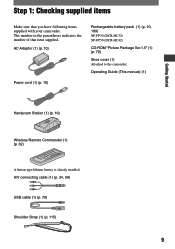
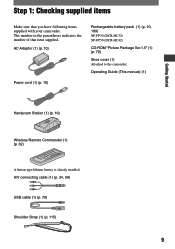
AC Adaptor (1) (p. 10)
Power cord (1) (p. 10)
Rechargeable battery pack (1) (p. 10, 109) NP-FP30 (DCR-HC32) NP-FP50 (DCR-HC42)
CD-ROM "Picture Package Ver.1.5" (1) (p. 70)
Shoe cover (1) Attached to the camcorder.
Operating Guide (This manual) (1)
Getting Started
Handycam Station (1) (p. 10)
Wireless Remote Commander (1) (p. 32)
A button-type lithium battery is already installed. A/V ...
Operating Guide - Page 52


... 5 seconds and then stops automatically. BURN VCD
When your camcorder is not a malfunction.
**Pictures output from frame playback).
• You will not hear the recorded sound. See "Creating a DVD (Direct Access to "Click to a Sony VAIO series personal computer, you can easily burn the picture recorded on the tape on selecting menu items.
VAR.SPD...
Operating Guide - Page 55


...pictures saved on the tape. PictBridge See page 67. USB STREAM Displays pictures saved on the "Memory Stick Duo." CAMERA DATA (below . • When you set this when you view pictures stored in your camcorder..." are played back.
• appears for about 8 seconds in the same area. This cannot be selected during Easy Handycam operation.
6 0 min
1 0 : 0 0 : 0 0 : 0 0 2
6 5
AUTO
100 AWB
...
Operating Guide - Page 68


... for details.
• We cannot guarantee the printing of images recorded with a device other than your camcorder.
• If the printer stops working, disconnect the USB cable and restart the operation from the beginning.
• For DCR-HC42: If you print a still image recorded with a 16:9 ratio, left and right ends of model...
Operating Guide - Page 70
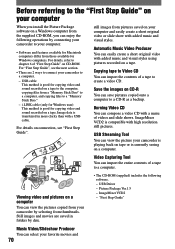
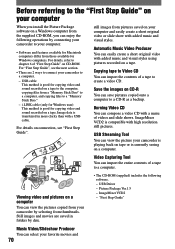
... the entire contents of a tape to create a video CD.
Video Capturing Tool
You can import the contents of a tape to a computer.
Picture Package Ver.1.5 - i.LINK cable (only for copying video and sound recorded on your computer and easily create a short original video or slide show with high resolution still pictures. Burning Video CD You can easily create a short original...
Operating Guide - Page 71


...CPU: Intel Pentium III 500 MHz or faster (800 MHz or faster recommended) (For using Picture Package
OS: Microsoft Windows 98, Windows 98SE, Windows 2000 Professional, Windows Millennium Edition, Windows XP Home..., click the [?] mark on your camcorder and computer and making settings, to general operation the first time you can refer to create a video CD. In Windows 98, USB Streaming...
Operating Guide - Page 72
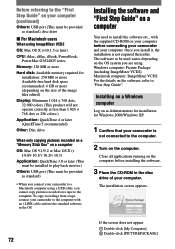
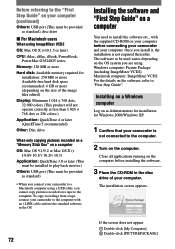
The installation screen appears. Windows computer: Picture Package (including ImageMixer VCD2) Macintosh computer: ImageMixer VCD2 For the details ...Others: USB port (This must be provided as standard)
• When you connect your camcorder to a Macintosh computer using a USB cable, you cannot copy pictures recorded on a tape to the computer.
Once you install it, the installation is
not...
Operating Guide - Page 73


... drive).* * Drive names (such as (E:)) may vary
depending on the computer.
4 Click [Install].
7 Read [License Agreement], check
[I accept the terms of Picture Package starts.
6 Click [Next]. In such a case, manually copy "First Step Guide" to your computer according to the message instructions.
5 Select the language for the
application to
Install the Program] screen.
Operating Guide - Page 75


...• If you have any questions about Picture Package, contact information is listed on a Macintosh computer
1 Confirm that your camcorder is displayed, enter your name and password.
...icon.
5 Copy [FirstStepGuide.pdf], stored
in the desired language in the [FirstStepGuide] folder, to your computer.
6 Then, install ImageMixer VCD2.
7 Copy [IMXINST.SIT] in the
folder it was copied to.
9...
Operating Guide - Page 76
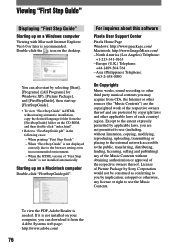
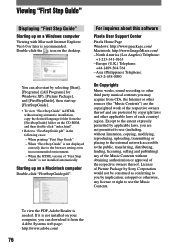
...To view "First Step Guide" in HTML
without obtaining authorization or approval of Picture Package by Sony Corporation would not be construed as conferring to "FirstStepGuide.pdf" in recommended ...respective owners thereof and are not permitted to use (including, without limitation, copying, modifying, reproducing, uploading, transmitting or placing to the external network accessible to...
Operating Guide - Page 77
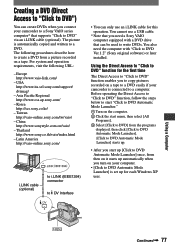
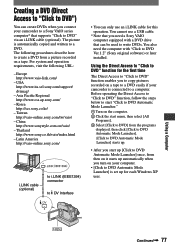
... for the first time
The Direct Access to "Click to DVD" function enables you to copy pictures recorded on a tape to a DVD easily if your camcorder is automatically copied and written to a DVD. Asia Pacific Regional http://www.css.ap.sony.com/
- Taiwan http://vaio-online.sony.com/tw/vaio/
- China http://www.sonystyle.com.cn/vaio...
Operating Guide - Page 81
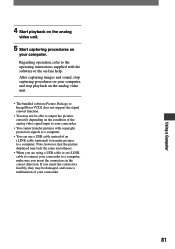
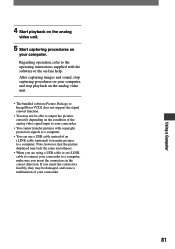
... condition of the analog video signal input to your camcorder to a computer. Using a Computer
4 Start playback on the analog
video unit.
5 Start capturing procedures on -line help. After capturing images and sound, stop capturing procedures on your computer, and stop playback on the analog video unit.
• The bundled software Picture Package or ImageMixer VCD2 does...
Operating Guide - Page 93
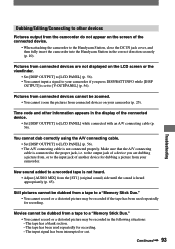
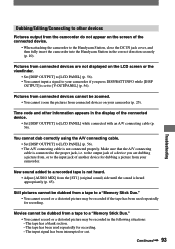
... devices cannot be recorded if the tape has been used repeatedly for dubbing a picture from your camcorder if you are dubbing a picture from a tape to the Handycam Station, close the DC IN jack cover, and then fully insert the camcorder into the Handycam Station in the display of another device for recording. -
Make sure that the...
Operating Guide - Page 98
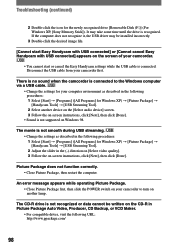
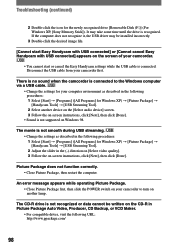
... described in the following procedures: 1 Select [Start] [Programs] ([All Programs] for Windows XP) [Picture Package] [Handycam Tools] [USB Streaming Tool]. 2 Adjust the slider in the (-) direction on [Select video quality]. 3 Follow the on your camcorder first.
If the computer does not recognize it, the USB driver may take some time...
Operating Guide - Page 106
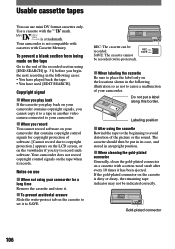
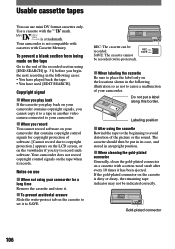
... back If the cassette you play back on your camcorder contains copyright signals, you cannot copy it to a tape in another video camera connected to record such software.
Notes on the cassette to set it to cause a malfunction of your camcorder for copyright protection of the picture or the sound. Gold-plated connector
106
Use a cassette...
Operating Guide - Page 117
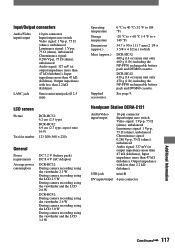
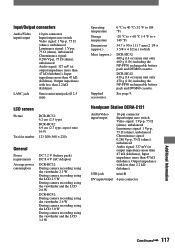
...; 2.5 mm)
LCD screen
Picture Total dot number
DCR-HC32: 6.2 cm (2.5 type)
DCR-HC42: 6.9 cm (2.7 type, aspect ratio 16:9)
123 200 (560 × 220)
General
Power requirements
Average power consumption
DC 7.2 V (battery pack) DC 8.4 V (AC Adaptor)
DCR-HC32: During camera recording using the viewfinder 2.1 W During camera recording using the LCD 2.5 W During camera recording using the view...
Operating Guide - Page 121
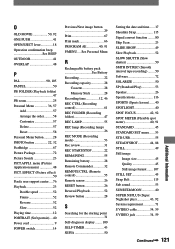
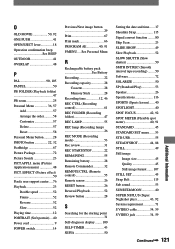
...Delete 57 Reset 58 Personal Menu button .......... 28 PHOTO button 22, 32 PictBridge 67 Picture Package 72 Picture Search 23 PICT.APPLI. EFFECT (Picture effect 50 Pixela user support center .... 76 Playback 23 Double speed 52 Frame 52 ... NSPLUS (Super Nightshot plus 43, 92 System requirement 71 S VIDEO cable 34, 59 S VIDEO jack 34, 59
Continued 121
Additional Information
Operating Guide - Page 123
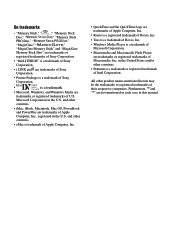
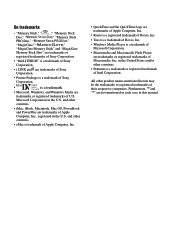
...
"MagicGate Memory Stick" and "MagicGate
Memory Stick Duo" are trademarks or registered trademarks of Sony Corporation.
• "InfoLITHIUM" is a trademark of Sony Corporation.
• i.LINK and are trademarks of Sony Corporation.
• Picture Package is a trademark of Sony Corporation.
•
is a trademark of
Microsoft Corporation. • Macromedia and Macromedia Flash Player
are...
Similar Questions
Does The Sony Hdr-cx160 Camcorder Shoot Time-lapse Video?
(Posted by jbreese5 4 years ago)
Hi! I Need The Usb Drivers For Windows 7 I Have Camcorder Camera Dcr-pc101e
(Posted by monic73 11 years ago)
Lcd Screen Problems
when you open the lcd screen picture rolls, the viewfinder is still working properly.
when you open the lcd screen picture rolls, the viewfinder is still working properly.
(Posted by sarayockey 12 years ago)
I Cannot Get My Tape To Eject On My Sony Handycam Dcrhc$2-ntsc 12x Zoom.
(Posted by kumark 12 years ago)

