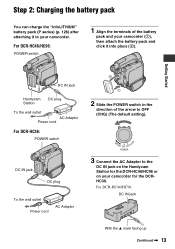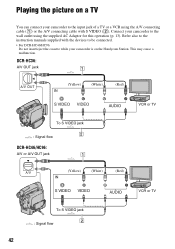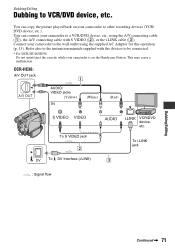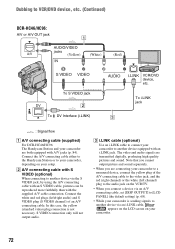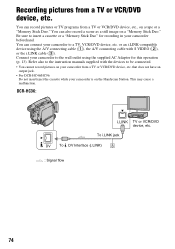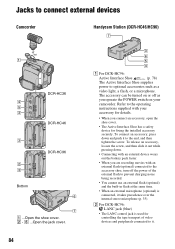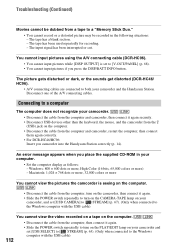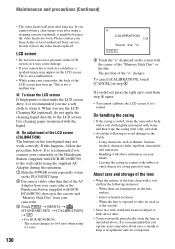Sony DCR-HC36 Support Question
Find answers below for this question about Sony DCR-HC36 - MiniDV Digital Handycam Camcorder.Need a Sony DCR-HC36 manual? We have 1 online manual for this item!
Current Answers
Related Sony DCR-HC36 Manual Pages
Similar Questions
Video Camera Eating Tapes
My video camera Sony DCR-TRV27 started messing up tapes (eating tapes) Any sugestion
My video camera Sony DCR-TRV27 started messing up tapes (eating tapes) Any sugestion
(Posted by janosurimb 1 year ago)
Does The Sony Handycam Model Dcr-hc36 Have A Date Battery.
The cassette door will not shut. Have tried various things to no avail. Someone suggested replacing ...
The cassette door will not shut. Have tried various things to no avail. Someone suggested replacing ...
(Posted by ctucker 8 years ago)
Sony Video Camera Dcr-sx85 Date Stamp On Photo Only Shows On Viewfinder Not
when uploaded
when uploaded
(Posted by jess7he 10 years ago)
Handycam Sony Dcr-hc36
What should I do to be able to transfer video from mini dv tape to computer ? I have windows 7 opera...
What should I do to be able to transfer video from mini dv tape to computer ? I have windows 7 opera...
(Posted by GEMBA 11 years ago)
Whith Cassete
Hy!Excuse my english please! I have a sony camera DCR-HC36E. The problem is, the mini DV cassete do ...
Hy!Excuse my english please! I have a sony camera DCR-HC36E. The problem is, the mini DV cassete do ...
(Posted by pontiliusran 11 years ago)