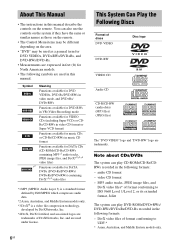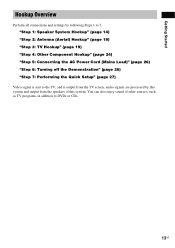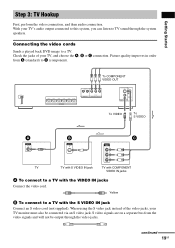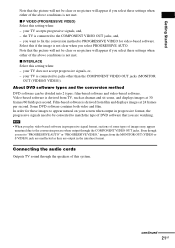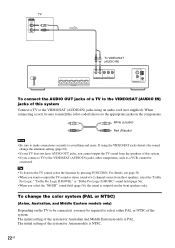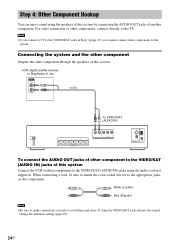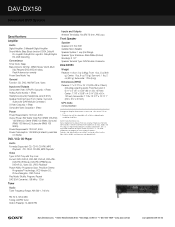Sony DAV-DX150 Support Question
Find answers below for this question about Sony DAV-DX150 - Dvd Home Theater System.Need a Sony DAV-DX150 manual? We have 5 online manuals for this item!
Question posted by Pradeepthakur097 on March 6th, 2020
How Many Price In India
I want this home theater
Current Answers
Answer #1: Posted by Troubleshooter101 on March 6th, 2020 9:42 AM
This home theater is obsolete and discontinued by the manufacturer but apart from this you can buy this one from
https://www.flipkart.com/sony-dav-dz350-home-theatre/p/itm7f0c5e5bf0ae3
Thanks
Please respond to my effort to provide you with the best possible solution by using the "Acceptable Solution" and/or the "Helpful" buttons when the answer has proven to be helpful. Please feel free to submit further info for your question, if a solution was not provided. I appreciate the opportunity to serve you!
Troublshooter101
Related Sony DAV-DX150 Manual Pages
Similar Questions
I Have Very Low Output Audio, How Do I Replace The Power Amp?
(Posted by Mrbills612 2 years ago)
Sony Dvd- Dav-dx150
I have one Sony DVD home theatere system dav-dx150.Can i know the current price of this model.
I have one Sony DVD home theatere system dav-dx150.Can i know the current price of this model.
(Posted by mindshare371 4 years ago)
How To Buy Remote Control Of Dvd Home Theatre System Dav-dz120k In Sri Lanka
my dvd home theatre system Dav-dz120k remote control not working please help me. how to by new remot...
my dvd home theatre system Dav-dz120k remote control not working please help me. how to by new remot...
(Posted by nilankap 10 years ago)
Sony Blu-ray Disc/dvd Home Theater System Models Bdv-e980, Bvd-e880, & Bvd-e580
I have a Sony Blu-ray Disc/DVD Home Theater System (Model BDV-E980, BDV-E880, or BVD-E580) connected...
I have a Sony Blu-ray Disc/DVD Home Theater System (Model BDV-E980, BDV-E880, or BVD-E580) connected...
(Posted by lawcoleman 10 years ago)
Sony Dvd Home Theatre System Dav-dz175:how Can I Lower The Volume
how can I lower the volume from the sony dvd home theatre system dav-dz175 what I mean does it have ...
how can I lower the volume from the sony dvd home theatre system dav-dz175 what I mean does it have ...
(Posted by mariaruiz7777 12 years ago)