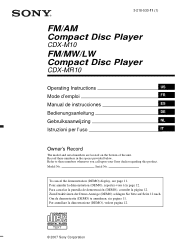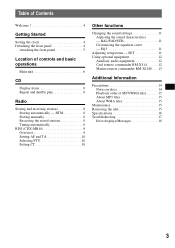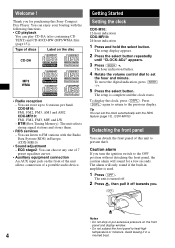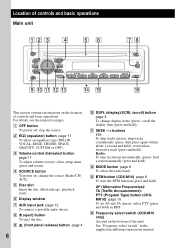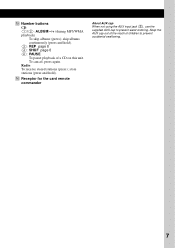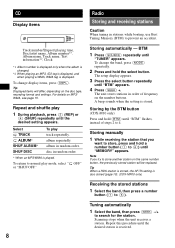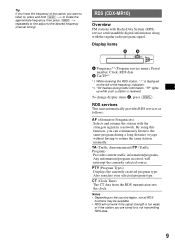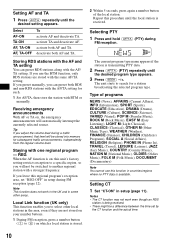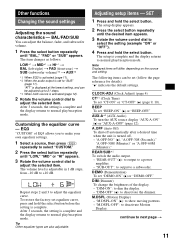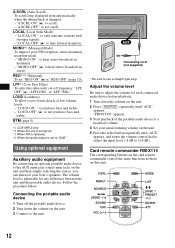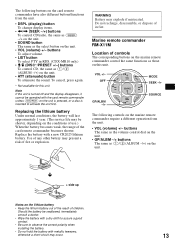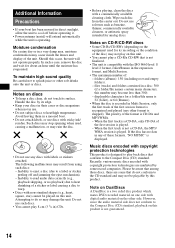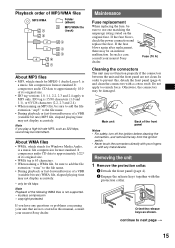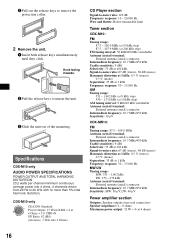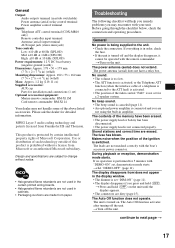Sony CDXM10 Support Question
Find answers below for this question about Sony CDXM10 - Marine CD Receiver Slot.Need a Sony CDXM10 manual? We have 1 online manual for this item!
Question posted by k2953 on June 25th, 2011
Powering On Unit
I tried following installation instructions and it won't turn on or allow viewing on the display.
Current Answers
Related Sony CDXM10 Manual Pages
Similar Questions
Sony Cdx M10 Marine Am/fm Receiver Will Not Work
(Posted by bettysmls 9 years ago)
I Have Power To The Cd Player But Te Screen Wont Come On And Irs Brand New?
(Posted by Anonymous-90259 11 years ago)
How Do You Change The Tuning Interval On A Sony Cdx-m10?
How do you change the FM tuning interval on a Sony CDX-M10? Apparently the unit is 50kHz/200kHz swit...
How do you change the FM tuning interval on a Sony CDX-M10? Apparently the unit is 50kHz/200kHz swit...
(Posted by GrantRoper 12 years ago)
Marine Cdx-m10 Fm/am Cd Player
I relaced a am/fm cassette player in my 1997 Bayliner. I used the harness off the old radio and wire...
I relaced a am/fm cassette player in my 1997 Bayliner. I used the harness off the old radio and wire...
(Posted by tomclark 12 years ago)