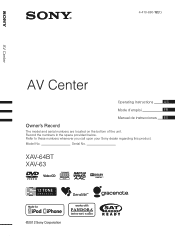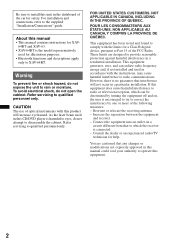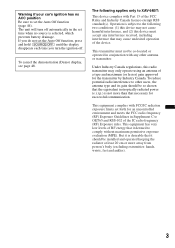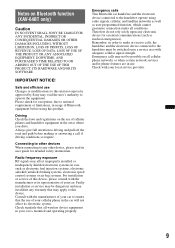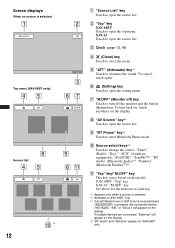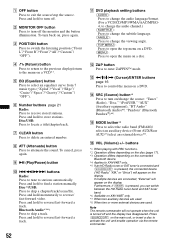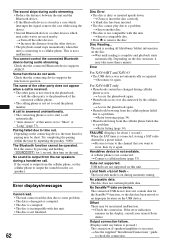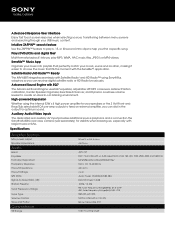Sony XAV-64BT Support and Manuals
Get Help and Manuals for this Sony item

View All Support Options Below
Free Sony XAV-64BT manuals!
Problems with Sony XAV-64BT?
Ask a Question
Free Sony XAV-64BT manuals!
Problems with Sony XAV-64BT?
Ask a Question
Most Recent Sony XAV-64BT Questions
Radio Turns On But Nothing
Why my radio turns on but the screen is staying black
Why my radio turns on but the screen is staying black
(Posted by mariebrittany302 2 years ago)
Steering Wheel Control For Sony Xav-64bt
I've installed a Sony xav-64bt in my 2014 landcruiser 200 series and I can't seem to be able to conn...
I've installed a Sony xav-64bt in my 2014 landcruiser 200 series and I can't seem to be able to conn...
(Posted by nilbhattke 2 years ago)
How Do I Mirror Link My Lg Stylo 5 To My Sony Xav 64bt?
I can't figure out how to mirror link my phone so I can watch you tube videos to my sony xav 64bt?
I can't figure out how to mirror link my phone so I can watch you tube videos to my sony xav 64bt?
(Posted by nikkipiebaby 3 years ago)
Sony XAV-64BT Videos
Popular Sony XAV-64BT Manual Pages
Sony XAV-64BT Reviews
We have not received any reviews for Sony yet.