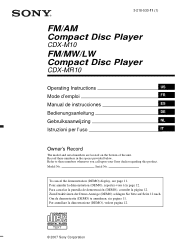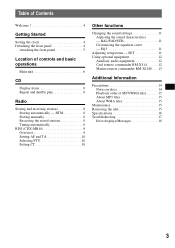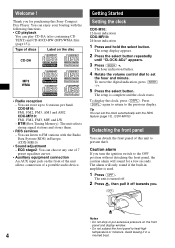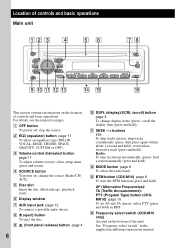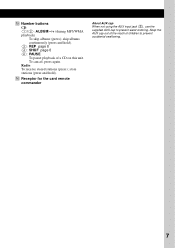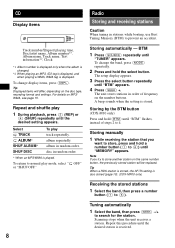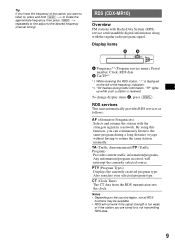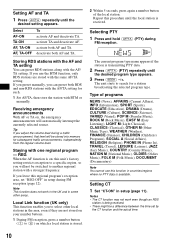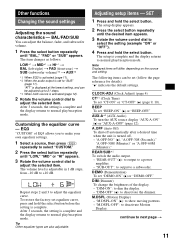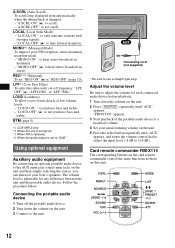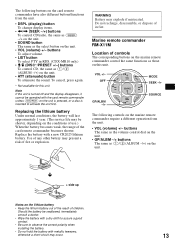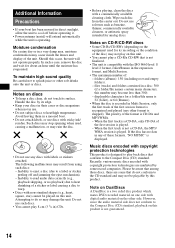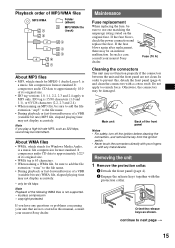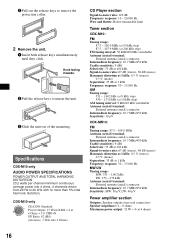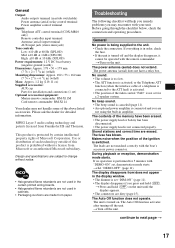Sony CDXM10 Support Question
Find answers below for this question about Sony CDXM10 - Marine CD Receiver Slot.Need a Sony CDXM10 manual? We have 1 online manual for this item!
Question posted by Englewilliam317 on April 22nd, 2012
Is Wireless Card Remote Commander Compatible With Cdxm10
The person who posted this question about this Sony product did not include a detailed explanation. Please use the "Request More Information" button to the right if more details would help you to answer this question.
Current Answers
Related Sony CDXM10 Manual Pages
Similar Questions
Sony Cdx M10 Marine Am/fm Receiver Will Not Work
(Posted by bettysmls 9 years ago)
Cdx-m10 How To Hook Up Sony Wired Remote
(Posted by alanjim 9 years ago)
Remote Jack Compatibility
Is the wired remote input compatible with SONY's "Commander Jack"?
Is the wired remote input compatible with SONY's "Commander Jack"?
(Posted by boat08time 12 years ago)
Marine Cdx-m10 Fm/am Cd Player
I relaced a am/fm cassette player in my 1997 Bayliner. I used the harness off the old radio and wire...
I relaced a am/fm cassette player in my 1997 Bayliner. I used the harness off the old radio and wire...
(Posted by tomclark 12 years ago)