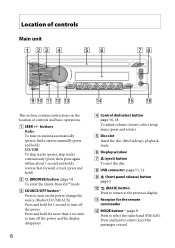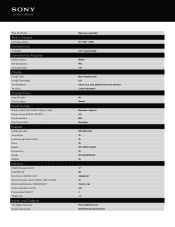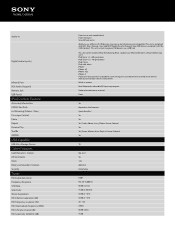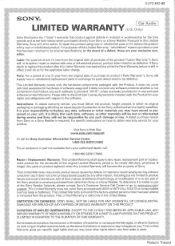Sony CDXGT56UI Support and Manuals
Get Help and Manuals for this Sony item

View All Support Options Below
Free Sony CDXGT56UI manuals!
Problems with Sony CDXGT56UI?
Ask a Question
Free Sony CDXGT56UI manuals!
Problems with Sony CDXGT56UI?
Ask a Question
Most Recent Sony CDXGT56UI Questions
Which Wires Are The Speaker Wires
(Posted by margaretmichele86 3 years ago)
How Do I Get My System Volume To Turn Up?
My son was playing with the buttons on the CD player and now I have to turn the volune up to aroun 4...
My son was playing with the buttons on the CD player and now I have to turn the volune up to aroun 4...
(Posted by Hillenbrand1080 5 years ago)
How To Install Sony Cdx Gt56ui Faceplate Cover
(Posted by WadezGalv 9 years ago)
How Can I Configure My Sony Cdxgt56ui Head Unit For Better Sound And Bass.
(Posted by torJdma 9 years ago)
Sony Cdx-gt56ui Wont Play Usb Stick
(Posted by imartrico 9 years ago)
Sony CDXGT56UI Videos
Popular Sony CDXGT56UI Manual Pages
Sony CDXGT56UI Reviews
 Sony has a rating of 5.00 based upon 1 review.
Get much more information including the actual reviews and ratings that combined to make up the overall score listed above. Our reviewers
have graded the Sony CDXGT56UI based upon the following criteria:
Sony has a rating of 5.00 based upon 1 review.
Get much more information including the actual reviews and ratings that combined to make up the overall score listed above. Our reviewers
have graded the Sony CDXGT56UI based upon the following criteria:
- Durability [1 rating]
- Cost Effective [0 ratings]
- Quality [1 rating]
- Operate as Advertised [1 rating]
- Customer Service [0 ratings]