Sony CDXGT56UI Support Question
Find answers below for this question about Sony CDXGT56UI.Need a Sony CDXGT56UI manual? We have 4 online manuals for this item!
Question posted by imartrico on August 17th, 2014
Sony Cdx-gt56ui Wont Play Usb Stick
The person who posted this question about this Sony product did not include a detailed explanation. Please use the "Request More Information" button to the right if more details would help you to answer this question.
Current Answers
There are currently no answers that have been posted for this question.
Be the first to post an answer! Remember that you can earn up to 1,100 points for every answer you submit. The better the quality of your answer, the better chance it has to be accepted.
Be the first to post an answer! Remember that you can earn up to 1,100 points for every answer you submit. The better the quality of your answer, the better chance it has to be accepted.
Related Sony CDXGT56UI Manual Pages
Operating Instructions (CDX-GT56UI) - Page 1


... numbers are located on the bottom of the unit. CDX-GT56UI Serial No. Para cancelar la pantalla de demostración (DEMO), consulte la página 4.
CDX-GT56UI Record the serial number in the space provided below. Refer to these numbers whenever you call upon your Sony dealer regarding this product. Model No. To cancel the...
Operating Instructions (CDX-GT56UI) - Page 2


... against harmful interference in the U.S.
All other marks and logos are trademarks of Sony Corporation. This product contains technology subject to Part 15 of this product is prohibited...- ZAPPIN and Quick-BrowZer are the property of the car for help. MPEG Layer-3 audio coding technology and patents licensed from Microsoft. special handling may cause harmful interference to radio ...
Operating Instructions (CDX-GT56UI) - Page 4


... 10
USB devices 11
Playing back a USB device 11
iPod 12
Playing back iPod 12 Operating an iPod directly - ZAPPIN 15
Sound Settings and Setup Menu 16
Changing the sound settings 16 Enjoying sophisticated sound functions - Advanced Sound Engine 16 Adjusting setup items 18
Using optional equipment 20
Auxiliary audio equipment 20 SiriusXM Connect tuner...
Operating Instructions (CDX-GT56UI) - Page 5


... turning off towards you turn the ignition switch to select
"DEMO-OFF," then press it.
Note Do not subject the front panel to normal reception/ play mode. The alarm will sound for a few seconds.
The setup display appears.
2 Rotate the control dial until "DEMO"
appears, then press it.
3 Rotate the control...
Operating Instructions (CDX-GT56UI) - Page 6
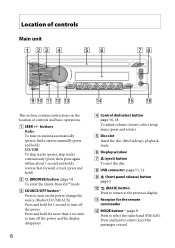
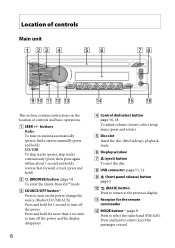
...of controls
Main unit
This section contains instructions on the power/change the source (Radio/CD/USB/AUX). reverse/fast-forward a track (press and hold ). skip tracks continuously (press, ... playback starts.
Display window
(eject) button To eject the disc.
USB connector page 11, 12
(front panel release) button page 5
(BACK) button Press to ...
Operating Instructions (CDX-GT56UI) - Page 7


... item (press and hold).
AUX input jack page 20
*1 If a SiriusXM Connect tuner is connected: when is connected.
*3 This button has a tactile dot. CD/USB ALBUM / (during MP3/ WMA/AAC playback) To skip albums (press); To cancel, press again.
DSPL (display)/SCRL (scroll) button page 9, 10, 11...
Operating Instructions (CDX-GT56UI) - Page 8


... when is pressed, the connected device ("SIRIUSXM") will appear on the display. buttons To control Radio/CD/USB, the same as ALBUM /) on the unit. button
8
ATT (attenuate) button ...button has a tactile dot. Press and hold ). change the source (Radio/CD/USB/AUX).
Press to select the radio band (FM/AM). enter menu (press and hold).
(BROWSE...
Operating Instructions (CDX-GT56UI) - Page 10


...the disc, press .
Playback starts automatically.
Press
10 Note When ejecting/inserting a disc, keep any USB devices disconnected to avoid damage to the disc. Type of programs
NEWS (News), INFORM (Information), SPORTS (...Setting CT (Clock Time)
The CT data from the one you select. CD
Playing a disc
This unit can play CD-DA (also containing CD TEXT) and CD-R/CD-RW (MP3/ WMA/...
Operating Instructions (CDX-GT56UI) - Page 11


... if it is connected before starting the engine.
Playing back a USB device
1 Connect the USB device to start playback, press repeatedly until "USB" appears.
folders (albums): 128 -
lossless compression - If a USB device is already connected, to the USB
connector with the USB standard can be damaged. Note Connect the USB device after starting the engine. files (tracks) per...
Operating Instructions (CDX-GT56UI) - Page 12


...this
Press ALBUM / ) [press once for iPhone When you connect an iPhone via USB, telephone volume is turned on the iPod and iPhone, unless otherwise specified by the text or...ALBUM /) [hold for the iPod functions on . To remove the iPod, stop playback.
Playing back iPod
Before connecting the iPod, turn down the volume of your iPod, see "About iPod"...
Operating Instructions (CDX-GT56UI) - Page 13


..." appears and you will appear and the play ).
13 Operating an iPod directly -
Searching and playing tracks
Playing tracks in normal order (Normal play mode will change to the dock connecter.
1 During playback, press and hold Then "MODE AUDIO" will be adjusted only by the unit. Available play modes differ depending on the selected sound source...
Operating Instructions (CDX-GT56UI) - Page 14


..., then press it to select the
item near the one desired.
It skips in a CD or USB device easily by category.
1 Press (BROWSE)*.
To exit the Quick-BrowZer mode, press (BROWSE). ...) for a track in steps of 10% of the total item number.
14 Shuffle play
Select
To play ).
*1 iPod only *2 CD only *3 USB and iPod only
Searching a track by name - SHUF ARTIST*1 artist in random order....
Operating Instructions (CDX-GT56UI) - Page 15


.... • Alphabet search may take some time, depending on the amount of the desired item, then press it . ZAPPIN™
While playing back short track passages in a CD or USB device in Quick-BrowZer
mode.
2 Rotate the control dial to select the
desired item, then press it . Alphabet search
When an iPod...
Operating Instructions (CDX-GT56UI) - Page 22


...available for iPod nano (1st generation) or iPod with video.
• "Made for iPod," and "Made for ...play - iPod nano (6th generation) - iPod nano (3rd generation) - iPhone 4 - displayable characters for - Made for a folder/file name: 32 (Joliet)/64 (Romeo) • If the multi-session disc begins with iPod or iPhone may less than those recorded in this manual, consult your nearest Sony...
Operating Instructions (CDX-GT56UI) - Page 26


.... Defective or dirty disc. The CD-Rs/CD-RWs are not for audio use
(page 22). The display items do not scroll. For discs with a complicated tree
structure. -
USB playback
You cannot play back items. A USB device does not work.
-
a disc to start
playback. - The sound is intermittent. The...
Operating Instructions (CDX-GT56UI) - Page 27


...USB device, visit ...USB NO SUPRT (USB Not Supported) The connected USB...USB device is connected. Indicates that the USB device is out of a
USB... device. - "
" or "
"
During reverse or fast-forward, you have
reached the beginning or the end of your nearest Sony... USB device was... The disc or USB device does not... Disconnect the USB device, then...
Marketing Specifications (CDX-GT56UI) - Page 1


... audio files. Front USB 1-Wire Connect, charge, and control your iPod®2, iPhone®2, Walkman® player or other compatible USB devices via the USB 1-Wire jack in 10% increments while the ZAPPIN™ feature can also fine tune your listening experience with CD, control your digital music using the USB 1-wire on your Sony® CDX-GT56UI...
Marketing Specifications (CDX-GT56UI) - Page 3
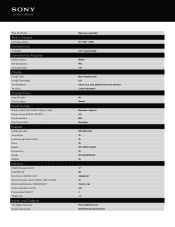
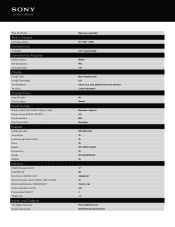
...
Display color (Color Variation/Nega or Posi) Display Device (LCD/FL/OEL/TFT) Key Illumination Panel finish color
Feature
CODEC (for USB) Jump Mode List Browsing (Folders/Files) Pause Repeat Resume Play Shuffle ZAPPIN
General
CEA2006 output power CEA2006 S/N Dimensions (WxHxD) (mm) Maximum output power (4ohm, 1kHz, 16V)(W) Mounting dimensions (WxHxD)(mm...
Marketing Specifications (CDX-GT56UI) - Page 4
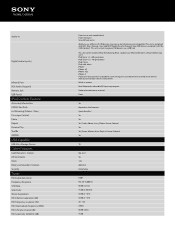
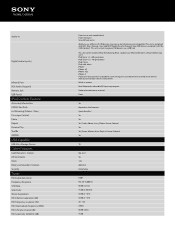
... compliant with the USB standard. Audio In
Digital Audio Input(s)
Infrared Port RCA Audio Output(s) Remote Jack USB Port(s)
iPod Control Feature
Accessory Information CODEC (for iPod) List Browsing (Folders / Files) Passenger Control Pause Repeat Resume Play Shuffle ZAPPIN
USB Capable
USB Mass Storage Device
Other Features
Card Remote ( ): Option CD lock mode Clock Rotary commander ( ):Option...
Marketing Specifications (CDX-GT56UI) - Page 5


...Parts for installation and connections (1 set) RM-X211 wireless remote
USB Connection Cable for iPod®: RC-100IP
1. All rights reserved. Sony, ZAPPIN, Walkman, Quick-BrowZer and their respective owners. Features and...4th generation, iPod nano® 1st - 6th generation, iPod classic®, iPod® with video, and iPhone® 3G, 3GS and 4. 3. Reproduction in whole or in part without ...
Similar Questions
Sony Cdx-gt54uiw Wont Play Sound From Speaker
(Posted by monkebizib 10 years ago)
How Do You Set Bands And Stations For The Sony Cdx-gt56ui
(Posted by HDOHRMAN 11 years ago)

