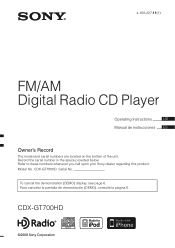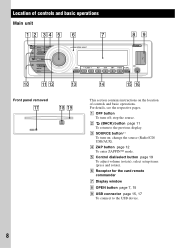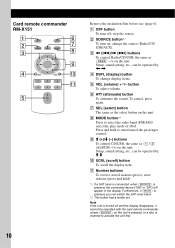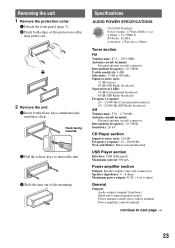Sony CDX-GT700HD Support Question
Find answers below for this question about Sony CDX-GT700HD - Fd 8g Usb 1wire.Need a Sony CDX-GT700HD manual? We have 4 online manuals for this item!
Question posted by clmoe715 on June 22nd, 2014
Cdx-gt700hd Wont Recognize Usb
Current Answers
Answer #1: Posted by OwlHero on February 4th, 2023 9:09 AM
- Check the USB drive: Make sure the USB drive is formatted to FAT32 and has no more than 10,000 files or 500 folders. Also, check if the USB drive is functioning properly by connecting it to another device.
- Check the USB port: Ensure that the USB port on the car stereo is clean and free of debris. Also, check if it's securely connected to the USB drive.
- Check the USB drive's power supply: Some USB drives require an external power source to work properly. If your USB drive is one of them, make sure it's connected to a power source.
- Check for firmware updates: Sony occasionally releases firmware updates for their car stereos to fix bugs and improve functionality. Check if there is a firmware update available for your CDX-GT700HD.
If the issue persists after trying these steps, you may need to seek assistance from a professional technician or Sony support.
Related Sony CDX-GT700HD Manual Pages
Similar Questions
how do I find the serial # for a CDX GT700HD Sony radio for hooking up satilite radio
I would like to get the sony car radio cdx gt700hd wire diagram
my system wont work what could i check all the fuses are good in the system