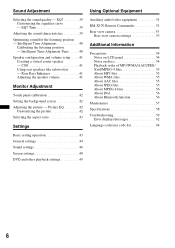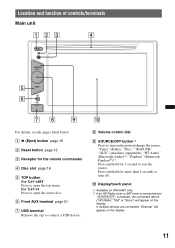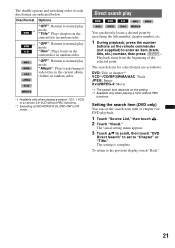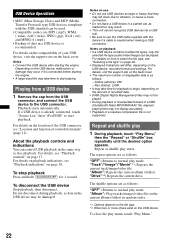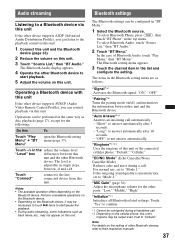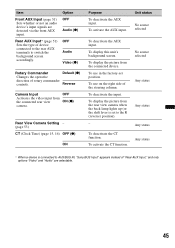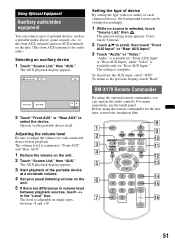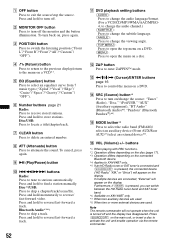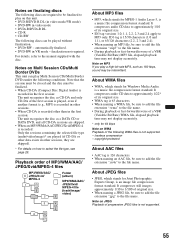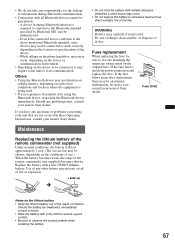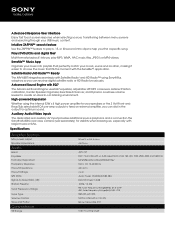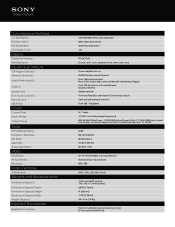Sony XAV-64BT Support Question
Find answers below for this question about Sony XAV-64BT.Need a Sony XAV-64BT manual? We have 4 online manuals for this item!
Question posted by csm0147 on October 17th, 2013
Can You Buy A Remote Commander For Marine Use?
The person who posted this question about this Sony product did not include a detailed explanation. Please use the "Request More Information" button to the right if more details would help you to answer this question.
Current Answers
Related Sony XAV-64BT Manual Pages
Similar Questions
How Do I Mirror Link My Lg Stylo 5 To My Sony Xav 64bt?
I can't figure out how to mirror link my phone so I can watch you tube videos to my sony xav 64bt?
I can't figure out how to mirror link my phone so I can watch you tube videos to my sony xav 64bt?
(Posted by nikkipiebaby 3 years ago)
No Picture ?
When i connect my ipod to watch a movie i can only get sound-no picture. Is the unit capable of play...
When i connect my ipod to watch a movie i can only get sound-no picture. Is the unit capable of play...
(Posted by darrylg75314 11 years ago)
Is Wireless Card Remote Commander Compatible With Cdxm10
(Posted by Englewilliam317 12 years ago)
What Is The Remote In Plug Used For
There is a small plug in on the back of the radio called remote in. I would like to know what uses i...
There is a small plug in on the back of the radio called remote in. I would like to know what uses i...
(Posted by Robertshaw 12 years ago)