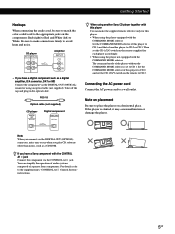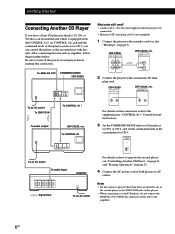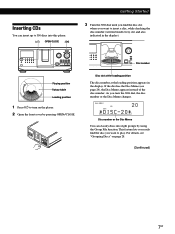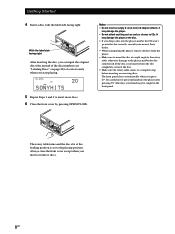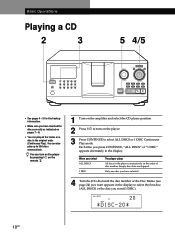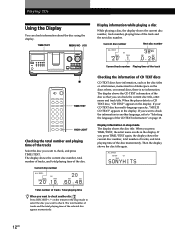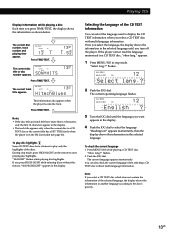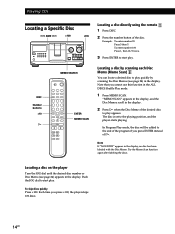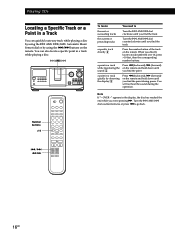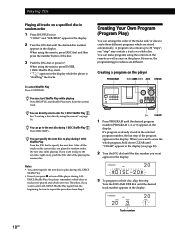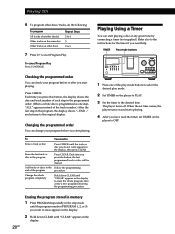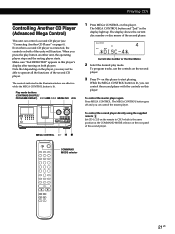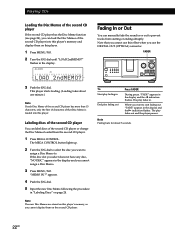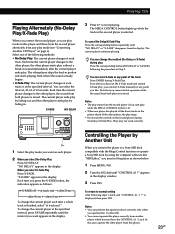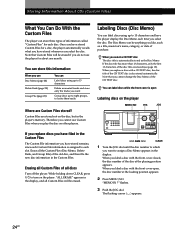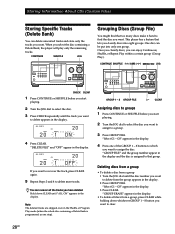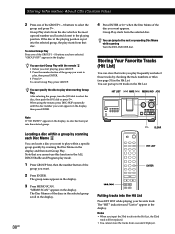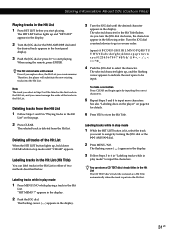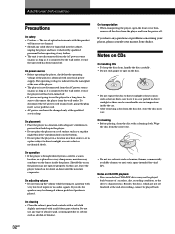Sony CDP CX355 Support Question
Find answers below for this question about Sony CDP CX355 - CD Changer.Need a Sony CDP CX355 manual? We have 1 online manual for this item!
Question posted by glienemann81 on April 10th, 2021
Wont Spin Or Play Cd
I have a 300 sony cd player, worked fine til belt broke, replace the belt, now it loads the cd to play then ejects it before playing! any suggestions, worked fine before!
Current Answers
Answer #1: Posted by Troubleshooter101 on April 13th, 2021 1:20 PM
Please respond to my effort to provide you with the best possible solution by using the "Acceptable Solution" and/or the "Helpful" buttons when the answer has proven to be helpful. Please feel free to submit further info for your question, if a solution was not provided. I appreciate the opportunity to serve you!
Troublshooter101
Related Sony CDP CX355 Manual Pages
Similar Questions
All Cd's Have The Hiccups When Playing
All the cd's playing with a hiccup, music springs a short time back , not all the time but and not o...
All the cd's playing with a hiccup, music springs a short time back , not all the time but and not o...
(Posted by dickput 1 year ago)
How Do I Eject Tray On Home Theater System
How do I eject tray on my Sony dav-dz170. I have a replacement remote for it and it like the unit it...
How do I eject tray on my Sony dav-dz170. I have a replacement remote for it and it like the unit it...
(Posted by AJSwindling 2 years ago)
Where Can I Get The Drive Belts For The Sony Cdp Cx355 Cd Changer?
(Posted by Cheapenergy 11 years ago)
My Cd Changer Does Not Eject The Disc Being Played Properly
I can see the part that is broken and am trying to find a service manual to find the part number so ...
I can see the part that is broken and am trying to find a service manual to find the part number so ...
(Posted by pgkitchen 12 years ago)
Having Difficulty Getting Sound From Tv
To Home Theater System When Watching Tv
How do we get the sound when watching regular TV to go through the home theater system? When watchi...
How do we get the sound when watching regular TV to go through the home theater system? When watchi...
(Posted by rcpgrz 13 years ago)