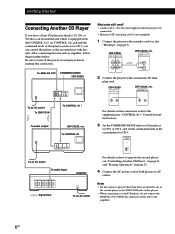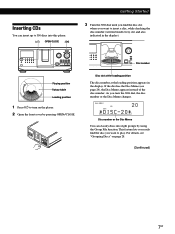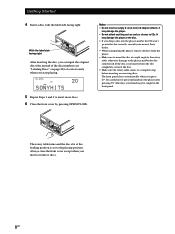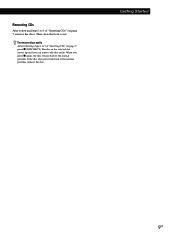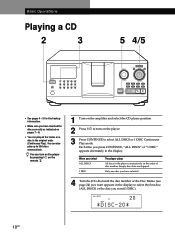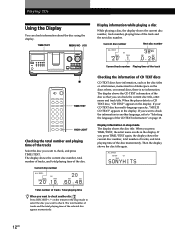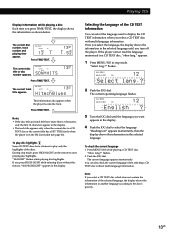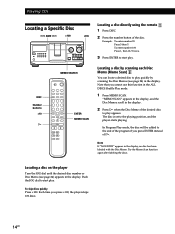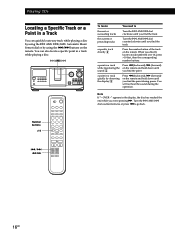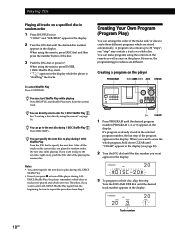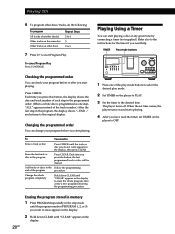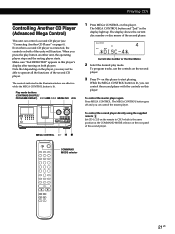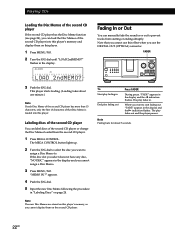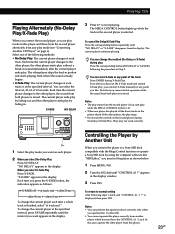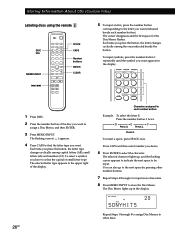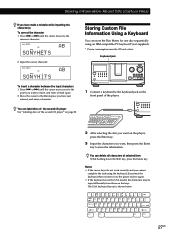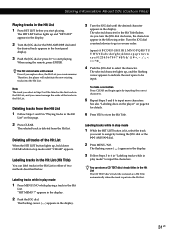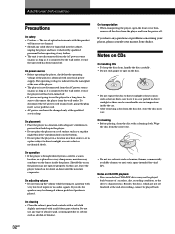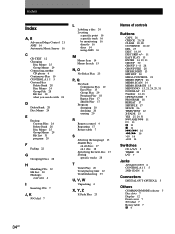Sony CDP CX355 Support Question
Find answers below for this question about Sony CDP CX355 - CD Changer.Need a Sony CDP CX355 manual? We have 1 online manual for this item!
Question posted by pgkitchen on July 10th, 2011
My Cd Changer Does Not Eject The Disc Being Played Properly
I can see the part that is broken and am trying to find a service manual to find the part number so I can replace the broken part.
Current Answers
Related Sony CDP CX355 Manual Pages
Similar Questions
All Cd's Have The Hiccups When Playing
All the cd's playing with a hiccup, music springs a short time back , not all the time but and not o...
All the cd's playing with a hiccup, music springs a short time back , not all the time but and not o...
(Posted by dickput 1 year ago)
How Do I Eject Tray On Home Theater System
How do I eject tray on my Sony dav-dz170. I have a replacement remote for it and it like the unit it...
How do I eject tray on my Sony dav-dz170. I have a replacement remote for it and it like the unit it...
(Posted by AJSwindling 2 years ago)
How Can I Get This Sony Cdp Repaired.
It starts but does not do any thing like playing a CD
It starts but does not do any thing like playing a CD
(Posted by mmashraf 4 years ago)
Where Can I Get The Drive Belts For The Sony Cdp Cx355 Cd Changer?
(Posted by Cheapenergy 11 years ago)
Sony Hcd-dz120k Home Theater System
Not Operating Properly.
My Sony HCD-DZ120K home theater system isnot operating properly. On power on I get a fault message w...
My Sony HCD-DZ120K home theater system isnot operating properly. On power on I get a fault message w...
(Posted by davidberlouis 12 years ago)