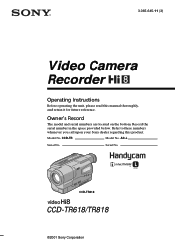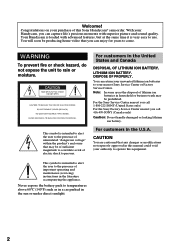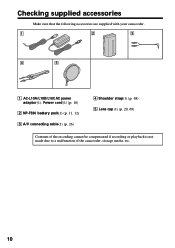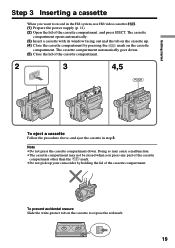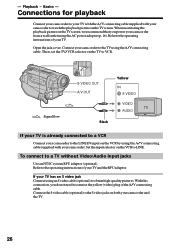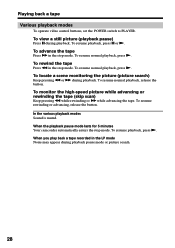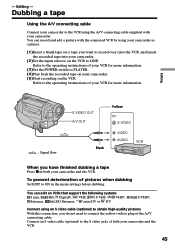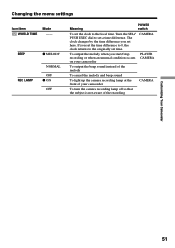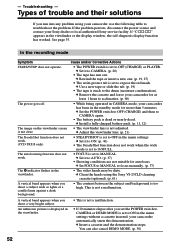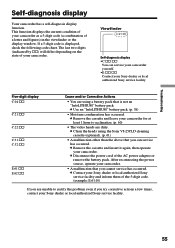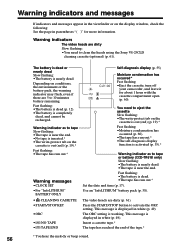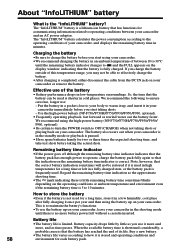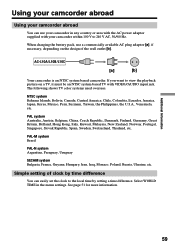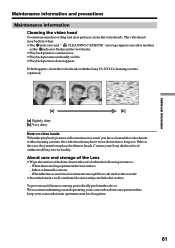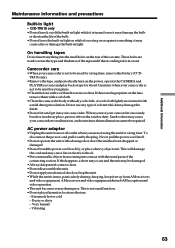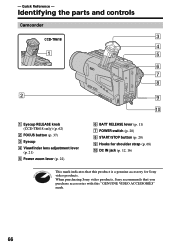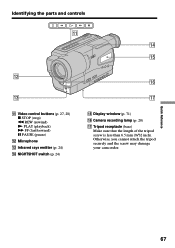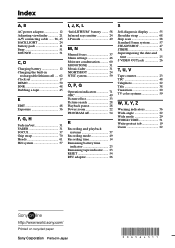Sony CCD TR818 Support Question
Find answers below for this question about Sony CCD TR818 - Hi8mm Camcorder.Need a Sony CCD TR818 manual? We have 1 online manual for this item!
Question posted by paulpattersun on February 21st, 2016
Audio Video Cable / S Video Cable.
1. I need a replacement cable for my Sony CCD-TR818 and would like to buy an S-video cable for it also. Where can I purchase these and what is the correct model # etc...for these cables?2. Is there an S-video Cable that transfers sound when connecting from the camera to a pc?
Current Answers
Answer #1: Posted by TheWiz on February 21st, 2016 2:54 PM
This cable should work for composite A/V. It uses a standard s-video cable but s-video doesn't carry sound so you need the composite red and white for that.
Related Sony CCD TR818 Manual Pages
Similar Questions
Connected To Pc
how can connect my sony handycam dcr sx63 to my pc
how can connect my sony handycam dcr sx63 to my pc
(Posted by jawwadahmad058 8 years ago)
Computer?
Is There A Way To Transfer It's Tape Content To A Computer?
(Posted by dianetmartin 10 years ago)
Missing Part That Goes In To The Audio/video Ports
HI i am trying to transfer my 8mm to my sonydirect dvd recorder. who sells that part and the cable t...
HI i am trying to transfer my 8mm to my sonydirect dvd recorder. who sells that part and the cable t...
(Posted by dmcgrath 11 years ago)
Price Of Station Of Sr7 To Connect My Pc Tell Me
[email protected]
Price of Station of SR7 to connect my PC tell me [email protected]
Price of Station of SR7 to connect my PC tell me [email protected]
(Posted by mohaziz55 12 years ago)
Audio, Video Output
I am using a generic av output cord, and am not getting any sound or picture. Do I have to use a Son...
I am using a generic av output cord, and am not getting any sound or picture. Do I have to use a Son...
(Posted by wdirenzo1 12 years ago)