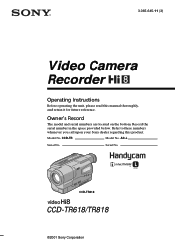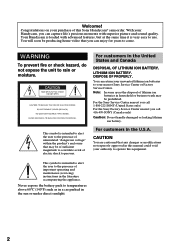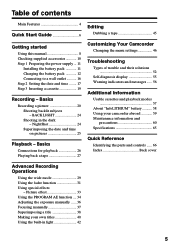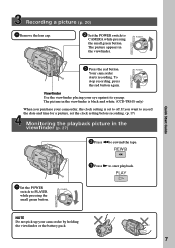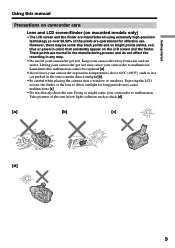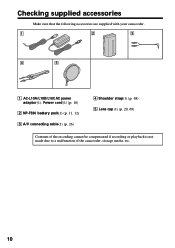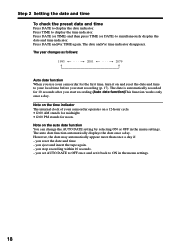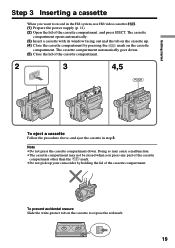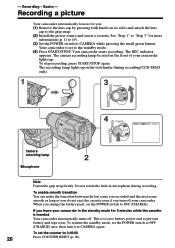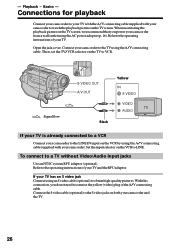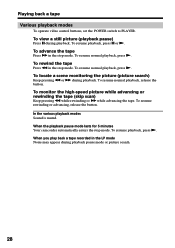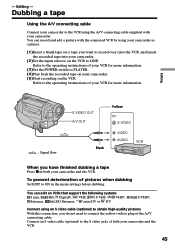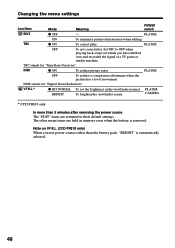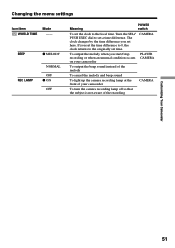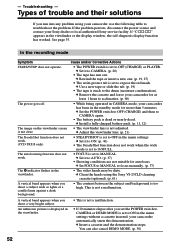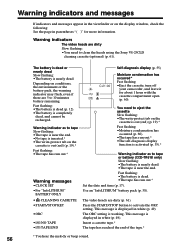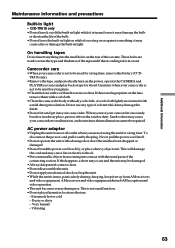Sony CCD TR818 Support Question
Find answers below for this question about Sony CCD TR818 - Hi8mm Camcorder.Need a Sony CCD TR818 manual? We have 1 online manual for this item!
Question posted by dianetmartin on May 19th, 2013
Computer? Is There A Way To Transfer It's Tape Content To A Computer?
The person who posted this question about this Sony product did not include a detailed explanation. Please use the "Request More Information" button to the right if more details would help you to answer this question.
Current Answers
Related Sony CCD TR818 Manual Pages
Similar Questions
Audio Video Cable / S Video Cable.
1. I need a replacement cable for my Sony CCD-TR818 and would like to buy an S-video cable for it al...
1. I need a replacement cable for my Sony CCD-TR818 and would like to buy an S-video cable for it al...
(Posted by paulpattersun 8 years ago)
Dcr-hc 37 Sony Is There A Way Of Ejecting Tape Manually As It Is Not Working
(Posted by jfoster50229 9 years ago)
My Digital Handycam Dcr-trv120e Does Not Display The Tape Contents When I Play I
(Posted by halaabulleil 10 years ago)
Sony Ccd-tr818 And Computer?
Is it possible to transfer the tape data from a Handycam CCD-TR818 to a computer? How?
Is it possible to transfer the tape data from a Handycam CCD-TR818 to a computer? How?
(Posted by dianetmartin 10 years ago)
How Do I Transfer Hi8 Tape Footage From My Sony Dcr Trv740e Camera To My Macbook
(Posted by ngaahinahohaia 11 years ago)