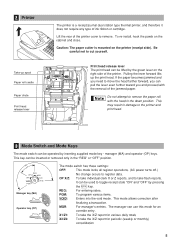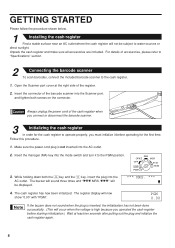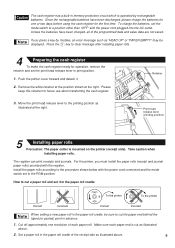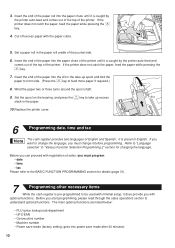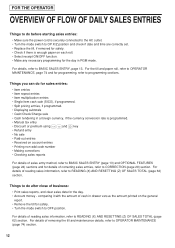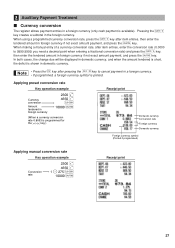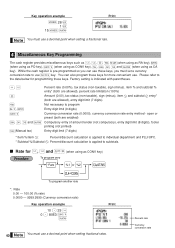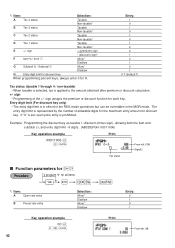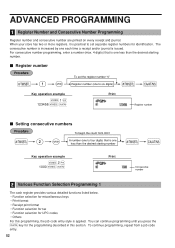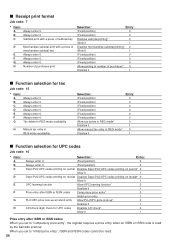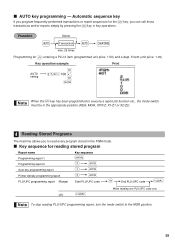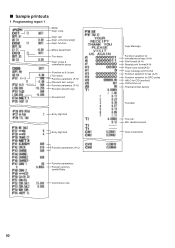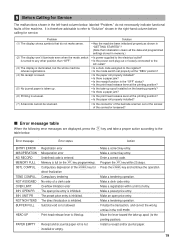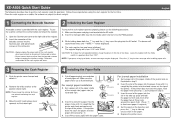Sharp XE-A506 Support Question
Find answers below for this question about Sharp XE-A506.Need a Sharp XE-A506 manual? We have 2 online manuals for this item!
Question posted by andres0valle on May 9th, 2012
Register Is Blocked With A Message That Says Pgm 0.00
AFTER PRINTING A PROGRAMMING REPORT BY MISTAKE THE MACHINE IS BLOCKED. IF I TURNING THE KEY TO ANY PALACE STAYS IN THE FUNCTION PGM
Current Answers
Answer #1: Posted by cashregisterguy on May 10th, 2012 3:46 PM
make sure the key is in program mode. Press Clear (CL) then cash.
*************
If anyone needs more information, the Sharp XE-A506 manual is here:
http://the-checkout-tech.com/manuals/cashregisters/Sharp_XE-A506_instruction_programming_manual.html
Related Sharp XE-A506 Manual Pages
Similar Questions
How To Activate Bar Code Reader To Cash Register Xe- A506.
I have connect bar code reader to cash register but, the scanner does not read anything. Why or how ...
I have connect bar code reader to cash register but, the scanner does not read anything. Why or how ...
(Posted by lizethgiarline2011 8 years ago)
Sharp Electronic Cash Register Xe-a22s, Printing Plu Report And Won't Stop
(Posted by kvmmlukelu 9 years ago)
How Can I Fix Sharp Xe-a506 Cash Register Is Not Storing A Price Of Items?
How can i fix sharp xe-a506 cash register is not storing a price of items?
How can i fix sharp xe-a506 cash register is not storing a price of items?
(Posted by tefery59 10 years ago)
A506 Cash Register Misoperation
my a506 cash register is showing a sign Misoperation 400 and i tried to enter many keys like CL and ...
my a506 cash register is showing a sign Misoperation 400 and i tried to enter many keys like CL and ...
(Posted by singhbuta1794 10 years ago)