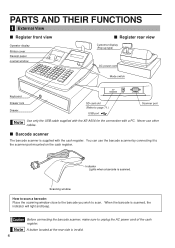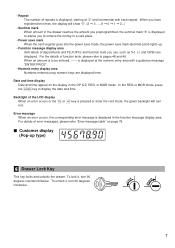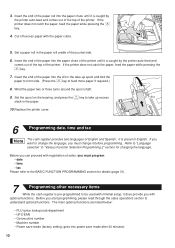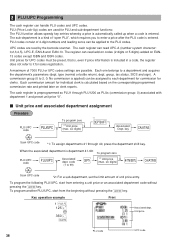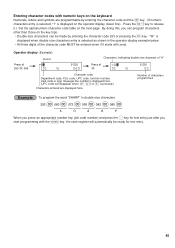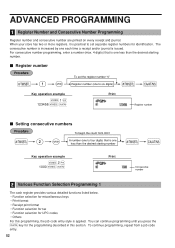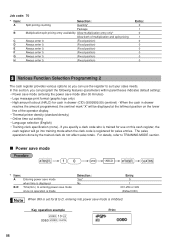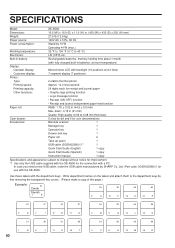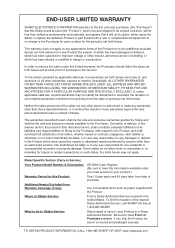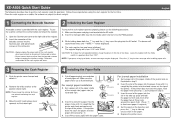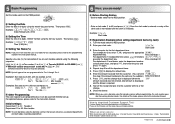Sharp XE-A506 Support Question
Find answers below for this question about Sharp XE-A506.Need a Sharp XE-A506 manual? We have 2 online manuals for this item!
Question posted by tefery59 on August 5th, 2013
How Can I Fix Sharp Xe-a506 Cash Register Is Not Storing A Price Of Items?
How can i fix sharp xe-a506 cash register is not storing a price of items?
Current Answers
Answer #1: Posted by cashregisterguy on August 7th, 2013 3:39 PM
Are you definitely pressing subtotal and total (cash) at the end of programming?
**************
For those who asked, the Sharp XEA506 manual is here:
http://the-checkout-tech.com/manuals/cashregisters/Sharp_XE-A506_instruction_programming_manual.html
Related Sharp XE-A506 Manual Pages
Similar Questions
How To Reset A Sharp Xe-a506 Cash Register To Factory Settings
(Posted by fasAlis 10 years ago)
How To Program Sharp Xe-a106 Cash Register For Price Entry
(Posted by djamissy 10 years ago)