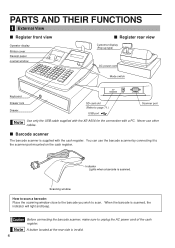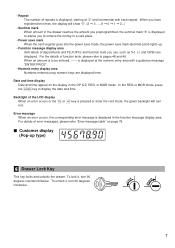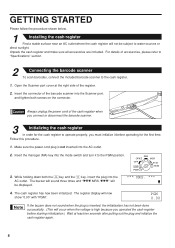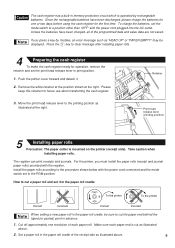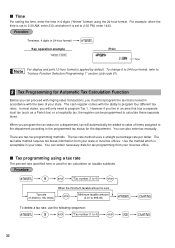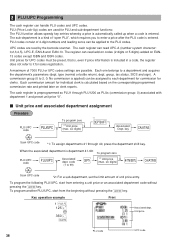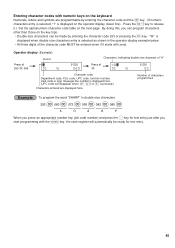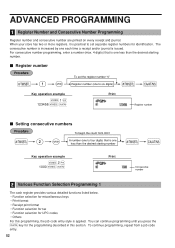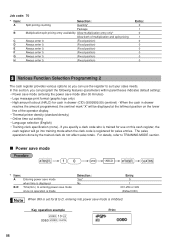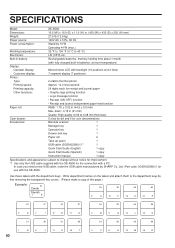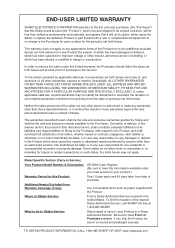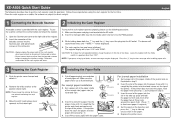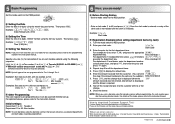Sharp XE-A506 Support Question
Find answers below for this question about Sharp XE-A506.Need a Sharp XE-A506 manual? We have 2 online manuals for this item!
Question posted by lizethgiarline2011 on September 28th, 2015
How To Activate Bar Code Reader To Cash Register Xe- A506.
I have connect bar code reader to cash register but, the scanner does not read anything. Why or how can I make the scanner to read the bar codes .
Current Answers
Answer #1: Posted by TommyKervz on September 28th, 2015 1:42 PM
Please refer to page 6 and 10 of the Sharp XE-A506 Instruction Manual from the link below.
http://www.manualslib.com/manual/151418/Sharp-Xe-A506.html?page=6&term=Barcode+scanner+&selected=7#
Answer #2: Posted by waelsaidani1 on September 28th, 2015 1:47 PM
A barcode scanner is provided with the cash register. To use the scanner, connect the scanner before turning on the register. 1. Open the Scanner port cover at the right side of the register. 2. Insert the connector of the barcode scanner into the Scanner port, and tighten both screws on the connector. CAUTION: R26; Always unplug the power cord of the cash register when you connect or disconnect the barcode scanner. R26; Never connect devices other than the barcode scanner before changing the interface setting. Otherwise malfunction of the cash register will occur.
Related Sharp XE-A506 Manual Pages
Similar Questions
Sharp Electronic Cash Register Xe A506 Ca/at/ns Button Failure Wont Open
register
register
(Posted by flebdr 9 years ago)
How To Change The Price On Sharp Cash Register Xe-a506
(Posted by epiluCakui8 9 years ago)
How To Activate Taxes Sharp Electronic Cash Register Xe-a106
(Posted by ekkileoho 9 years ago)