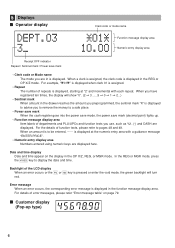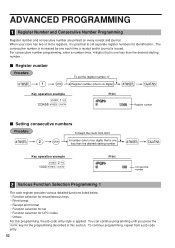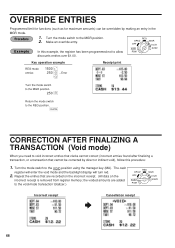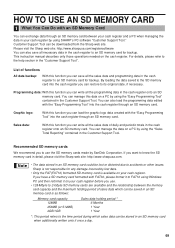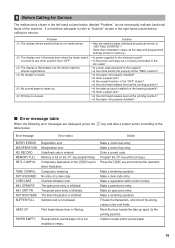Sharp XE-A406 Support Question
Find answers below for this question about Sharp XE-A406.Need a Sharp XE-A406 manual? We have 2 online manuals for this item!
Question posted by tzook01 on April 29th, 2014
Run-time Error '75' Path/file Access Error
When i try to use "easy programming", i get the above error message.
Current Answers
Answer #1: Posted by waelsaidani1 on April 30th, 2014 2:34 PM
Hello check here for the solution to this problem: http://answers.microsoft.com/en-us/windows/forum/windows_vista-performance/how-can-you-fix-the-run-time-error-75-pathfile/db00f993-c6ea-455e-bd9d-5c2d013ecf23
Related Sharp XE-A406 Manual Pages
Similar Questions
How Can I Set Date And Time For Sharp Cash Register Xe-a406
adjust date and time for sharp cash register xe-a406 thank you ...
adjust date and time for sharp cash register xe-a406 thank you ...
(Posted by Nasrhadi65 1 year ago)
Run-time Error 75 Path/file Access Error
(Posted by martinrw 8 years ago)
No Paper Error Message
Our XE-A406 SOMETIMES gives us a no paper error message, while there is paper loaded. It seems to co...
Our XE-A406 SOMETIMES gives us a no paper error message, while there is paper loaded. It seems to co...
(Posted by laketmarine 9 years ago)
How To Set The Date And Time On A Sharp Xe-a406 Cash Register?
(Posted by motejohn 10 years ago)
I Keep Getting A Run Time Error '75 From My Program.
(Posted by gabigar4 12 years ago)