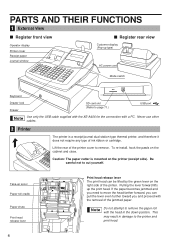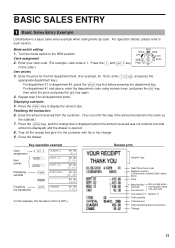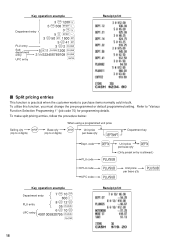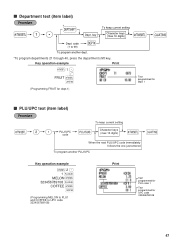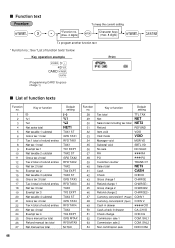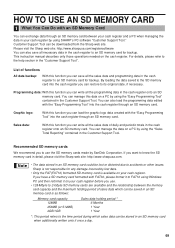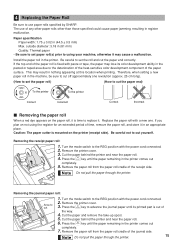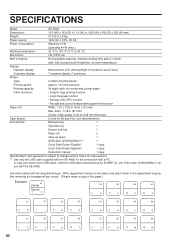Sharp XE-A406 Support and Manuals
Get Help and Manuals for this Sharp item

View All Support Options Below
Free Sharp XE-A406 manuals!
Problems with Sharp XE-A406?
Ask a Question
Free Sharp XE-A406 manuals!
Problems with Sharp XE-A406?
Ask a Question
Most Recent Sharp XE-A406 Questions
How Do I Preset A Button To Add Tax? The Preset Tax Button Stopped Working.
(Posted by deleo 11 months ago)
Hi Does The Sharp Xe-406 Have A Back Up Battery
hi I get my dept keys program But when I turn it off , it is erase
hi I get my dept keys program But when I turn it off , it is erase
(Posted by kdrhines 1 year ago)
What Is Part Number For Xe-a406 Printer Ribbon
(Posted by Bettywallace7 1 year ago)
How Can I Set Date And Time For Sharp Cash Register Xe-a406
adjust date and time for sharp cash register xe-a406 thank you ...
adjust date and time for sharp cash register xe-a406 thank you ...
(Posted by Nasrhadi65 1 year ago)
Sharp XE-A406 Videos
Popular Sharp XE-A406 Manual Pages
Sharp XE-A406 Reviews
We have not received any reviews for Sharp yet.