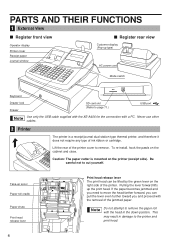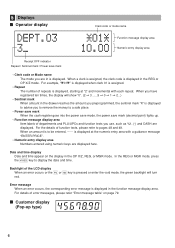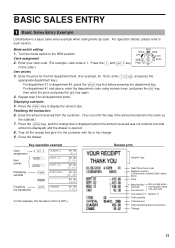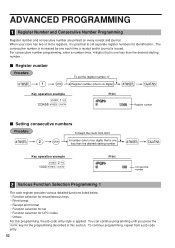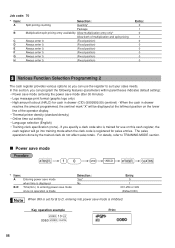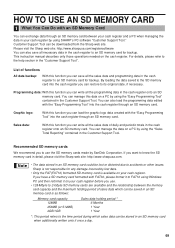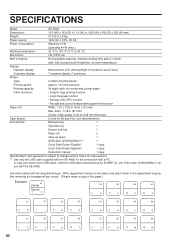Sharp XE-A406 Support Question
Find answers below for this question about Sharp XE-A406.Need a Sharp XE-A406 manual? We have 2 online manuals for this item!
Question posted by Nasrhadi65 on June 17th, 2022
How Can I Set Date And Time For Sharp Cash Register Xe-a406
adjust date and time for sharp cash register xe-a406 thank you ...
Current Answers
Answer #1: Posted by SonuKumar on June 17th, 2022 10:51 PM
https://www.youtube.com/watch?v=HL12QWoi9fE
https://www.youtube.com/watch?v=UFdJweiONnQ
http://siica.sharpusa.com/portals/0/downloads/Manuals/cas_qguide_XEA406_eng.pdf
Please respond to my effort to provide you with the best possible solution by using the "Acceptable Solution" and/or the "Helpful" buttons when the answer has proven to be helpful.
Regards,
Sonu
Your search handyman for all e-support needs!!
Related Sharp XE-A406 Manual Pages
Similar Questions
How To Get To Setting Window Sharp Cash Register Xe-a207
(Posted by ottSTEAM 10 years ago)
How To Program Preset Amounts On Sharp Electroni Cash Register Xe-a406
(Posted by cesshilin 10 years ago)
How To Adjust Date And Time In Sharp Cash Register Xe-a406
(Posted by LAvr 10 years ago)