Sharp XE-A207 Support Question
Find answers below for this question about Sharp XE-A207.Need a Sharp XE-A207 manual? We have 3 online manuals for this item!
Question posted by ottSTEAM on February 5th, 2014
How To Get To Setting Window Sharp Cash Register Xe-a207
The person who posted this question about this Sharp product did not include a detailed explanation. Please use the "Request More Information" button to the right if more details would help you to answer this question.
Current Answers
There are currently no answers that have been posted for this question.
Be the first to post an answer! Remember that you can earn up to 1,100 points for every answer you submit. The better the quality of your answer, the better chance it has to be accepted.
Be the first to post an answer! Remember that you can earn up to 1,100 points for every answer you submit. The better the quality of your answer, the better chance it has to be accepted.
Related Sharp XE-A207 Manual Pages
XE-A207 | XE-A23S Operation Manual in English - Page 1


ELECTRONIC CASH REGISTER
MODEL
XE-A207 XE-A23S
INSTRUCTION MANUAL
XE-A207 | XE-A23S Operation Manual in English - Page 3


...data loss, please install two alkaline batteries LR6 ("AA" size) after initializing the register. Installation in such locations could seep into direct contact with wet hands. Never use...800-BE-SHARP
SD logo is very sharp. • Install the cash register in such locations could cause the register to gain full understanding of the SHARP Electronic Cash Register, Model XE-A207/XE-A23S. ...
XE-A207 | XE-A23S Operation Manual in English - Page 4


...View...6 Front view...6 Rear view...6 Printer ...7 Keyboard...8 Keyboard layout (for XE-A207)...8 Function key list...8 Keyboard layout (for XE-A23S)...9 Function key list...9 Displays...10 Operator display...10 Customer display ......Multiplication entries...21 Split-pricing entries...22 Single item cash sale (SICS)...23 Display of Subtotals...23 Taxable subtotal...23 Including-tax subtotal (...
XE-A207 | XE-A23S Operation Manual in English - Page 16


...disable receipt
A printing and press the
key.
NOTE Your register will go into the register. Select "OFF" to see if the entered amount is correct. For XE-A207
F A Press the
key. When the function is in... for Entries
■■ Receipt paper roll
If the receipt paper roll is not set in the register or it can disable receipt printing in the REG mode to save paper using the ...
XE-A207 | XE-A23S Operation Manual in English - Page 53
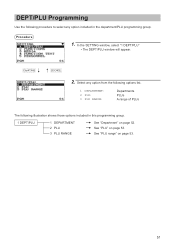
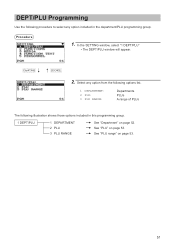
....
1 DEPARTMENT: 2 PLU: 3 PLU RANGE:
Departments PLUs A range of PLUs
The following illustration shows those options included in the department/PLU programming group:
Procedure
1. A
a
2. In the SETTING window, select "1 DEPT/PLU"
• The DEPT/PLU...
XE-A207 | XE-A23S Operation Manual in English - Page 56
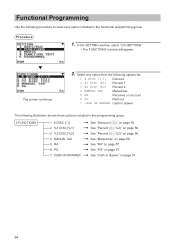
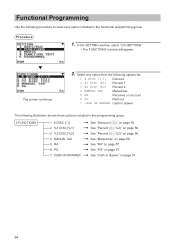
... 56.
4 MANUAL TAX
l See "Manual tax" on page 56.
5 RA
l See "RA" on page 57.
6 PO
l See "PO" on page 57.
54
The screen continues.
2. l 7 CASH IN DRAWER
See "Cash in the functional programming group:
Procedure
1. In the SETTING window, select "2 FUNCTIONS."
• The FUNCTIONS window will appear. Select any option included in drawer" on page 57.
XE-A207 | XE-A23S Operation Manual in English - Page 60


... register should print a message at the foot of accidentally entered unreasonably amounts. COMPULSORY: Compulsory amount tendered entry. NO: Disables footer printing on page 59. In the SETTING window, select "3 MEDIA."
• The MEDIA window will appear.
2. Select any option included in this programming group.
3 MEDIA
1 CASH 2 CHECK 3 CHARGE 4 CONVERSION
l See "Cash key (Cash...
XE-A207 | XE-A23S Operation Manual in English - Page 63


...sale
NO SALE
33 Transaction counter
TRANS CT
34 Net 3 (sales total, paid total) NET3
35 Cash + check in drawer
CA+CHK ID
36 Check change
CHK/CG
37 (+) department total
*DEPT TL
...50 GST total
GST TTL
51
VAT exempt (for each function. In the SETTING window, select "4 FUNCTION TEXT".
• The FUNCTION TEXT window will appear.
2. List of refund entries
20 Net tax 4 total
21 Exempt...
XE-A207 | XE-A23S Operation Manual in English - Page 64


In the SETTING window, select "5 PERSONNEL."
• The PERSONNEL window will appear.
2. l See "Mode Pass Code" on page 63. Program each ...page 63.
Select any option included in the personnel group: Procedure
1. a DISABLE: Disables operation of the key. A confirmation window appears to ask you whether to delete the clerk, select the option you prefer.
62
l See "Training Clerk" on ...
XE-A207 | XE-A23S Operation Manual in English - Page 66
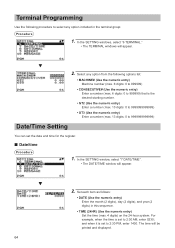
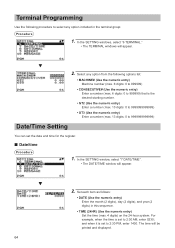
... month (2 digits), day (2 digits), and year (2 digits) in the terminal group: Procedure
1. and when it is set the date and time for the register.
■■ Date/time
Procedure
1. In the SETTING windows, select "6 TERMINAL."
• The TERMINAL windows will be printed and displayed.
64 The time will appear.
2. Terminal Programming
Use the following options...
XE-A207 | XE-A23S Operation Manual in English - Page 67


... prohibited Function authority Function selection Print selection
The following illustration shows those options included in the optional group: Procedure
1. In the SETTING window, select "8 OPTIONAL."
• The OPTIONAL window will appear.
2. Select any option included in this programming group.
8 OPTIONAL
1 BASIC SYSTEM 2 FUNC.PROHIBIT 3 FUNC.AUTHORITY 4 FUNCTION SELECT 5 PRINT...
XE-A207 | XE-A23S Operation Manual in English - Page 74


l 4 Z1 GENERAL REPORT
See "Z1 General report" on page 75.
72 In the SETTING window, select "9 REPORT."
• The REPORT window will appear.
2.
Report Programming
Use the following procedure to select any option from the following illustration shows those options included in the report group: Procedure
1. ...
XE-A207 | XE-A23S Operation Manual in English - Page 78


...this programming group.
10 MESSAGE
1 RECEIPT LOGO
l See "Receipt logo" this page.
■■ Receipt logo
Your register can print programmed messages for a message varies according to select any option from the following options list:
1 RECEIPT LOGO...)
NOTE
The programmable number of lines for customers on the receipt. In the SETTING window, select "10 MESSAGE."
• The MESSAGE...
XE-A207 | XE-A23S Operation Manual in English - Page 79


...;■ Keyboard
Procedure
Program each item as follows:
• BUFFERING (Use the selective entry) YES: Enables the buffering keyboard. In the SETTING window, select "11 DEVICE CONFIG."
• The DEVICE CONFIG window will appear.
2. l See "EFT" on page 78. l See "Display" on page 78. Select any option from the following options list:
1 KEYBOARD...
XE-A207 | XE-A23S Operation Manual in English - Page 81
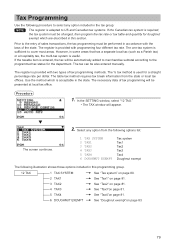
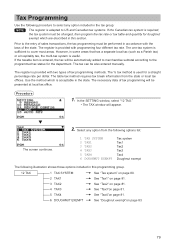
...system is entered, the tax will be also entered manually. In the SETTING window, select "12 TAX."
• The TAX window will be changed, then program the tax rate or tax table and quantity...Tax system" on page 80.
The tax can be automatically added to merchandise subtotal according to cover most areas. The register is useful. l See "Tax1" on page 81.
3 TAX2
l See "Tax2" on page 81.
4 ...
XE-A207 | XE-A23S Operation Manual in English - Page 86
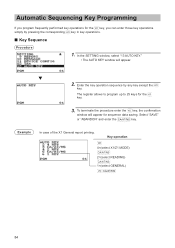
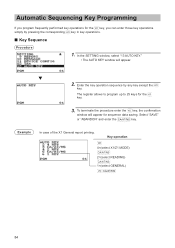
...;■ Key Sequence
Procedure
1. a To terminate the procedure enter the key, the confirmation
window will appear.
2. Key operation
m
4=(select X1/Z1 MODE)
A
2=(select READING)
A
1=(select GENERAL)
a A
84 In the SETTING window, select "13 AUTO KEY."
• The AUTO KEY window will appear for sequence data saving. Automatic Sequencing Key Programming
a If you program frequently...
XE-A207 | XE-A23S Operation Manual in English - Page 107


...to Obtain Service:
XE-A207/XE-A23S Cash Register (Be sure to have Proof of Sharp. To find the location of the nearest Sharp Authorized Servicer, call SHARP toll free at no event shall Sharp be free from ...a new or remanufactured equipment at 1-800-BE-SHARP. This warranty does not apply to any appearance items of the Product nor to the additional excluded item(s) set forth below and provide...
XE-A207 | XE-A23S Operation Manual in Spanish - Page 107


... law, the warranties set forth herein are in lieu of, and exclusive of, all claims, whether based on behalf of Sharp. Some states do to Obtain Service:
XE-A207/XE-A23S Cash Register (Be sure to ... with a new or remanufactured equipment at 1-800-BE-SHARP.
This warranty does not apply to any appearance items of the Product nor to the additional excluded item(s) set forth below nor to any ...
Basic User Manual - Page 1


Please read this manual carefully before operating your purchase of the SHARP Electronic Cash Register, Model XEA207W/XE-A207B, XE-A217W/XE-A217B. Please keep this mode, the window will disappear. You can select the following related URL: - OFF mode: This mode locks all operations of Ireland: www.sharp-pos.co.uk - When you select this manual for future reference...
Basic User Manual - Page 2


... cover.
7.
The following examples, your manager for not printing receipt in the cash register to set the date and time. The PLU function allows speedy key entries. PLU Code Entry... and re-enter a correct number.
-
The direct PLU keys are two ways for XE-A217W/XE-A217B. Remove the register from your manager.
-
After pressing the "7" key, press the HELP key to "FULL...
Similar Questions
Sharp Cash Register Xe-a207. How To Get Report And Close Out For Previous Day?
We have a Sharp electronic cash register Model XE-A207. We need to print a report and close out for ...
We have a Sharp electronic cash register Model XE-A207. We need to print a report and close out for ...
(Posted by gngerlo910 9 years ago)
How To Delete Information In Auto Key For Sharp Cash Register Xe A207
(Posted by rixtega 10 years ago)
How To Program Merchandise From Store To Cash Register Xe-a207
(Posted by vthardbu 10 years ago)

