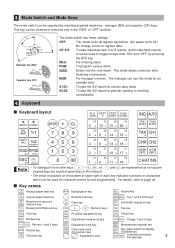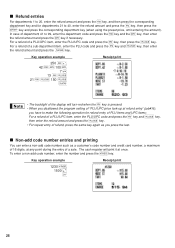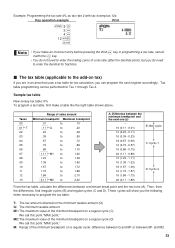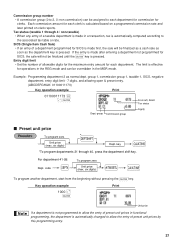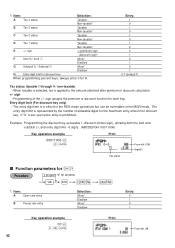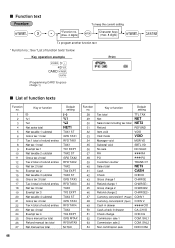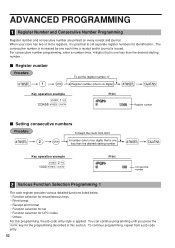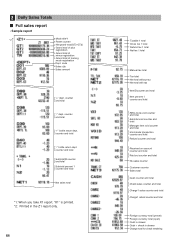Sharp XE-A406 Support Question
Find answers below for this question about Sharp XE-A406.Need a Sharp XE-A406 manual? We have 2 online manuals for this item!
Question posted by deleo on May 24th, 2023
How Do I Preset A Button To Add Tax? The Preset Tax Button Stopped Working.
Current Answers
Answer #1: Posted by SonuKumar on May 24th, 2023 10:08 PM
Make sure the cash register is in programming mode. Press the "Program" key followed by the "2" key to enter programming mode.
Enter the department number for the button you want to preset. For example, if you want to preset the tax button for department 1, enter "1" on the numeric keypad.
Press the "Tax Shift" key. It is usually located near the numeric keypad or labeled as "TS".
Enter the tax rate as a percentage using the numeric keypad. For example, if the tax rate is 7.5%, enter "7.5" followed by the "%/TAX+" key. If you don't have a "%" key, enter "75" followed by the "/TAX+" key.
Press the "Subtotal" key to save the tax rate for the department button.
Repeat the process for any other department buttons you want to preset with tax.
If the preset tax button is not working, there are a few troubleshooting steps you can try:
Ensure the cash register is in programming mode before attempting to set the preset tax button.
Double-check that you are following the correct steps and using the correct keys for your specific model (Sharp XE-A406).
Restart the cash register by turning it off and then on again. Sometimes a simple restart can resolve temporary issues.
If none of the above steps work, consult the user manual or contact the manufacturer's support for further assistance with troubleshooting or repairing the preset tax button.
Please respond to my effort to provide you with the best possible solution by using the "Acceptable Solution" and/or the "Helpful" buttons when the answer has proven to be helpful.
Regards,
Sonu
Your search handyman for all e-support needs!!
Related Sharp XE-A406 Manual Pages
Similar Questions
and plug or unplug working.