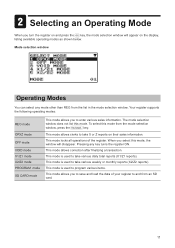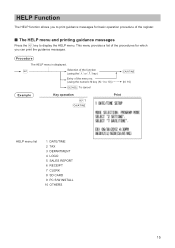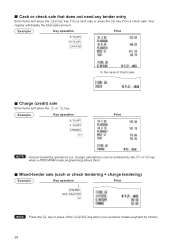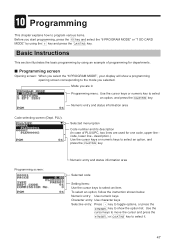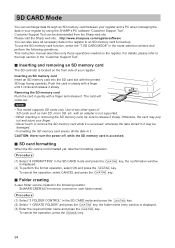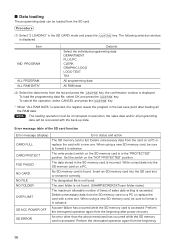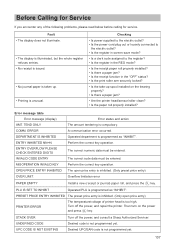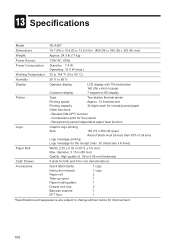Sharp XE-A507 Support and Manuals
Get Help and Manuals for this Sharp item

View All Support Options Below
Free Sharp XE-A507 manuals!
Problems with Sharp XE-A507?
Ask a Question
Free Sharp XE-A507 manuals!
Problems with Sharp XE-A507?
Ask a Question
Most Recent Sharp XE-A507 Questions
How Do I Unfreeze My Register
(Posted by Anonymous-174706 7 months ago)
My Sharp Xe A 507 Date And Time Not Update Automaticalley Everyday
so i reset date and time in my cadh register but it not updating every day remain sam
so i reset date and time in my cadh register but it not updating every day remain sam
(Posted by Patelcka 1 year ago)
How To Reset Passcode In Sharp Xe A 507 Cash Register
(Posted by sabasywd65 3 years ago)
Passcode Reset
bought a sharp xea507 used and has a passcode I need cleare
bought a sharp xea507 used and has a passcode I need cleare
(Posted by Pstump20 4 years ago)
Popular Sharp XE-A507 Manual Pages
Sharp XE-A507 Reviews
We have not received any reviews for Sharp yet.