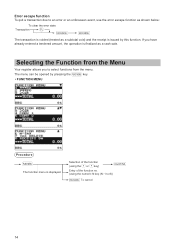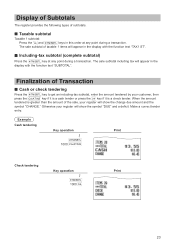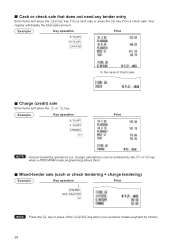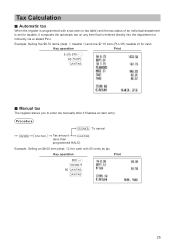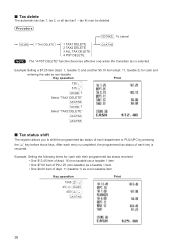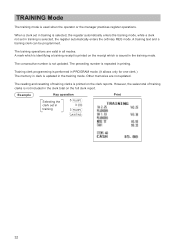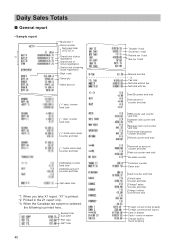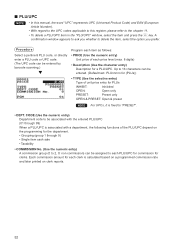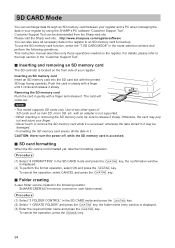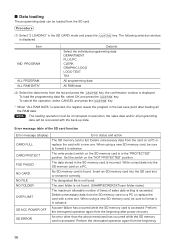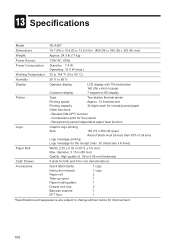Sharp XE-A507 Support Question
Find answers below for this question about Sharp XE-A507.Need a Sharp XE-A507 manual? We have 2 online manuals for this item!
Question posted by sabasywd65 on September 5th, 2020
How To Reset Passcode In Sharp Xe A 507 Cash Register
The person who posted this question about this Sharp product did not include a detailed explanation. Please use the "Request More Information" button to the right if more details would help you to answer this question.
Current Answers
Answer #1: Posted by Odin on September 5th, 2020 4:35 PM
See the answer by Inno Laur at https://www.fixya.com/support/t17023998-forgot_pass_code_sharp_xe_507. If that doesn't solve, you may want to consult Sharp. (Use the contact information at https://www.contacthelp.com/sharp/customer-service.)
Hope this is useful. Please don't forget to click the Accept This Answer button if you do accept it. My aim is to provide reliable helpful answers, not just a lot of them. See https://www.helpowl.com/profile/Odin.
Related Sharp XE-A507 Manual Pages
Similar Questions
Resetting A Xe-a22s Cash Register?
How do we reset a XE-A22S sharp cash register? The read only gives an error message or returns and r...
How do we reset a XE-A22S sharp cash register? The read only gives an error message or returns and r...
(Posted by alexcountyrestore 3 years ago)
How To Change The Price On A Scanned Item In Sharp Xe A 507 Cash Register
(Posted by brymelcryan 9 years ago)
How To Set Up The Bar Code Scanner For Sharp Xe A507 Cash Register?
(Posted by enslaBAST 10 years ago)
How To Reset Sharp Xe-a203 Cash Register
I can't remember the code to open the cash droor and I need to know how to reset it.
I can't remember the code to open the cash droor and I need to know how to reset it.
(Posted by kntnish 12 years ago)