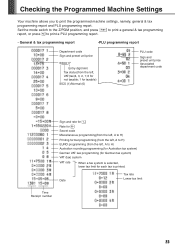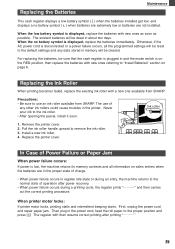Sharp XEA102 - Cash Register Support and Manuals
Get Help and Manuals for this Sharp item

View All Support Options Below
Free Sharp XEA102 manuals!
Problems with Sharp XEA102?
Ask a Question
Free Sharp XEA102 manuals!
Problems with Sharp XEA102?
Ask a Question
Most Recent Sharp XEA102 Questions
Register Won't Recognize Correct Tax Rate
I have programmed the register for two departments only. Dept. 1 is programmed for 7.5% sales tax an...
I have programmed the register for two departments only. Dept. 1 is programmed for 7.5% sales tax an...
(Posted by speerswm53 2 years ago)
It Is Displaying A Message Of '033if48_' What Is The Meaning Of This?
sharp XE-A102 cash register showing "033IF48_", what does this mean and how can I correct also, I ne...
sharp XE-A102 cash register showing "033IF48_", what does this mean and how can I correct also, I ne...
(Posted by ironeagle1862 2 years ago)
Missing Of Keys
May I know how many keys set to it to operate?Are there 2 dif sets of keys?? Like one for resetting ...
May I know how many keys set to it to operate?Are there 2 dif sets of keys?? Like one for resetting ...
(Posted by krisewe 2 years ago)
Sharpe Xe-a102
We are looking for a replacement key for our existing Sharpe XE-102 cash register. It doesn't matter...
We are looking for a replacement key for our existing Sharpe XE-102 cash register. It doesn't matter...
(Posted by karenpemberton 2 years ago)
Turns On No Function Of The Buttons.
turns on no function of the buttons. beeps once....displays all zeros butpushing any button does not...
turns on no function of the buttons. beeps once....displays all zeros butpushing any button does not...
(Posted by repair42017 2 years ago)
Sharp XEA102 Videos
Popular Sharp XEA102 Manual Pages
Sharp XEA102 Reviews
We have not received any reviews for Sharp yet.