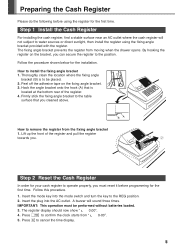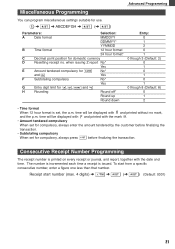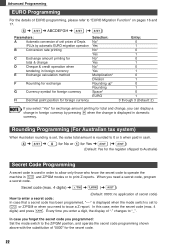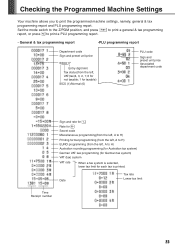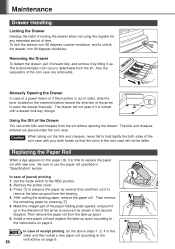Sharp XEA102 Support Question
Find answers below for this question about Sharp XEA102 - Cash Register.Need a Sharp XEA102 manual? We have 3 online manuals for this item!
Question posted by martinrw on August 14th, 2015
Run-time Error 75 Path/file Access Error
The person who posted this question about this Sharp product did not include a detailed explanation. Please use the "Request More Information" button to the right if more details would help you to answer this question.
Current Answers
Related Sharp XEA102 Manual Pages
Similar Questions
Run-time Error '75' Path/file Access Error
When i try to use "easy programming", i get the above error message.
When i try to use "easy programming", i get the above error message.
(Posted by tzook01 9 years ago)
Why Does My Xe-a102 Shows An Error When Programming A Department
(Posted by mapeterb 10 years ago)
Error On Sharp Register Xe A102 When Typing
(Posted by DJGTri 10 years ago)
How To Get Sharp Electronic Cash Register Xe-a102 Out Of Error Mode
(Posted by kenwSolmi 10 years ago)
I Keep Getting A Run Time Error '75 From My Program.
(Posted by gabigar4 12 years ago)