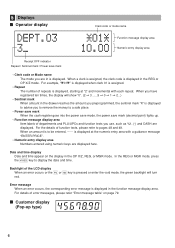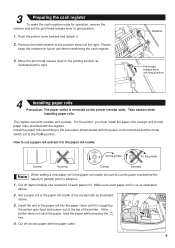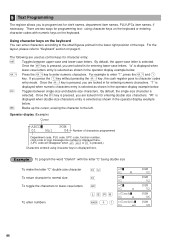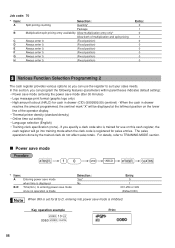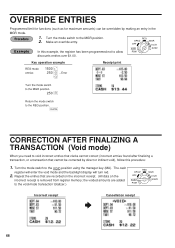Sharp XE-A406 Support Question
Find answers below for this question about Sharp XE-A406.Need a Sharp XE-A406 manual? We have 2 online manuals for this item!
Question posted by laketmarine on June 13th, 2014
No Paper Error Message
Our XE-A406 SOMETIMES gives us a no paper error message, while there is paper loaded. It seems to correct itself after 5 minutes or so, but shuts down meanwhile and is unusable. We have tried turning it on and off, but that does not correct the problem. If we unplug the machine, will programming be saved? This often works for other devices that glitch.
Current Answers
Answer #1: Posted by TechSupport101 on June 13th, 2014 9:57 AM
Hi. The programming will be safe as long as the backup batteries are not removed.
Related Sharp XE-A406 Manual Pages
Similar Questions
How Can I Set Date And Time For Sharp Cash Register Xe-a406
adjust date and time for sharp cash register xe-a406 thank you ...
adjust date and time for sharp cash register xe-a406 thank you ...
(Posted by Nasrhadi65 1 year ago)
Sharp Cash Registers Pos Er-a750
two cash registers the master reads ram error the second register blank screan key boards do nothing...
two cash registers the master reads ram error the second register blank screan key boards do nothing...
(Posted by Dearl001 8 years ago)
How To Disable A Receipt Not To Prining From A Sharp Xe-a406 Cash Register.
(Posted by lygyohannes 9 years ago)
Www.how Do You Program A Price In A Cash Register Model Sharp Xe-a406
(Posted by itsmjst 10 years ago)
How To Reset A Sharp Cash Register Model Number Xe-a203 When It Locks Up
(Posted by mahelkbopp 10 years ago)