Sharp MX-M753 Support Question
Find answers below for this question about Sharp MX-M753.Need a Sharp MX-M753 manual? We have 2 online manuals for this item!
Question posted by fmasood on October 24th, 2012
How Many Letter Size Pages Can Be Scan And Sent By Email Directly From Machine
The person who posted this question about this Sharp product did not include a detailed explanation. Please use the "Request More Information" button to the right if more details would help you to answer this question.
Current Answers
There are currently no answers that have been posted for this question.
Be the first to post an answer! Remember that you can earn up to 1,100 points for every answer you submit. The better the quality of your answer, the better chance it has to be accepted.
Be the first to post an answer! Remember that you can earn up to 1,100 points for every answer you submit. The better the quality of your answer, the better chance it has to be accepted.
Related Sharp MX-M753 Manual Pages
MX-M623 | MX-M753 Operation Manual - Page 44
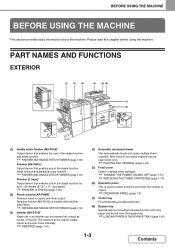
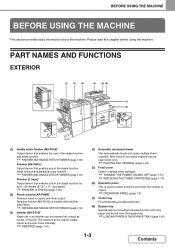
Please read this chapter before using the machine. PART NAMES AND FUNCTIONS
EXTERIOR
(1)
(2)
(3)
(4)
(5) (6)
(7) (8)
(1) Saddle stitch finisher (MX-FN16)* Output device that enables the use of the staple function and offset function.
☞ FINISHER AND SADDLE STITCH FINISHER (page 1-50)
Finisher (MX-FN15)* Output device that enables use of the staple function, offset function and pamphlet...
MX-M623 | MX-M753 Operation Manual - Page 67
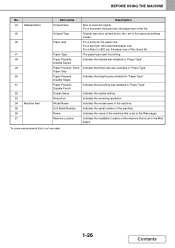
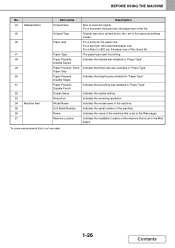
... of the file.
Indicates the scanning resolution. For a Scan to HDD job, the paper size of the machine. Indicates that fixed side was disabled in "Paper Type". Indicates the model name of the stored file. For a document filing print job, the paper size of the machine that is set in the Web pages.
*In some environments this...
MX-M623 | MX-M753 Operation Manual - Page 85
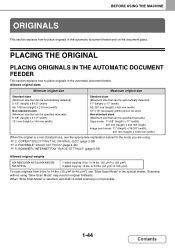
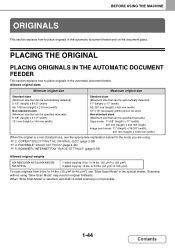
... THE ORIGINAL SIZE" (page 2-28) ☞ 4. to 14 lbs. (35 g/m2 to 128 g/m2)
To scan originals from 9 lbs. Non-standard sizes (Maximum size that can be used. to 34 lbs. (50 g/m2 to 49 g/m2), use "Slow Scan Mode" in the automatic document feeder and on the document glass. BEFORE USING THE MACHINE
ORIGINALS
This section...
MX-M623 | MX-M753 Operation Manual - Page 163
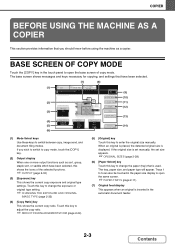
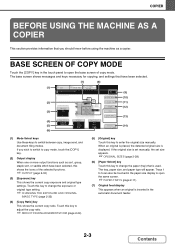
... displayed. COPIER
BEFORE USING THE MACHINE AS A COPIER
This section provides information that you wish to switch to copy mode, touch the [COPY] key.
(2) Output display
When one or more output functions such as a copier. BASE SCREEN OF COPY MODE
Touch the [COPY] key in the paper size display to scan for copy.
MX-M623 | MX-M753 Operation Manual - Page 332


... in the machine. To change the print image size, use the "Paper Size" menu that appears when [Page Setup] is selected.
(3) Select [Scale to fit paper size].
(4) Select the actual paper size to 10.6.1.)
(1)
(2)
(1) Select [Paper Handling].
(2) Check the size of paper as the document image is convenient for such purposes as enlarging a letter or A4 size document to...
MX-M623 | MX-M753 Operation Manual - Page 383


... 4-74
TRANSMITTING AN ORIGINAL AS TWO SEPARATE PAGES (Dual Page Scan 4-76
SENDING A FAX AT A SPECIFIED TIME (Timer 4-78
SENDING TWO PAGES AS A SINGLE PAGE (2in1 4-80
SENDING BOTH SIDES OF A CARD AS A SINGLE PAGE (Card Shot 4-83
SENDING A LARGE NUMBER OF PAGES (Job Build 4-86
TRANSMITTING ORIGINALS OF DIFFERENT SIZES (Mixed Size Original 4-88
FAXING THIN ORIGINALS (Slow...
MX-M623 | MX-M753 Operation Manual - Page 389


...IMAGE SETTINGS (page 4-46)
(12)
key
This key appears when a special mode or 2-sided scanning is selected.
☞ To fax a large number of sheet originals, use direct transmission mode. (page 4-27)
... to the [Next Address] key.
☞ USING THE RESEND FUNCTION (page 4-23)
(11) Image settings
Image settings (original size, exposure, resolution) can be dialed, the key changes to dial using ...
MX-M623 | MX-M753 Operation Manual - Page 390


... selected. You can assign frequently used functions to these keys to display the selected special modes.
Scan
PC Scan
Address Book
Original Scan:
Auto
Send:
Auto
Direct TX
Exposure
Auto
Sub Address
Dual Page Scan
Job Build
Mixed Size Original
Preview
Resolution Standard Special Modes
Auto Reception Fax Memory:100%
Displaying a program key in the base screen...
MX-M623 | MX-M753 Operation Manual - Page 407


... transmissions will be automatically reserved (memory transmission)
- The machine is stored. However, when the document filing function is ...scanned, transmission will stop. • In the following situations, the transmission will be sent by memory transmission (reserved and then transmitted).
4-26
Contents
Broadcast transmission, F-code transmission, timer transmission, Dual Page Scan...
MX-M623 | MX-M753 Operation Manual - Page 410


... Specifying the original scan size (Specify using a standard size.) (page 4-49) ☞ Specifying the original scan size (by numerical values) (page 4-51)
STANDARD SIZES
Standard sizes are sizes that the machine can automatically detect.
FACSIMILE
TRANSMITTABLE ORIGINAL SIZES
The following original sizes can be transmitted. Minimum original size
Maximum original size
Using the automatic...
MX-M623 | MX-M753 Operation Manual - Page 413


... be selected.
If Quick Online is completed, the machine sounds a beep. System Settings (Administrator): Scan Complete Sound Setting The scan complete sound can also directly enter a fax number with the numeric keys or... when the transmission operation is performed, the transmission will be used to scan the original pages.
(2)
Enter the destination fax number.
2
5 10 15 Condition Settings...
MX-M623 | MX-M753 Operation Manual - Page 429


... the base screen. If, for example, the scan size were 8-1/2" x 11" (A4) and the send size were 5-1/2" x 8-1/2" (B5), the image would be automatically detected.
☞ STANDARD SIZES (page 4-29)
• When the original size is a non-standard size, or if the size is auto. Scan
PC Scan
Auto 8½x11 Send:
Auto
Direct TX
Exposure
Auto
Sub Address
Resolution Standard
Address...
MX-M623 | MX-M753 Operation Manual - Page 457


...
2 Enter the destination fax number.
☞ ENTERING DESTINATIONS (page 4-16)
4-76
Contents Place the original face down on the document glass.
FACSIMILE
TRANSMITTING AN ORIGINAL AS TWO SEPARATE PAGES (Dual Page Scan)
The left and right pages are sent as two pages. This function is scanned first.
11" x 17" (A3)
Centerline of the original with the appropriate size mark .
MX-M623 | MX-M753 Operation Manual - Page 462


...
Direct TX
Exposure
Auto
Sub Address
Resolution Standard
Address Review Special Modes
File
Quick File Preview
Auto Reception Fax Memory:100%
(1) (2)
Fax/Original
OK
5
Scan Size Auto 8½x11
100% Send Size Auto
2-Sided Booklet
2-Sided Tablet
Image Orientation
Touch the [Original] key. Specify the orientation in the document feeder tray, all pages have been scanned...
MX-M623 | MX-M753 Operation Manual - Page 468


...Insert the next set .
4 To cancel scanning... All scanned data will be canceled. • This function cannot be touched to change the exposure, resolution, scan size, and send size for one minute after the confirmation screen appears, scanning automatically ends and the transmission is reserved.
• The [Configure] key can be changed when scanning each original page scanned.
MX-M623 | MX-M753 Operation Manual - Page 740


... while after scanning has been ...Page Printing A4/Letter Size Auto Change Print Density Level Bypass Tray Settings Enable Detected Paper Size in Bypass Tray Enable Selected Paper Type in Bypass Tray Exclude Bypass-Tray from Auto Paper Select Job Spool Queuing Disabling of USB Memory Direct Print Disabling of Job
Page...
MX-M623 | MX-M753 Operation Manual - Page 779


... allows letter (8-1/2" x 11") size paper to disable printing of test pages. However, when an encrypted PDF job is different from the trays that have been analyzed by the machine. SYSTEM...size paper is used to disable printing of notice pages. Disabling of USB Memory Direct Print
This setting is used to disable printing of files on network folders. Disabling of Network Folder Direct...
MX-M623 | MX-M753 Operation Manual - Page 814


...machine starts transmitting a fax as soon as the remaining pages are sent at the same time as the first page is performed, you disable this function rotates the image counterclockwise 90 degrees. (The setting can be set the number of the following sizes, this setting, transmission will not re-attempt a call when manual transmission or direct...To have been scanned. Interval to ...
MX-M623 | MX-M753 Operation Manual - Page 818
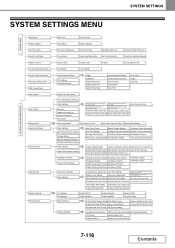
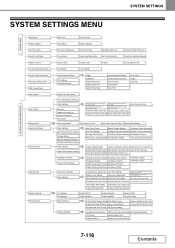
...Switching of Finisher Trays
Disabling of Devices Fusing Control Settings
Initial Status Settings...Supplied the Paper
600dpiX600dpi Scanning Mode for Document Feeder
Quick Scan from Document Glass
...Page Printing Print Density Level Prohibit Test Page Printing Bypass Tray Settings A4/Letter Size Auto Change Job Spool Queuing
Disabling of USB Memory Direct Print Disabling of Network Folder Direct...
MX-M623 | MX-M753 Operation Manual - Page 858


... it is scanned?
Check with your password? Some functions may have the image sent again in ...size limit of pages scanned). Did you to enter your administrator.
Have functions been disabled by scanning using a lower resolution setting. Check with your mail server? (When Scan...file if you place a long size original on the machine? (When using Scan to check
Does the image file ...
Similar Questions
Sharp Mx-2300n Scan To Email
We are using a sharp mx-2300n in our office. When we scan to email, the email thatsends shows as an ...
We are using a sharp mx-2300n in our office. When we scan to email, the email thatsends shows as an ...
(Posted by lwhelden 11 years ago)
Does Mx-2610n Keep Copies Of Scan To Email Documents
does mx-2610N keep copies of scan to email documents
does mx-2610N keep copies of scan to email documents
(Posted by beanstocks 11 years ago)

