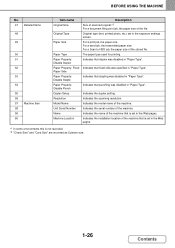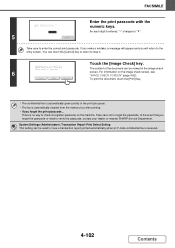Sharp MX-C402SC Support and Manuals
Get Help and Manuals for this Sharp item

View All Support Options Below
Free Sharp MX-C402SC manuals!
Problems with Sharp MX-C402SC?
Ask a Question
Free Sharp MX-C402SC manuals!
Problems with Sharp MX-C402SC?
Ask a Question
Most Recent Sharp MX-C402SC Questions
Where Can I Download The Firmware For Sharp Mx-b402
(Posted by givurtestimony 1 year ago)
Firmware Version
What firmware version would be for a Sharp MX-C402SC
What firmware version would be for a Sharp MX-C402SC
(Posted by mmitchell94790 7 years ago)
How To Scan To Email Using The Glass
(Posted by taramckay 9 years ago)
How To Set Up To Print Envelopes From The Side Tray
We Can No Longer Print Envelopes From Out Computer..we Have To Manually Do It
We Can No Longer Print Envelopes From Out Computer..we Have To Manually Do It
(Posted by ljacobs 11 years ago)
How To Use The Scanner
(Posted by UPENDO65 11 years ago)
Sharp MX-C402SC Videos
Popular Sharp MX-C402SC Manual Pages
Sharp MX-C402SC Reviews
We have not received any reviews for Sharp yet.