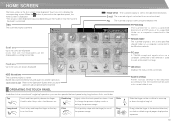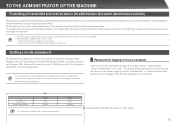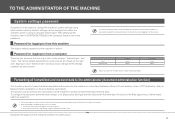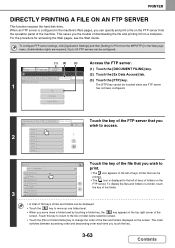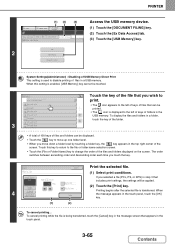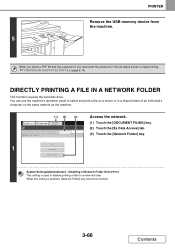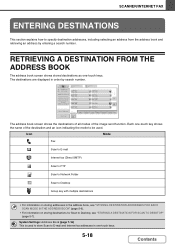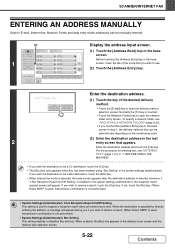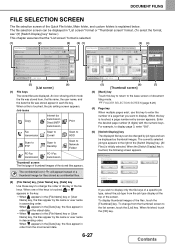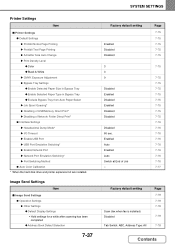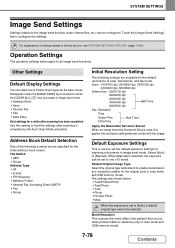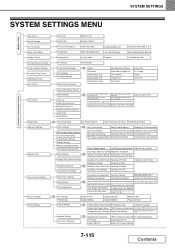Sharp MX-3610N Support Question
Find answers below for this question about Sharp MX-3610N.Need a Sharp MX-3610N manual? We have 10 online manuals for this item!
Question posted by cordori on March 13th, 2015
When Scanning Multiple Sets Of Documents Into A Network Folder, Directions Say T
The person who posted this question about this Sharp product did not include a detailed explanation. Please use the "Request More Information" button to the right if more details would help you to answer this question.
Current Answers
Related Sharp MX-3610N Manual Pages
Similar Questions
Scanning Multiple Separate Documents To The Same Recipient
I have a user who wants to scan multiple documents. We know how to scan them to one file but we need...
I have a user who wants to scan multiple documents. We know how to scan them to one file but we need...
(Posted by sspencer 11 years ago)
How Can We Scan Large Volumes Of Double Sided Documents As Seperate Jpeg Files
(Posted by deb91760 11 years ago)