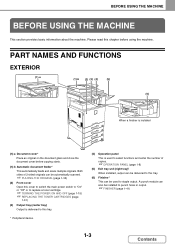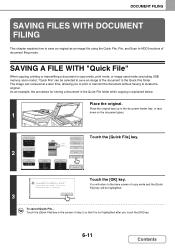Sharp MX-3610N Support Question
Find answers below for this question about Sharp MX-3610N.Need a Sharp MX-3610N manual? We have 10 online manuals for this item!
Question posted by deb91760 on July 26th, 2012
How Can We Scan Large Volumes Of Double Sided Documents As Seperate Jpeg Files
The person who posted this question about this Sharp product did not include a detailed explanation. Please use the "Request More Information" button to the right if more details would help you to answer this question.
Current Answers
Related Sharp MX-3610N Manual Pages
Similar Questions
How Can I Scan And Send A Double Sided Document? The Document Is Two Sided.
how can I scan and send a double sided document? The document is two sided and needs to be sent so t...
how can I scan and send a double sided document? The document is two sided and needs to be sent so t...
(Posted by cwilliams35285 7 years ago)
When Scanning Multiple Sets Of Documents Into A Network Folder, Directions Say T
(Posted by cordori 9 years ago)
How Do You Scan Double Sided Documents?
I need the steps to scan a double sided document.
I need the steps to scan a double sided document.
(Posted by fuchs 12 years ago)