Sharp MX-M623 Support Question
Find answers below for this question about Sharp MX-M623.Need a Sharp MX-M623 manual? We have 2 online manuals for this item!
Question posted by fuchs on January 31st, 2012
How Do You Scan Double Sided Documents?
I need the steps to scan a double sided document.
Current Answers
There are currently no answers that have been posted for this question.
Be the first to post an answer! Remember that you can earn up to 1,100 points for every answer you submit. The better the quality of your answer, the better chance it has to be accepted.
Be the first to post an answer! Remember that you can earn up to 1,100 points for every answer you submit. The better the quality of your answer, the better chance it has to be accepted.
Related Sharp MX-M623 Manual Pages
MX-M623 | MX-M753 Operation Manual - Page 70


...non-recommended paper may result in the system settings (administrator), load the paper with the print side face down *. Some types cannot be used
• Special media for inkjet printers (fine...8226; Paper on which either the print side or the reverse side
has been printed on by another printer or multifunction device. • Paper with the print side face up .
Contact your dealer or ...
MX-M623 | MX-M753 Operation Manual - Page 107


... MODULE (MX-AMX2)
MX-M623N/MX-M753N is performed by the standard application, and Scan to FTP, Scan to Network... Web pages of a multifunction machine on a network. Configure settings for selecting a general application that appears. DOCUMENT FILING
Touch the [Sharp... OSA] key in the mode 0 select keys.
1
Exposure
Auto
Plain 81/2x11
Special Modes 2-Sided...
MX-M623 | MX-M753 Operation Manual - Page 163
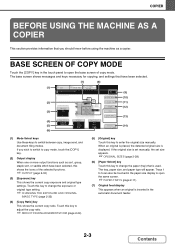
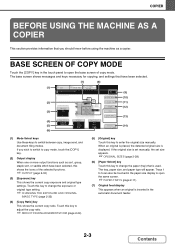
..., or saddle stitch have been selected.
(7)
(8)
(1)
COPY
IMAGE SEND
Ready to scan for copying, and settings that have been selected, this key to copy mode, touch...copy, image send, and document filing modes. COPIER
BEFORE USING THE MACHINE AS A COPIER
This section provides information that is used. DOCUMENT FILING
0
(9)
Special Modes
(10)
(2)
2-Sided Copy
(11)
Exposure
(3)...
MX-M623 | MX-M753 Operation Manual - Page 183


... the darkness or lightness of the image does not seem quite right... Touch the Touch the
key to make the copy darker. Guidelines for Document Feeder/Quick Scan from Document Glass The default resolution setting can be adjusted using "Copy Exposure Adjustment" in pencil or light colored text
3
Exposure Auto
Manual
1
3
5
Original Image...
MX-M623 | MX-M753 Operation Manual - Page 382


... TRANSMISSION 4-35
• USING THE DOCUMENT GLASS TO SEND A FAX IN DIRECT TRANSMISSION MODE 4-37
TRANSMISSION USING THE SPEAKER 4-39
SENDING THE SAME FAX TO MULTIPLE DESTINATIONS (Broadcast Transmission) . . . . 4-40
SENDING A FAX DIRECTLY FROM A COMPUTER (PC-Fax 4-45
IMAGE SETTINGS 4-46 • AUTOMATICALLY SCANNING BOTH SIDES OF AN ORIGINAL (2-Sided Original 4-47 • SPECIFYING...
MX-M623 | MX-M753 Operation Manual - Page 428


... is performed.
4-47
Contents
FACSIMILE
AUTOMATICALLY SCANNING BOTH SIDES OF AN ORIGINAL (2-Sided Original)
The automatic document feeder will automatically scan both sides of the 2-sided original (book or tablet) and the orientation in which the original is placed.
(1) Touch the [2-Sided Booklet] key or the [2-Sided Tablet] key.
Transmission
2-sided original
Front and back are bound as...
MX-M623 | MX-M753 Operation Manual - Page 464


... the [Special Modes] key. (2) Touch the [Card Shot] key. ☞ SPECIAL MODES (page 4-70)
4-83
Contents Place the original face down on the document glass. Transmitted image
Originals Front
Transmission
Back
Example of an 8-1/2" x 11" (A4) size portrait scan transmission
Example of a card as a single page, without the need to send each side separately.
MX-M623 | MX-M753 Operation Manual - Page 518
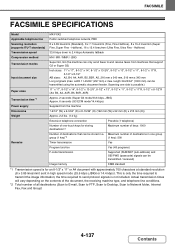
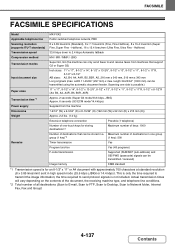
... for an 8-1/2" x 11" or A4 document with approximately 700 characters at standard resolution (8... of destinations in high speed mode (33.6 kbps (JBIG) or 14.4 kbps). Scanning one side is possible.)
Paper sizes
11" x 17", 8-1/2" x 14", 8-1/2" x 13-2/5",...FACSIMILE
FACSIMILE SPECIFICATIONS
Model
MX-FXX2
Applicable telephone line Public switched telephone network, PBX
Scanning resolution
8 x ...
MX-M623 | MX-M753 Operation Manual - Page 572


... the mode that it is no longer highlighted.
2-sided scanning automatically turns off after the transmission operation is completed.
5-54
Contents
Book
Tablet
AJ E
C GL
AB
EF KL
(2) Touch the appropriate [Image Orientation] key. SCANNER/INTERNET FAX
AUTOMATICALLY SCANNING BOTH SIDES OF AN ORIGINAL (2-Sided Original)
The automatic document feeder can be transmitted.
(3) Touch the [OK...
MX-M623 | MX-M753 Operation Manual - Page 589


...document filing mode.
(13) [Verif. When the [OK] key is not installed. In USB memory mode, this appears in the special modes screen, the selected settings are entered and the base screen reappears.
☞ Internet fax mode (page 5-72)
Scan... Shot] key
☞ SCANNING BOTH SIDES OF A CARD ONTO A
SINGLE PAGE (Card Shot) (page 5-83)
(7) [Job Build] key
☞ SCANNING MANY ORIGINALS AT ONCE (...
MX-M623 | MX-M753 Operation Manual - Page 601


... the original face down on the document glass. • When using USB memory mode, connect the USB memory device to step 3.
Select the special modes.
(1) Touch the tab of the mode that you send the front and reverse sides of an 8-1/2" x 11" (A4) size landscape scan transmission size portrait scan transmission
• When using card shot...
MX-M623 | MX-M753 Operation Manual - Page 642


... other advanced settings, change the initial settings of any of step 7 to the "Custom Settings" screen. If you wish to change to
• If the [Preview] button is clicked when scanning from the document feeder tray, only one -sided original and is placed in the
document feeder tray, select [SPF(Simplex)]. • If the original...
MX-M623 | MX-M753 Operation Manual - Page 673


...same as appropriate for placing the original, see step 4 of "SAVING A FILE WITH "Quick ...Sided Booklet] key or the [2-Sided Tablet] key as for login is 2-sided, be sure to the file. If the original is automatically selected.
6-23
Contents For the procedure for the original.
See ""Scan to HDD"
DOCUMENT FILING
1
1
1
Place the original.
Scanning begins. To cancel scanning...
MX-M623 | MX-M753 Operation Manual - Page 777


... not select a special mode that is used to prohibit the use of the bypass tray when making two-sided copies. This prevents situations whereby the machine is used to change the scanning resolution for Document Feeder
This is not as the original on standby in copy mode, that will change the
ratio. If...
MX-M623 | MX-M753 Operation Manual - Page 818
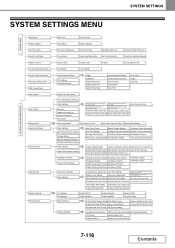
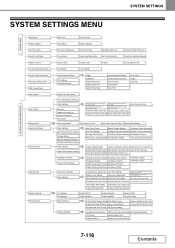
...Initial Resolution Setting Disable Blank Page Print Line Thickness 2-Sided Print N-Up Print
Fit To Page Output Quick ... Trays
Disabling of Devices Fusing Control Settings
Initial Status Settings Other Settings
Disabling of Document Feeder Disabling of ...Tray that is Supplied the Paper
600dpiX600dpi Scanning Mode for Document Feeder
Quick Scan from Document Glass
Setting a Maximum Number of ...
MX-M623 | MX-M753 Operation Manual - Page 853


... down correctly?
Is the original placed face up .
The transmitted fax prints out blank at the receiving side. Enable "Rotation Sending Settings" before transmission. Place originals in the automatic document feeder, an error will occur and scanning will be reduced by the receiving machine. ➞ System Settings (Administrator) > "Image Send
Settings" > "Fax Settings...
Starter Guide - Page 16


...in the job status screen.
DOCUMENT FILING
Exposure Auto
Copy Ratio
100%
Tray1
Original Auto 8½x11
Paper Select
Auto 8½x11 Plain
0
Special Modes 2-Sided Copy
Output File
Quick File
Preview...when there is data that is taking place. The indicator also lights up during transmission in scan mode. Operations are performed by touching the keys with your fingers.
[JOB STATUS] key
...
Starter Guide - Page 21


...; Irregularly shaped paper • Stapled paper • Damp paper • Curled paper • Paper on which either the print side or the reverse side
has been printed on by another printer or multifunction device. • Paper with a wave-like pattern due to the paper well and can be used with the machine. Trays 1 to...
Starter Guide - Page 45


... specifications / copier specifications
Name
Digital Multifunctional System MX-M623N/MX-M753N/MX-M623U/MX-M753U
Type
Desktop
Photoconductive type OPC drum
Printing method
Electrophotographic system (laser)
Developer system
Dry-type two-component magnetic brush development
Fusing system
Heat rollers
Scanning resolution
Document glass Automatic document feeder
600 x 300 dpi (factory...
Starter Guide - Page 53


... OF THE MACHINE
NOTICE for any damages or loss, either express or implied, directly to the dealer by Sharp. MX-M623N Digital Multifunctional System MX-M753N Digital Multifunctional System MX-M623U Digital Multifunctional System MX-M753U Digital Multifunctional System
In the event that this authorized dealer does not honor its own warranty to you , the end-user, and...
Similar Questions
Sharp Mx-5001n / Multifunction Devices
I want to scan a color print and email to myself. 1) Can this machine scan to TIFF rather than pdf? ...
I want to scan a color print and email to myself. 1) Can this machine scan to TIFF rather than pdf? ...
(Posted by garbagebinz 9 years ago)
Sharp Mx-3100n How Do You Scan Double Sided Documents
(Posted by hagottay 10 years ago)
How Do You Scan A Document That Is 9x14?
We are trying to scan a book that is about 8 3/4" x 14" but it cuts off the bottom of each page. Can...
We are trying to scan a book that is about 8 3/4" x 14" but it cuts off the bottom of each page. Can...
(Posted by kmartint 11 years ago)

