Sharp MX-3610N Support Question
Find answers below for this question about Sharp MX-3610N.Need a Sharp MX-3610N manual? We have 10 online manuals for this item!
Question posted by 123mer on September 23rd, 2014
How To Setup Users To Scan On Sharp Mx-3610n
The person who posted this question about this Sharp product did not include a detailed explanation. Please use the "Request More Information" button to the right if more details would help you to answer this question.
Current Answers
There are currently no answers that have been posted for this question.
Be the first to post an answer! Remember that you can earn up to 1,100 points for every answer you submit. The better the quality of your answer, the better chance it has to be accepted.
Be the first to post an answer! Remember that you can earn up to 1,100 points for every answer you submit. The better the quality of your answer, the better chance it has to be accepted.
Related Sharp MX-3610N Manual Pages
Quick Start Guide - Page 1


DIGITAL FULL COLOR MULTIFUNCTIONAL SYSTEM MX-2610N/MX-3110N/MX-3610N
QUICK START GUIDE
Keep this manual close at hand for reference whenever needed.
Quick Start Guide - Page 3


... you , the end-user, and no less favorable than those given to a telephone interface. Sharp is authorized to state tariffs. MX-2610N/MX-3110N/MX-3610N Digital Full color Multifunctional System
In the event ... TO ASK YOUR AUTHORIZED SHARP DEALER ABOUT THE WARRANTY THAT YOUR SELLING DEALER EXTENDS TO YOU. Sharp Electronics of devices subject only to the requirement that Sharp can try to be...
Quick Start Guide - Page 7


...MX-3610N
QUICK START GUIDE
Keep this section before using the machine for the first time.
Please check with the machine's administrator to obtain the account information necessary for verification.
3 Download the [Operation Guide (PC)]
Click [Download Operation Guide] on the downloaded file to access the machine.
DIGITAL FULL COLOR MULTIFUNCTIONAL SYSTEM
Software Setup.../ User verification...
Quick Start Guide - Page 18


...
Warm-up time
First-copy time
Continuous copying speeds* (when shifter is not in operation)
MX-2610N/MX-3110N/MX-3610N Desktop Full color Laser electrostatic copier Scan (B/W): 600 × 600 dpi, 600 × 400 dpi, 600 × 300 dpi Scan (full color): 600 × 600 dpi Print: 600 × 600 dpi, equivalent to 9,600 dpi...
Quick Start Guide - Page 24


... Black and white Color Black and white Color Black and white Color Black and white
- MX-3110N 7.6 B -
MX-3610N 7.5 B - Emission density (measured according to the right.
MX-3610N 57 dB -
Sound power level LWAd
Printing mode (continuous printing) Standby mode
MX-2610N 7.3 B - MX-3110N 58 dB - Diffusion speed 3.0 mg/h or less 1.5 mg/h or less 4.0 mg/h or less...
Quick Start Guide - Page 28


www.sharpusa.com
SHARP ELECTRONICS OF CANADA LTD. 335 Britannia Road East, Mississauga, Ontario, L4Z 1W9
This manual has been printed using a vegetable-based soy oil ink to help protect the environment. MX-2610N/MX-3110N/MX-3610N
QUICK START GUIDE
SHARP ELECTRONICS CORPORATION 1 Sharp Plaza, Mahwah, New Jersey 07495-1163. PRINTED IN CHINA
2010L KS1 TINSE4899FCZZ
MX-3111U Quick Start Guide - Page 13


... DOCUMENT
SEND A FAX
SCAN AN IMAGE / SEND AN...Setup Guide (PDF)
This section explains how to install the various drivers needed when using the table of this section when using the machine for reference whenever needed . www.sharpusa.com SHARP ELECTRONICS OF CANADA LTD. 335 Britannia Road East, Mississauga, Ontario, L4Z 1W9
Before using the machine
DIGITAL FULL COLOR MULTIFUNCTIONAL SYSTEM
MX...
MX-3111U Quick Start Guide - Page 22
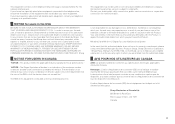
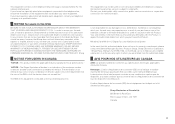
..., THE END-USER, ANY EXPRESS WARRANTY OR ANY IMPLIED WARRANTY OF MERCHANTABILITY, FITNESS FOR USE OR FITNESS FOR ANY PARTICULAR PURPOSE IN CONNECTION WITH THE HARDWARE, SOFTWARE OR FIRMWARE EMBODIED IN, OR USED IN CONJUNCTION WITH THIS PRODUCT.
The REN of this Product. MX-2310U and MX-3111U Digital Full color Multifunctional System
In...
MX-3111U Operation Guide - Page 41
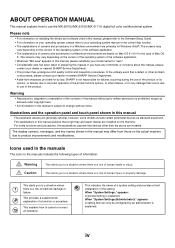
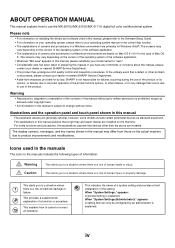
...• Wherever "MX-xxxx" appears in this manual, please substitute your dealer or nearest SHARP Service Department. &#... product. For some models include certain peripheral devices as allowed under copyright laws.
• All... in this manual, please refer to the Software Setup Guide. • For information on Mac OS ...MX-2010U/MX-2310U/MX-3111U digital full color multifunctional system.
MX-3111U Operation Guide - Page 42


...8226; [POWER SAVE] KEY 1-16
USER AUTHENTICATION 1-17 • AUTHENTICATION BY USER NUMBER. . . . . 1-17...DEVICES
PERIPHERAL DEVICES 1-39 FINISHER 1-41
• PART NAMES 1-41 • SUPPLIES 1-41 • FINISHER MAINTENANCE 1-42 PUNCH MODULE 1-44 • DISCARDING PUNCH WASTE 1-44 SHARP OSA 1-46 • APPLICATION COMMUNICATION
MODULE (MX-AMX2 1-46 • EXTERNAL ACCOUNT MODULE
(MX...
MX-3111U Operation Guide - Page 70


...Bypass tray
Load the paper with the print side face down *. Contact your dealer or nearest SHARP Service Department for advice on using these types of paper.
• The use of non-recommended... on which either the print side or the reverse side
has been printed on by another printer or multifunction device. • Paper with a wave-like pattern due to the paper well and can be rubbed off...
MX-3111U Operation Guide - Page 80


... function to append a metadata file to a scanned image file. BEFORE USING THE MACHINE
PERIPHERAL DEVICES
This section describes the peripheral devices that can be combined with the machine and explains how to use the finisher, as well as a Postscript compatible printer. The peripheral devices are required. Punch module
MX-PN11B
Punches holes in each tray...
MX-3111U Operation Guide - Page 87


...
IMAGE SEND
Ready to an external application.
Control of a multifunction machine on the machine. DOCUMENT FILING
Touch the [Sharp OSA] key in the Web pages of the machine is performed by the standard application, and Scan to FTP, Scan to all other applications. Standard application setup
To enable a general application in the Web pages, the...
MX-3111U Operation Guide - Page 88
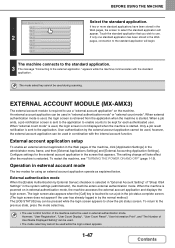
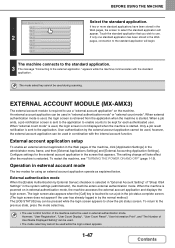
...the application. An external account application can be used during scanning. When "external count mode" is used in the Web ... each authenticated user. External account application setup
To enable an external account application in the Web pages of "Sharp OSA Settings"... 08
Select the standard application. EXTERNAL ACCOUNT MODULE (MX-AMX3)
The external account module is powered on the...
MX-3111U Operation Guide - Page 673
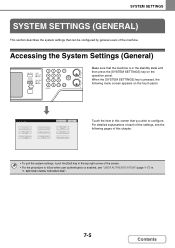
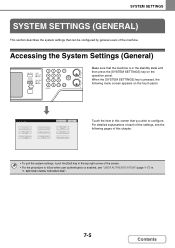
...LOGOUT
Make sure that the machine is in this screen that can be configured by general users of the screen. • For the procedure to configure. System Settings
Total Count Paper...Settings
Default Settings
Address Control
Document Filing Control
Admin Password
Exit
List Print (User)
Fax Data Receive/Forward
USB-Device Check
Touch the item in the standby state and then press the [SYSTEM ...
MX-3111U Operation Guide - Page 696
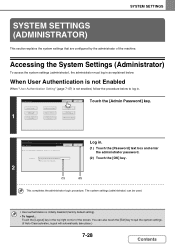
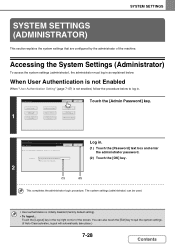
... Tray
Settings Printer Condition
Settings
Default Settings
Address Control
Document Filing Control
Admin Password
Exit
List Print (User)
Fax Data Receive/Forward
USB-Device Check
Touch the [Admin Password] key.
When User Authentication is not Enabled
When "User Authentication Setting" (page 7-47) is initially disabled (factory default setting).
• To logout... System Settings Admin...
MX-3111U Operation Guide - Page 715
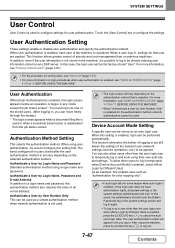
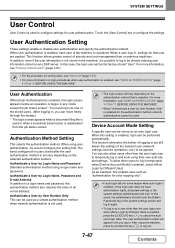
... can move freely through the modes.) * The login screen appears when a document filing file is
used . To allow users other users to log in temporarily when [Device Account Mode] is enabled, or the login user does not have administrator rights, all system settings or the system settings (administrator) will appear to cancel the auto...
MX-3111U Operation Guide - Page 783
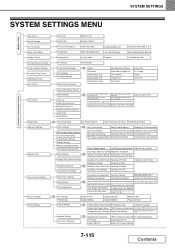
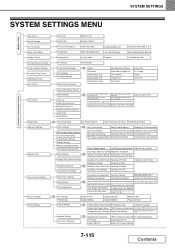
...
Rotation Copy Setting
Initial Tab Copy Setting
B/W 600dpi x 600dpi Scanning Mode for Document Feeder
B/W Quick Scan from Document Glass
Add or Change Extra Preset Ratios Disabling Deletion ... Address Book Fax Settings Printer Default Settings PCL Settings PostScript Settings
Modify User Information
Device Count
Keyboard Select
Printer Test Page Paper Type Registration
Sending Address List ...
MX-3111U Operation Guide - Page 788
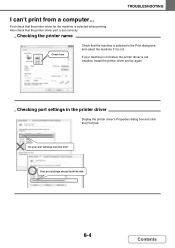
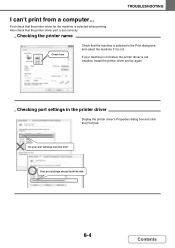
... port settings in the Print dialog box, and select the machine if it is selected in the printer driver
SHARP MX-XXXX
Display the printer driver's Properties dialog box and click the [Port] tab.
SHARP MX-XXXX
Your port settings should look like this ?
Install the printer driver and try again. Also check that...
MX-3111U Software Setup - Page 29
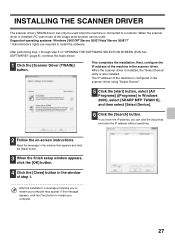
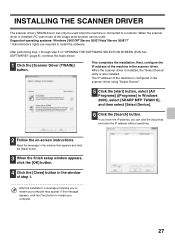
... searching.
2 Follow the on-screen instructions. When the scanner driver is installed, PC scan mode of the image send function can only be used when the machine is connected to... When the finish setup window appears, click the [OK] button.
4 Click the [Close] button in the window of the machine in Windows 2000), select [SHARP MFP TWAIN K], and then select [Select Device].
6 Click the...
Similar Questions
How To Setup A Sharp Mx-m453n Scan To Network Folder
(Posted by FRAGmille 10 years ago)
Initial Dv Setup For Sharp Mx-3610n
How Do I Install the Developer with the front door open and no toner installedlike the setup guide s...
How Do I Install the Developer with the front door open and no toner installedlike the setup guide s...
(Posted by tech02 12 years ago)

