Sharp MX-3610N Support Question
Find answers below for this question about Sharp MX-3610N.Need a Sharp MX-3610N manual? We have 10 online manuals for this item!
Question posted by epa09Ksph on June 12th, 2014
Sharp Mx-3610n How To Scan A Document
The person who posted this question about this Sharp product did not include a detailed explanation. Please use the "Request More Information" button to the right if more details would help you to answer this question.
Current Answers
There are currently no answers that have been posted for this question.
Be the first to post an answer! Remember that you can earn up to 1,100 points for every answer you submit. The better the quality of your answer, the better chance it has to be accepted.
Be the first to post an answer! Remember that you can earn up to 1,100 points for every answer you submit. The better the quality of your answer, the better chance it has to be accepted.
Related Sharp MX-3610N Manual Pages
Quick Start Guide - Page 1


DIGITAL FULL COLOR MULTIFUNCTIONAL SYSTEM MX-2610N/MX-3110N/MX-3610N
QUICK START GUIDE
Keep this manual close at hand for reference whenever needed.
Quick Start Guide - Page 3


... facsimile expansion kit. Connection to party lines service is indicated on terms that Sharp can try to help assure complete satisfaction of devices allowed to be connected to the dealer by the telephone company. MX-2610N/MX-3110N/MX-3610N Digital Full color Multifunctional System
In the event that this equipment is subject to the telephone network...
Quick Start Guide - Page 7


... people who manage the machine, and information about the details of each type of mode. DIGITAL FULL COLOR MULTIFUNCTIONAL SYSTEM MX-2610N/MX-3110N/MX-3610N
QUICK START GUIDE
Keep this section before using this machine, use this document to access the machine. Next, touch the [Print] key in the [All Custom Setting List], and confirm...
Quick Start Guide - Page 18


... %, 50 %, 70 %, 81 %, 86 %
Zoom range: 25 to 400 % (25 - 200 % using RSPF) in operation)
MX-2610N/MX-3110N/MX-3610N Desktop Full color Laser electrostatic copier Scan (B/W): 600 × 600 dpi, 600 × 400 dpi, 600 × 300 dpi Scan (full color): 600 × 600 dpi Print: 600 × 600 dpi, equivalent to 9,600 dpi...
Quick Start Guide - Page 19


...MX-DE12: Approx. 46 lbs. (21 kg) MX-DE13: Approx. 53 lbs. (24 kg) MX-DE14: Approx. 64 lbs. (29 kg) MX-LC11: Approx. 66 lbs. (30 kg)
Max. no .
no . no. Automatic document feeder (Standard equipment)
Name Document.... (105 g/m2)
Paper storage capacity Scan speed (copy)
Tray
Name Paper sizes Useable paper Paper capacity
Tray 1
Tray 2
Tray 3
(MX-DE12) (MX-DE13)
(MX-DE14)
11" × 17" (...
Quick Start Guide - Page 21


...Useable lines
Scanning line density
Connection speed Coding method Connection mode Original paper sizes for transmission Registered paper size
Facsimile expansion kit (MX-FX11) ... ~ 10.5.8, 10.6 ~ 10.6.2)*1
Transmission time Memory Notes
Approx. 2 seconds *1 (8-1/2" × 11" (A4) Sharp standard paper, normal characters, Super G3 (JBIG)) Approx. 6 seconds (G3 ECM) 1 GB Touch dial memory Max...
Quick Start Guide - Page 24


... pressure level LpA (actual measurement)
Printing mode (continuous printing) Standby mode
MX-2610N 56 dB -
Emission density (measured according to RALUZ122: Edition Jun...10 mg/h or less 2.0 mg/h or less
24 Sound power level LWAd
Printing mode (continuous printing) Standby mode
MX-2610N 7.3 B -
OTHERS
Emission of copier When copier is in operation When on standby
Color mode Color Black ...
Quick Start Guide - Page 28


MX-2610N/MX-3110N/MX-3610N
QUICK START GUIDE
SHARP ELECTRONICS CORPORATION 1 Sharp Plaza, Mahwah, New Jersey 07495-1163.
www.sharpusa.com
SHARP ELECTRONICS OF CANADA LTD. 335 Britannia Road East, Mississauga, Ontario, L4Z 1W9
This manual has been printed using a vegetable-based soy oil ink to help protect the environment. PRINTED IN CHINA
2010L KS1 TINSE4899FCZZ
MX-3111U Quick Start Guide - Page 13


... COPY
PRINT A DOCUMENT
SEND A FAX
SCAN AN IMAGE / SEND...operating it.
MX-2310U/MX-3111U START ...MULTIFUNCTIONAL SYSTEM
Software Setup Guide
BEFORE INSTALLING THE SOFTWARE SETUP IN A WINDOWS ENVIRONMENT SETUP IN A MACINTOSH ENVIRONMENT TROUBLESHOOTING
Keep this machine as a printer, network scanner, or fax machine. PRINTED IN CHINA 2011D KS2 TINSE4976FCZZ
SHARP ELECTRONICS CORPORATION 1 Sharp...
MX-3111U Quick Start Guide - Page 15


... dpi, equivalent to 9,600 dpi × 600 dpi
Scan: equivalent to 256 levels / Print: equivalent to 256 levels
Max. 11" × 17" (A3) / sheets, bound documents
12" × 18" (A3 wide) to 5-1/2" ...24-34/64" (D) (964 mm (W) × 623 mm (D)) (With right side exit tray extended)
15
MX-2310U
MX-3111U
8-1/2" × 11", A4
23 copies/min. 31 copies/min
8-1/2" × 11"R, A4R
15 copies/...
MX-3111U Quick Start Guide - Page 22
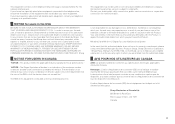
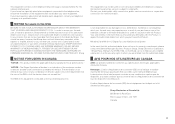
...to a telephone interface. Contact your telephone company or a qualified installer. MX-2310U and MX-3111U Digital Full color Multifunctional System
In the event that the sum of the RENs of Canada Ltd... Ringer Equivalence Number is an indication of the maximum number of devices allowed to be aware, however, that Sharp does not itself extend any representations or warranties on terms that are...
MX-3111U Operation Guide - Page 42


...; PLACING THE ORIGINAL ON THE DOCUMENT GLASS 1-37
PERIPHERAL DEVICES
PERIPHERAL DEVICES 1-39 FINISHER 1-41
• PART NAMES 1-41 • SUPPLIES 1-41 • FINISHER MAINTENANCE 1-42 PUNCH MODULE 1-44 • DISCARDING PUNCH WASTE 1-44 SHARP OSA 1-46 • APPLICATION COMMUNICATION
MODULE (MX-AMX2 1-46 • EXTERNAL ACCOUNT MODULE
(MX-AMX3 1-47
LOADING PAPER
IMPORTANT POINTS...
MX-3111U Operation Guide - Page 70


... resulting in misfeeds or poor image quality. Trays 1 to 4; Contact your dealer or nearest SHARP Service Department for inkjet printers (fine paper, glossy paper, glossy film, etc.)
• ... Paper that cannot be used
• Special media for advice on by another printer or multifunction device. • Paper with the print side face up.
BEFORE USING THE MACHINE
Print side ...
MX-3111U Operation Guide - Page 80


... printer. Requires a finisher. To install this kit, a 1 GB expansion memory board (MX-SM10) and printer expansion kit (MX-PB14) are generally optional, however, some models include certain peripheral devices as Sharp OSA (application communication module and external account module). Barcode font kit
MX-PF10
Adds barcode fonts to increase its range of functionality. XPS expansion...
MX-3111U Operation Guide - Page 87


...].
When a digital multifunction machine that has been enabled in the Web pages of the machine is performed by the standard application, and Scan to FTP, Scan to Network Folder, and HTTPS transmission can be executed. APPLICATION COMMUNICATION MODULE (MX-AMX2)
The application communication module is used for selecting a general application that supports Sharp OSA is...
MX-3111U Operation Guide - Page 451


... the [STOP] key ( ) while the original is added to the screen of step 4, touch the [Memory Box List] key.
stamp and document filing cannot be the number set for the newly scanned document.
4-106
Contents To cancel scanning...
Scanning begins.
• If you inserted the original pages in the memory box (Public Box), the newly...
MX-3111U Operation Guide - Page 628


...Repeat until all pages have all files automatically deleted when the power is turned on the document glass, scan each page one page finishes, replace it is no longer highlighted. When a file is...once. DOCUMENT FILING
Select copy settings and then press the [COLOR START] key or the [BLACK & WHITE START] key.
• Copying begins and the scanned document image is saved to have been scanned and...
MX-3111U Operation Guide - Page 630


...copy settings and then press the [COLOR START] key or the [BLACK & WHITE START] key.
• Copying begins and the scanned document image is saved to the hard drive.
4 The selected copy settings are also saved. • For the procedure for login is stored... name that was used for placing the original, see step 4 of step 3.
6-14
Contents Press the [STOP] key ( ). To cancel scanning...
MX-3111U Operation Guide - Page 634


... used when the file is transmitted. DOCUMENT FILING
File Retrieve
File Information
Scan to scan original. Touch the key to HDD settings. Touch the keys below to select Scan to display the selected special modes.
6-18
Contents DOCUMENT FILING
SAVING A DOCUMENT FILE ONLY (Scan to HDD)
Scan to HDD is used to store a scanned document in color.
(8) [Color Mode] key...
MX-3111U Operation Guide - Page 788
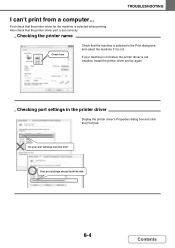
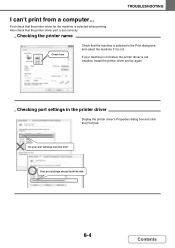
...in the Print dialog box, and select the machine if it is selected in the printer driver
SHARP MX-XXXX
Display the printer driver's Properties dialog box and click the [Port] tab.
Do your ...selected when printing. If your port settings look like this .
8-4
Contents SHARP MX-XXXX
Your port settings should look like this ?
Also check that the printer driver for the machine is...
Similar Questions
How Do I Scan Documents Into A Thumb Drive?
How do I scan documents into a thumb drive?
How do I scan documents into a thumb drive?
(Posted by susan1507 7 years ago)
How To Send Documents To The Sharp Mx-3610n And Print Them?
(Posted by Anonymous-151417 8 years ago)

