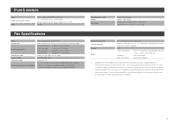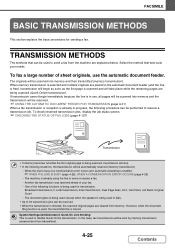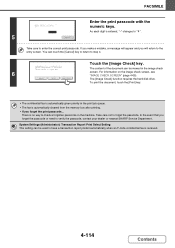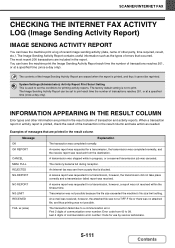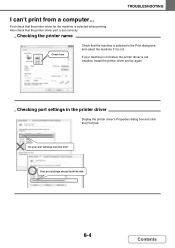Sharp MX-3610N Support Question
Find answers below for this question about Sharp MX-3610N.Need a Sharp MX-3610N manual? We have 10 online manuals for this item!
Question posted by dinahirorevwo on February 21st, 2023
How To Clear Error Code Fk 3 In Sharp Mx 3610n
The person who posted this question about this Sharp product did not include a detailed explanation. Please use the "Request More Information" button to the right if more details would help you to answer this question.
Current Answers
Answer #1: Posted by SonuKumar on February 21st, 2023 8:52 AM
Error Code Fk 3 on a Sharp MX-3610N typically indicates a problem with the toner density sensor. Here are the steps to clear the error:
- Press the "P" key followed by the "Interrupt" key, then the "C" key, and again the "Interrupt" key. This will put the machine in simulation mode.
- Enter the simulation code "14" and press the "Start" key.
- Press "1" to reset the toner density sensor and clear the error.
- Turn off the machine and unplug it from the power source for about 30 seconds.
- Plug the machine back in and turn it on. The error should be cleared.
If the error code persists, it may indicate a more serious issue with the toner density sensor or other components, and you may need to contact a qualified service technician for assistance.
Please respond to my effort to provide you with the best possible solution by using the "Acceptable Solution" and/or the "Helpful" buttons when the answer has proven to be helpful.
Regards,
Sonu
Your search handyman for all e-support needs!!
Answer #2: Posted by tanyaaa1212 on February 21st, 2023 6:37 PM
Error code FK3 on a Sharp MX-3610N indicates a problem with the fuser unit of the printer. Here are the steps you can take to clear the error code:
- Turn off the printer and unplug it from the power source.
- Wait for at least 10-15 minutes to allow the fuser unit to cool down.
- Open the front cover of the printer to access the toner cartridges.
- Locate the green lever on the left side of the printer and push it forward to release the fuser unit.
- Carefully remove the fuser unit from the printer.
- Inspect the fuser unit for any visible damage, such as burnt or melted parts.
- Clean the fuser unit using a soft, lint-free cloth to remove any toner or debris that may be blocking it.
- Reinstall the fuser unit by inserting it back into the printer and pushing the green lever back into place.
- Close the front cover of the printer and plug it back into the power source.
- Turn on the printer and check if the error code has been cleared.
Please mark as helpful
Related Sharp MX-3610N Manual Pages
Similar Questions
Clearing Error Code
What is the code to clear error code H4-00 on Sharp MX-4100N copier machine?
What is the code to clear error code H4-00 on Sharp MX-4100N copier machine?
(Posted by wwwexecutiveben 1 year ago)
Error Code On Sharp Mx-m283n
how do i clear error code vk fk3 on our sharp mx-m283n
how do i clear error code vk fk3 on our sharp mx-m283n
(Posted by thcfrontoffice 2 years ago)
Sharp Mx-3610n
which means FK2 and f2-02 mistake ? as it solves ?
which means FK2 and f2-02 mistake ? as it solves ?
(Posted by giofrannyfernandez 8 years ago)
Can You Tell Me The Current Price Of Sharp Mx-3610n Inner Finishing?
(Posted by funminiyi02 10 years ago)