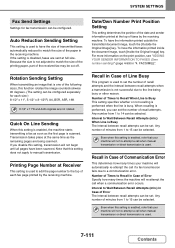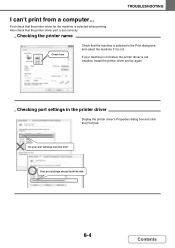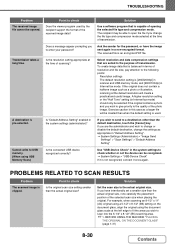Sharp MX-3610N Support Question
Find answers below for this question about Sharp MX-3610N.Need a Sharp MX-3610N manual? We have 10 online manuals for this item!
Question posted by frrob on April 22nd, 2014
How To Set Up Fax Confirmation On A Sharp Mx-3610n
The person who posted this question about this Sharp product did not include a detailed explanation. Please use the "Request More Information" button to the right if more details would help you to answer this question.
Current Answers
Answer #1: Posted by lribotti on May 16th, 2014 10:00 AM
- place the original in the feeder or tray
- Enter the fax # you are sending it to
- Touch the [special modes] key
- touch the up or down arrow keys to switch through the screens
- touch the transaction report key
- select print conditions
- touch the [OK] key
Print conditions are as follows:
- always print (will print whether it is successful or not.)
- print at error (will only print when it fails)
- do not print (won't print a transaction report at all)
- when the [print original] checkbox is selected, part of the transmitted document is included on the print out
Related Sharp MX-3610N Manual Pages
Similar Questions
How To Send Documents To The Sharp Mx-3610n And Print Them?
(Posted by Anonymous-151417 8 years ago)
Can You Tell Me The Current Price Of Sharp Mx-3610n Inner Finishing?
(Posted by funminiyi02 10 years ago)
How Do I Set A Sharp Molel Mx-m283n To Print A Fax Confirmation?
How do i set a Sharp Molel mx-m283n to print a Fax Confirmation?
How do i set a Sharp Molel mx-m283n to print a Fax Confirmation?
(Posted by rosewirthlin 12 years ago)