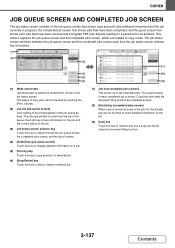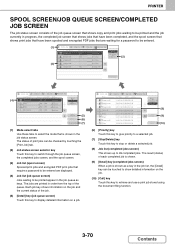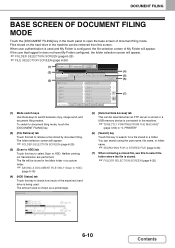Sharp MX-2600N Support Question
Find answers below for this question about Sharp MX-2600N.Need a Sharp MX-2600N manual? We have 4 online manuals for this item!
Question posted by sspencer on September 18th, 2012
Scanning Multiple Separate Documents To The Same Recipient
I have a user who wants to scan multiple documents. We know how to scan them to one file but we need them separated. How can this be done without having to select the recipient e-mail each time?
Basically what we want to do is to select the recipient, scan the first doc, scan a second, third and so on to come across as individual e-mails.
Current Answers
Related Sharp MX-2600N Manual Pages
Similar Questions
How To Remove Toner Collection Container On Sharp Mx-2600n
(Posted by sigj28 9 years ago)
What Is P/n For Sharp Mx 2600n Waste Cartridge Receptacle. Thanks.
what is p/n for Sharp MX 2600N waste cartridge receptacle. thanks.
what is p/n for Sharp MX 2600N waste cartridge receptacle. thanks.
(Posted by bobthawer 11 years ago)
How To Get Individual User Count From Mx-2600n
We have a MX-2600N copier, have several different users with individual codes. How do we print off t...
We have a MX-2600N copier, have several different users with individual codes. How do we print off t...
(Posted by info69823 11 years ago)