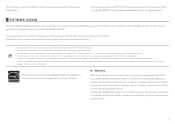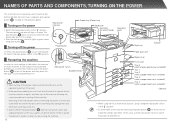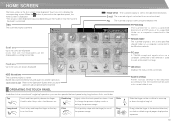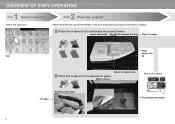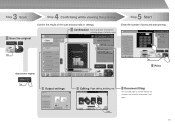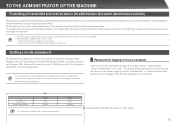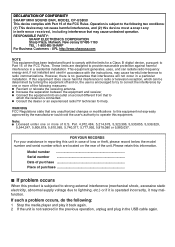Sharp MX-2610N Support Question
Find answers below for this question about Sharp MX-2610N.Need a Sharp MX-2610N manual? We have 7 online manuals for this item!
Question posted by oneminutecomputerhome on December 13th, 2021
Help Me Set The Default Password For Mx2610n
Help me the default password for MX2610N
Current Answers
Answer #1: Posted by SonuKumar on December 13th, 2021 7:51 AM
Please respond to my effort to provide you with the best possible solution by using the "Acceptable Solution" and/or the "Helpful" buttons when the answer has proven to be helpful.
Regards,
Sonu
Your search handyman for all e-support needs!!
Related Sharp MX-2610N Manual Pages
Similar Questions
Sharp Mx-5001n / Multifunction Devices
I want to scan a color print and email to myself. 1) Can this machine scan to TIFF rather than pdf? ...
I want to scan a color print and email to myself. 1) Can this machine scan to TIFF rather than pdf? ...
(Posted by garbagebinz 9 years ago)
Double-side Printing Set As Default
I want to set as default double-sided printing on this device for environmentally friendly reasons. ...
I want to set as default double-sided printing on this device for environmentally friendly reasons. ...
(Posted by brad16540 12 years ago)