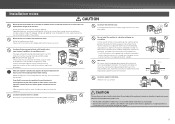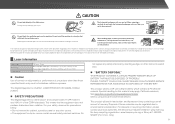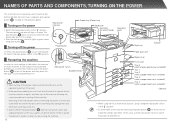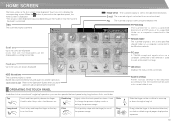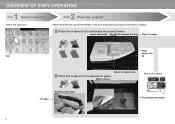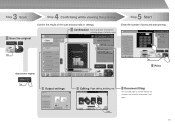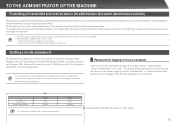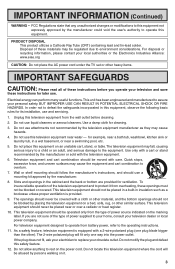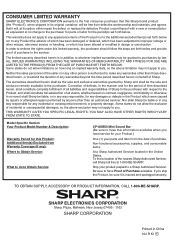Sharp MX-2610N Support Question
Find answers below for this question about Sharp MX-2610N.Need a Sharp MX-2610N manual? We have 7 online manuals for this item!
Question posted by brad16540 on February 12th, 2012
Double-side Printing Set As Default
I want to set as default double-sided printing on this device for environmentally friendly reasons. How can I do this?
Current Answers
Related Sharp MX-2610N Manual Pages
Similar Questions
Help Me Set The Default Password For Mx2610n
Help me the default password for MX2610N
Help me the default password for MX2610N
(Posted by oneminutecomputerhome 2 years ago)
How Can I Scan And Send A Double Sided Document? The Document Is Two Sided.
how can I scan and send a double sided document? The document is two sided and needs to be sent so t...
how can I scan and send a double sided document? The document is two sided and needs to be sent so t...
(Posted by cwilliams35285 7 years ago)
How Do I Print Double Sided On My Mx-m450n?
I went online to see if there is a special driver because I do not have the option of printing doubl...
I went online to see if there is a special driver because I do not have the option of printing doubl...
(Posted by trinad 10 years ago)
Booklet Printing Set-up
what is the best way to setup a 8.5x11 booklet/finished sz 5.5x8.5? it will need to be folded and st...
what is the best way to setup a 8.5x11 booklet/finished sz 5.5x8.5? it will need to be folded and st...
(Posted by vvstajoy 10 years ago)
How We Can Set Up 2-way Print And A3 Size Paper
I think we can set up printer details but start printing always paper Jam.
I think we can set up printer details but start printing always paper Jam.
(Posted by commissary 12 years ago)