Sharp MX-2610N Support Question
Find answers below for this question about Sharp MX-2610N.Need a Sharp MX-2610N manual? We have 7 online manuals for this item!
Question posted by commissary on May 2nd, 2012
How We Can Set Up 2-way Print And A3 Size Paper
I think we can set up printer details but start printing always paper Jam.
Current Answers
There are currently no answers that have been posted for this question.
Be the first to post an answer! Remember that you can earn up to 1,100 points for every answer you submit. The better the quality of your answer, the better chance it has to be accepted.
Be the first to post an answer! Remember that you can earn up to 1,100 points for every answer you submit. The better the quality of your answer, the better chance it has to be accepted.
Related Sharp MX-2610N Manual Pages
Quick Start Guide - Page 1


DIGITAL FULL COLOR MULTIFUNCTIONAL SYSTEM MX-2610N/MX-3110N/MX-3610N
QUICK START GUIDE
Keep this manual close at hand for reference whenever needed.
Quick Start Guide - Page 7


... Guide (Built-in the printed list.
2 Insert the machine...to set the Preview screen original and
paper
Text...Print] key in the [All Custom Setting List], and confirm the IP address in )
Can be downloaded from the machine to learn about other aspects of this machine as a printer, network scanner, or fax machine.
DIGITAL FULL COLOR MULTIFUNCTIONAL SYSTEM MX-2610N/MX-3110N/MX-3610N
QUICK START...
Quick Start Guide - Page 9
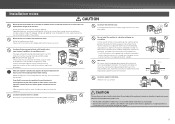
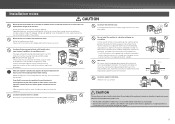
...If peripheral devices are not ...If dust enters the machine, dirty output and machine failure may be noticed during printing.
A small amount of ozone created is created inside the machine, causing misfeeds ... with moisture or dust. If installed near heaters, humidifiers, air conditioners, etc.)
The paper will be emitted, causing impurities to collect on a flat, stable surface that are in...
Quick Start Guide - Page 11
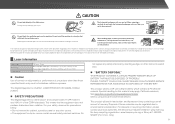
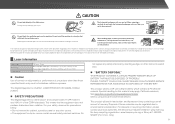
...environmental officers. This means that will no responsibility for this material may be called up and printed or transmitted as needed. Disposal of procedures other items into switch slots.
„„...the ventilation ports on the machine's hard drive.
Only)
11 CAUTION
The fusing unit and paper exit area are not pinched. Do not look directly at 1-800-BESHARP. (For U.S.A. ...
Quick Start Guide - Page 12
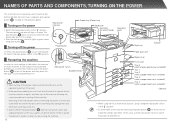
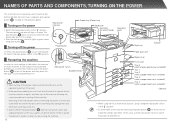
...power. (2) Switch the main power switch to switch the power off the power, make the settings take effect, the machine must be lost.
• Switch off both the power button ( )... large capacity tray is installed)* Tray 1 Tray 2 (when a paper feed tray is installed)* Tray 3 (when a paper feed tray is installed)* Tray 4 (when a paper feed tray is installed)*
* Optional
• When using the fax...
Quick Start Guide - Page 13
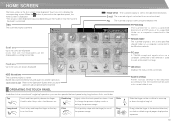
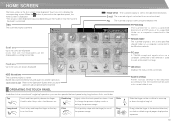
...to change the preview display mode, or
enlarge the preview image. Fax The scanned original is printed. PC scan A TWAIN-compliant application on the key for another operation.
to an e-mail and...to the Windows network. HDD file retrieve
The scanned original is saved.
System settings
Allows various settings to be adjusted according to how the machine will be displayed. HOME SCREEN
...
Quick Start Guide - Page 14
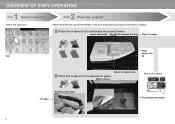
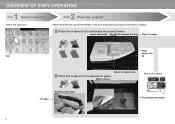
Place the original in the automatic document feeder
Insert all the way
Do not pass this line Align the edges
Place
image-side
Tap
up
Place the original on the document glass
Align to corner
...OPERATION
1 Step Select a function
Select the Copy icon.
2 Step Place the original
Select the automatic document feeder or the document glass according to original size
Print 1 set of original.
Quick Start Guide - Page 15
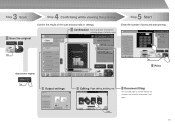
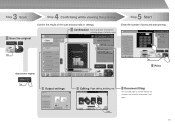
... the hard disk and can be used again. Tap
Scan another original Tap
Output settings
Tap
Print
Editing Page editing, deleting, etc. 3 Step Scan
Scan the original
4 Step Confirming while viewing the preview
5 Step Start
Confirm the results of prints and start printing. Confirmation Face up/down, orientation,
missing pages, folded pages
Enter the number of...
Quick Start Guide - Page 16
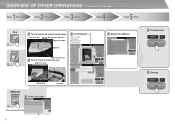
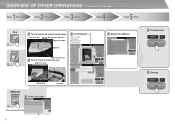
... original
3 Step Scan
4 Step Confirmation
5 Step Start
Fax
Tap
E-mail
Tap
Place the original in the automatic document feeder
Insert all the way
Do not pass this line
Align the edges
Upward
Confirmation...
Face up/down Orientation Missing pages Folded pages
Adjust to original size
Place the original on ...
Quick Start Guide - Page 17


...; Please use , the color may become faint or the image blurred. Removing misfeeds
When a paper misfeed occurs, the message "A misfeed has occurred." Example: Replacing the yellow toner cartridge
Old toner... When the percentage falls to remove misfeeds.] key in the touch panel and printing and scanning will automatically clear. Replace the toner cartridge for removing the misfeed ...
Quick Start Guide - Page 18


... / max. SPECIFICATIONS
Basic Specifications / Copier specifications
Name Type Color Copier system Scanning resolution Gradation Original paper sizes
Copy sizes
Warm-up time
First-copy time
Continuous copying speeds* (when shifter is not in operation)
MX-2610N/MX-3110N/MX-3610N Desktop Full color Laser electrostatic copier Scan (B/W): 600 × 600 dpi, 600 × 400 dpi, 600 ×...
Quick Start Guide - Page 19


...) to 34 lbs. (129 g/m2)
Two-sided
13 lbs. (50 g/m2) to 28 lbs. (105 g/m2)
Paper storage capacity Scan speed (copy)
Tray
Name Paper sizes Useable paper Paper capacity
Tray 1
Tray 2
Tray 3
(MX-DE12) (MX-DE13)
(MX-DE14)
11" × 17" (A3) to 5-1/2" × 8-1/2"R (A5R)
16 lbs. (60 g/m2) to 56 lbs. (209 g/m2)
500 sheets 1,000 (500...
Quick Start Guide - Page 20
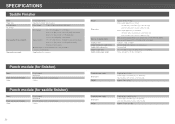
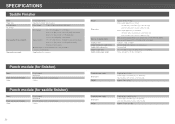
... lbs. (60 g/m2) to 56 lbs. (209 g/m2)
Punch module (for finisher)
Name
Paper size for punch module Holes
Punch module MX-PN11B 11" × 17" (A3) to 68 lbs. (256 g/m2)
1
Non-stapled 12" × 18" (A3 wide) / 11" × 17" (A3) /
8-1/2" × 14" (B4) / 5-1/2" × 8-1/2"R (A5R): 500 sheets
8-1/2" × 11" (A4) / 8-1/2" × 11"R (A4R...
Quick Start Guide - Page 21


...A3) to 5-1/2" × 8-1/2" (A5) (Paper with a max. Fax Specifications
Name Useable lines
Scanning line density
Connection speed Coding method Connection mode Original paper sizes for transmission Registered paper size
Facsimile expansion kit (MX...11" × 17" (A3) to 5-1/2" × 8-1/2" (A5)
Network Printer Specifications
Type Continuous print speed Resolution Page description language ...
Quick Start Guide - Page 22
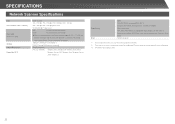
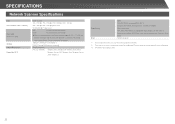
...50 sheets/minute (one-sided)
When in standard mode using Sharp standard paper (8-1/2" × 11" (A4) size
with 6% coverage) and the auto color detector is turned off. The speed
varies...low compression, Emphasis black letter) TWAIN compliant
*1: You must decrease the scan size when increasing the resolution. *2: There are cases when a connection cannot be established. Please contact your local...
36US50 Operation Manual - Page 2


...service and labor warranty applicable to tell the user that parts inside the product are in the papers with ENERGY STAR ® models, it 's good for consumers. The energy savings will ...SAFETY ACT To assure that you will promptly receive any safety notification on your new SHARP Color Television set . WARNING:
TO REDUCE THE RISK OF EXPOSE THIS APPLIANCE
FIRE OR TO WET
ELECTRIC SHOCK, ...
36US50 Operation Manual - Page 3
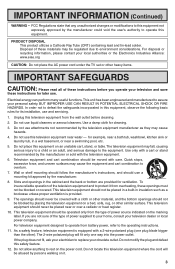
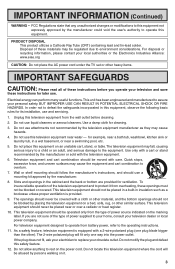
... HAZARDS. Television equipment and cart combination should be moved with a 2-wire polarized plug (one way into the power outlet. To insure reliable operation of the television equipment and to assure your ...Alliance: www.eiae.org
CAUTION: Do not place the AC power cord under the TV set or other ). The television equipment may cause the equipment and cart combination to your ...
36US50 Operation Manual - Page 5


...).
2.
Note:
• If the set is not going to insert the plug fully into the outlet, try reversing the plug. Insert two batteries (size "AA"). Do not place the back ...provided with the m/, marks inside the compartment. Supplied Accessories
TV
Infrared Remote Control RRMCG1324CESA
Size AA Dry Batteries
Before Operating Your Television
Location
• For normal operation, your ...
36US50 Operation Manual - Page 47


... repairs or attempted repairs performed by Sharp and shall be liable or in any way responsible, for the period(s) set forth below . TO OBTAIN ACCESSORY OR PRODUCT INFORMATION, CALL 1-800-BE-SHARP ...does not apply to any appearance items of the Product nor to the additional excluded item(s) set forth below nor to any Product the exterior of Purchase available. From a Sharp Authorized ...
CP-USB50 Warranty Statement and Quick Start Guide - Page 2
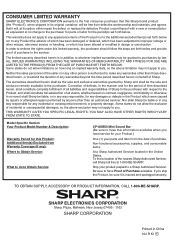
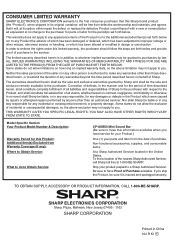
...ARE LIMITED TO THE PERIOD(S) FROM THE DATE OF PURCHASE SET FORTH BELOW. Nor shall Sharp be liable or in any way responsible for any Product the exterior of which has been damaged.... In no charge to you. SHARP ELECTRONICS CORPORATION
Sharp Plaza, Mahwah, New Jersey 07495 - 1163
Printed in the United States.
To find a location of the nearest Sharp Authorized Servicer, call Sharp toll...
Similar Questions
Making Copies On Legal Size Paper
How do you make a copy using legal size paper on Sharp MX-B402 Copier?
How do you make a copy using legal size paper on Sharp MX-B402 Copier?
(Posted by elicubol 10 years ago)
Print Job With Different Kinds Of Paper
I would like to print a brochure where the paper used for the cover is thicker than the pages inside...
I would like to print a brochure where the paper used for the cover is thicker than the pages inside...
(Posted by lotte 11 years ago)
Double-side Printing Set As Default
I want to set as default double-sided printing on this device for environmentally friendly reasons. ...
I want to set as default double-sided printing on this device for environmentally friendly reasons. ...
(Posted by brad16540 12 years ago)

