Sharp MX-5001N Support Question
Find answers below for this question about Sharp MX-5001N.Need a Sharp MX-5001N manual? We have 3 online manuals for this item!
Question posted by mwiwilln on September 15th, 2014
Sharp Mx 5001n How To Print Legal Size Paper
The person who posted this question about this Sharp product did not include a detailed explanation. Please use the "Request More Information" button to the right if more details would help you to answer this question.
Current Answers
There are currently no answers that have been posted for this question.
Be the first to post an answer! Remember that you can earn up to 1,100 points for every answer you submit. The better the quality of your answer, the better chance it has to be accepted.
Be the first to post an answer! Remember that you can earn up to 1,100 points for every answer you submit. The better the quality of your answer, the better chance it has to be accepted.
Related Sharp MX-5001N Manual Pages
MX-4100N | MX-4101N | MX-5001N Operation Manual Suite - Page 67
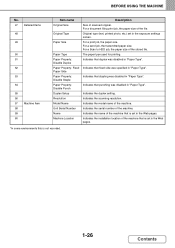
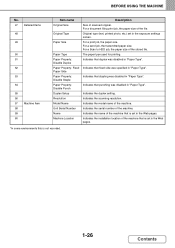
... Item 58 59 60
Item name Original Size
Original Type
Paper Size
Paper Type Paper Property: Disable Duplex Paper Property: Fixed Paper Side Paper Property: Disable Staple Paper Property: Disable Punch Duplex Setup Resolution Model Name Unit Serial Number Name Machine Location
Description Size of the file. For a document filing print job, the paper size of scanned original. Original type (text...
MX-4100N | MX-4101N | MX-5001N Operation Manual Suite - Page 70


... 69 lbs. (257 g/m2) or heavier
• Irregularly shaped paper • Stapled paper • Damp paper • Curled paper • Paper on which either the print side or the reverse side
has been printed on by another printer or multifunction device. • Paper with a wave-like pattern due to moisture absorption
Non-recommended paper
• Iron-on using these types of...
MX-4100N | MX-4101N | MX-5001N Operation Manual Suite - Page 73
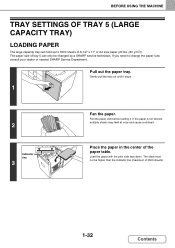
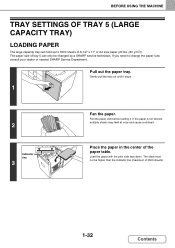
..." or A4 size paper (20 lbs. (80 g/m2)). Fan the paper well before loading it stops.
1
2
Indicator line
3
Fan the paper.
Pull out the paper tray.
If the paper is not fanned, multiple sheets may feed at once and cause a misfeed.
The stack must not be changed by a SHARP service technician. Load the paper with the print side face...
MX-4100N | MX-4101N | MX-5001N Operation Manual Suite - Page 75
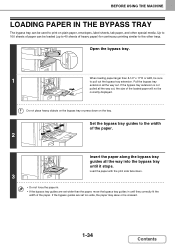
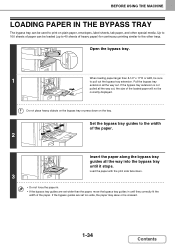
... paper) for continuous printing similar to the width of the paper.
2
Insert the paper along... the bypass tray guides all the way into the bypass tray until they correctly fit the
width of paper can be used to pull out the bypass tray extension. Pull the bypass tray
extension all the way out, the size of the loaded paper...
MX-4100N | MX-4101N | MX-5001N Operation Manual Suite - Page 76


... made of a material other than SHARP-recommended transparency film, or when printing on the reverse side of tab paper... BEFORE USING THE MACHINE
IMPORTANT POINTS WHEN USING THE BYPASS TRAY
• When using plain paper other than SHARP standard paper or special media other than paper (film, etc.) cannot be used paper, the paper must be loaded one sheet...
MX-4100N | MX-4101N | MX-5001N Operation Manual Suite - Page 78
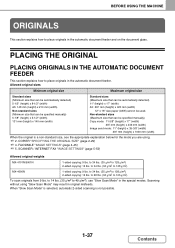
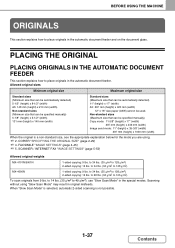
...IMAGE SETTINGS" (page 5-53)
Allowed original weights
MX-4101N/5001N
1-sided copying: 9 lbs. Allowed original sizes
Minimum original size
Maximum original size
Standard sizes (Minimum size that can be automatically detected) 5-1/2" (height) x 8-1/2" (width) A5: 148 mm (height) x 210 mm (width) Non-standard sizes (Minimum size that can be specified manually) 5-1/8" (height) x 5-1/2" (width...
MX-4100N | MX-4101N | MX-5001N Operation Manual Suite - Page 161
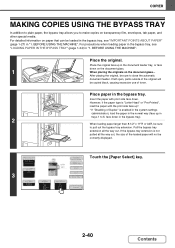
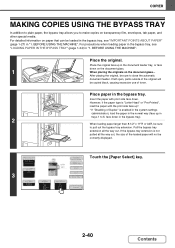
... face up in the bypass tray.
If the bypass tray extension is "Letter Head" or "Pre-Printed", load the paper with print side face down on the document glass.
1
1
When placing the originals on transparency film, envelopes, tab paper, and other special media.
Color Mode Full Color
Exposure Auto
3
1. 8½x11 2. 8½x11R 3. 8½...
MX-4100N | MX-4101N | MX-5001N Operation Manual Suite - Page 284
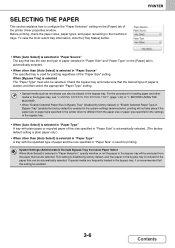
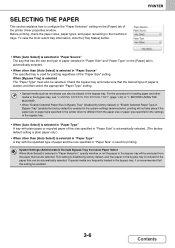
... other media in the bypass tray, see "LOADING PAPER IN THE BYPASS TRAY" (page 1-34) in "Paper Size" is selected in "Paper Source" The tray that can be selected. Before printing, check the paper sizes, paper types, and paper remaining in "Paper Source" The specified tray is used for printing regardless of paper and the size specified in "1. For the procedure for loading...
MX-4100N | MX-4101N | MX-5001N Operation Manual Suite - Page 294
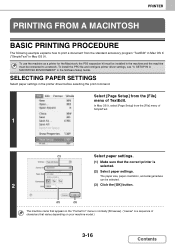
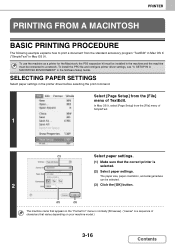
... Setup] from the [File] menu of characters that varies depending on your machine model.)
3-16
Contents The paper size, paper orientation, and enlarge/reduce can be connected to print a document from the [File] menu of SimpleText.
1
(1)
Select paper settings.
(1) Make sure that appears in Mac OS 9).
In Mac OS 9, select [Page Setup] from the standard...
MX-4100N | MX-4101N | MX-5001N Operation Manual Suite - Page 329
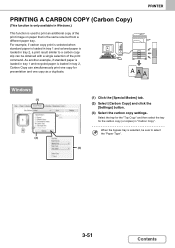
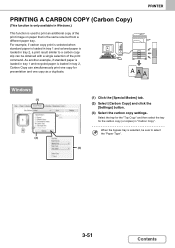
...Carbon Copy can be obtained with a single selection of the print image on paper that is selected, be sure to print an additional copy of the print command. A
AAA
Windows
(1)
(2)
(1) Click the [...print result similar to a carbon copy slip can simultaneously print one copy as a duplicate. For example, if carbon copy print is selected when standard paper is loaded in tray 1 and colored paper...
MX-4100N | MX-4101N | MX-5001N Operation Manual Suite - Page 330
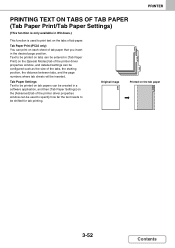
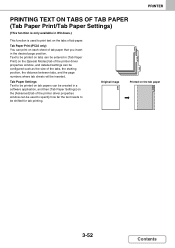
...
3-52
Contents PRINTER
PRINTING TEXT ON TABS OF TAB PAPER (Tab Paper Print/Tab Paper Settings)
(This function is only available in Windows.)
This function is used to specify how far the text needs to be shifted for tab printing.
Tab Paper Print (PCL6 only) You can be configured such as the size of tab paper that you insert in...
MX-4100N | MX-4101N | MX-5001N Operation Manual Suite - Page 354
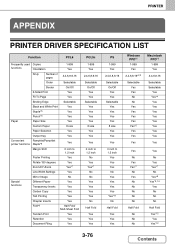
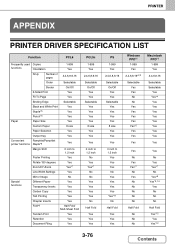
...
functions
Orientation
1-999 Yes
N-Up
Number of pages
2,4,6,8,9,16
Order
Selectable
Border
On/Off
2-Sided Print
Yes
Fit To Page
Yes
Binding Edge
Selectable
Black and White Print
Yes
Staple*5
Yes
Punch*5
Yes
Paper
Paper Size
Yes
Custom Paper
8 size
Paper Selection
Yes
Output tray
Yes
Convenient
Pamphlet/Pamphlet
printer functions Staple*6
Yes
Margin Shift
0 inch...
MX-4100N | MX-4101N | MX-5001N Operation Manual Suite - Page 652
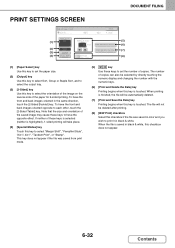
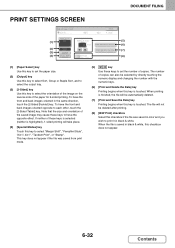
... orientation of copies. This key does not appear if the file was saved from print mode.
(5)
key
Use these keys to set the paper size.
(2) [Output] key Use this key to select Sort, Group or Staple Sort, and to select the output tray.
(3) [2-Sided] key Use this key to select ...
MX-4100N | MX-4101N | MX-5001N Operation Manual Suite - Page 824


....
☞ REMOVING MISFEEDS (page 8-2)
When the output tray becomes full, a detector activates and stops printing. Functions without a checkmark cannot be detected.
The original size is not automatically selected or the wrong size is not correct.
The displayed bypass tray paper size is selected. Code:xx-xx*." Is a tray out of toner?
When toner runs low...
MX-4100N | MX-4101N | MX-5001N Operation Manual Suite - Page 883


... 10-1/2"R, 5-1/2" x 8-1/2"R, A3, B4, A4, A4R, B5, B5R, A5R,
8K, 16K, 16KR Paper weight: Plain paper (16 lbs.
SPECIFICATIONS
Machine specifications / copier specifications
Name
Digital Full Color Multifunctional System MX-4100N/MX-4101N/MX-5001N
Type
Desktop
Photoconductive type OPC drum
Printing method
Electrophotographic system (laser)
Developer system
Dry-type two-component magnetic...
MX-4100N | MX-4101N | MX-5001N Operation Manual Suite - Page 887


...to 209 g/m2)) 500 sheets (21 lbs. (80 g/m2)) x 1 tray
SHARP-recommended plain paper, recycled paper, and colored paper
When "Auto-Inch" detection is selected: 11" x 17", 8-1/2" x 14", ...maximum number of the paper. Stand/1x500 sheet paper drawer specifications
Model Paper sizes
Paper weight Paper capacity Paper types
Automatic paper size detection
Power supply Dimensions Weight
MX-DEX8
11" x ...
MX-4100N | MX-4101N | MX-5001N Operation Manual Suite - Page 888


...MX-LCX1
Paper sizes
8-1/2" x 11", A4 (paper size change must be performed by a service technician)
Paper weight
Plain paper (16 lbs. to 28 lbs. (60 g/m2 to 110 lbs. to 28 lbs. (60 g/m2 to the machine.
11 bond to 105 g/m2)), heavy paper (28 lbs. SPECIFICATIONS
Stand/2x500 sheet paper drawer specifications
Model Paper sizes
Paper weight Paper capacity Paper types
Automatic paper size...
MX-4100N | MX-4101N | MX-5001N Safety Guide - Page 8


... feeder
See "Automatic document feeder specifications".
bond to 105 g/m2)), heavy paper (28 lbs. SPECIFICATIONS
Machine specifications / copier specifications
Name
Digital Full Color Multifunctional System MX-4100N/MX-4101N/MX-5001N
Type
Desktop
Photoconductive type OPC drum
Printing method
Electrophotographic system (laser)
Developer system
Dry-type two-component magnetic brush...
MX-4100N | MX-4101N | MX-5001N Safety Guide - Page 12
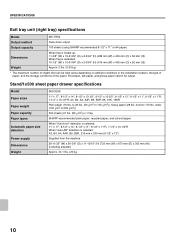
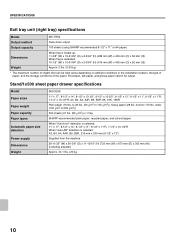
... paper, and the storage conditions of the paper.
bond to 209 g/m2)) 500 sheets (21 lbs. (80 g/m2)) x 1 tray
SHARP-recommended plain paper, recycled paper, and colored paper
... that can be output. Stand/1x500 sheet paper drawer specifications
Model Paper sizes
Paper weight Paper capacity Paper types
Automatic paper size detection
Power supply Dimensions Weight
MX-DEX8
11" x 17", 8-1/2" x 14...
MX-4100N | MX-4101N | MX-5001N Safety Guide - Page 13
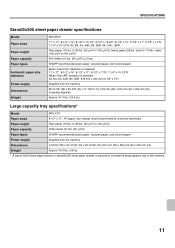
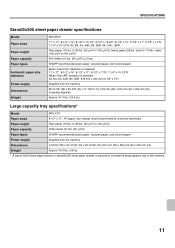
... (21 lbs. (80 g/m2))
Paper types
SHARP-recommended plain paper, recycled paper, and colored paper
Power supply
Supplied from the machine
28-11/32" (W) x 26-3/8" (D) x 11-15/16" (H) (720 mm (W) x 670 mm (D) x 303 mm (H)) (including adjuster)
Approx. 51.9 lbs. (23.5 kg)
Large capacity tray specifications*
Model
MX-LCX1
Paper sizes
8-1/2" x 11", A4 (paper size change must be performed by...
Similar Questions
What Does The Sharp Mx-5001n Error Code C4-02 Mean?
What does the Sharp MX-5001N error code C4-02 mean?
What does the Sharp MX-5001N error code C4-02 mean?
(Posted by iroberts44087 8 years ago)
Sharp Mx-5001n / Multifunction Devices
I want to scan a color print and email to myself. 1) Can this machine scan to TIFF rather than pdf? ...
I want to scan a color print and email to myself. 1) Can this machine scan to TIFF rather than pdf? ...
(Posted by garbagebinz 9 years ago)
Making Copies On Legal Size Paper
How do you make a copy using legal size paper on Sharp MX-B402 Copier?
How do you make a copy using legal size paper on Sharp MX-B402 Copier?
(Posted by elicubol 10 years ago)
Printing Onto Photo Paper From Sharp Mx-4500n Printer
is is possible to print onto photo paper from the sharp mx-4500n printer? everytime i try it comes ...
is is possible to print onto photo paper from the sharp mx-4500n printer? everytime i try it comes ...
(Posted by natt4716 11 years ago)

