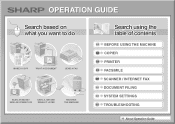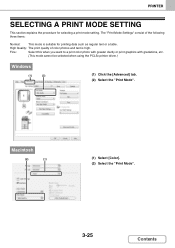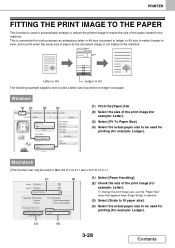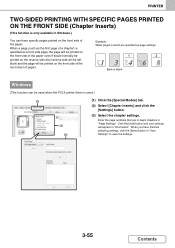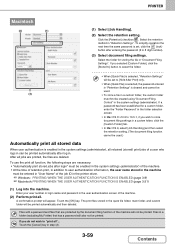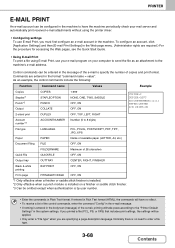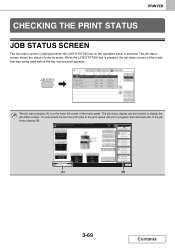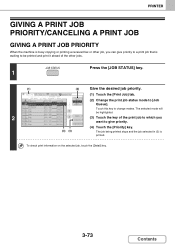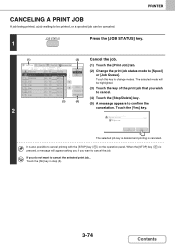Sharp MX-5001N Support Question
Find answers below for this question about Sharp MX-5001N.Need a Sharp MX-5001N manual? We have 3 online manuals for this item!
Question posted by yinuo2000 on December 4th, 2012
Printer Mx-5001n How To Print Fax Record. Thanks
Current Answers
Answer #1: Posted by thehotchili2000 on December 4th, 2012 8:16 PM
web into the machine
login admin pw admin
system settings
-image send
-fax
along the top selct "send settings"
scroll down to near the bottom you will see "Confirmation reports" select the ones you want and SUBMIT
TO CHECK FAX LOGS
job status,
select fax
select COMPLETE
Related Sharp MX-5001N Manual Pages
Similar Questions
my printer is not printing from any computer, we changed internet providers yesterday. everything el...
I want to scan a color print and email to myself. 1) Can this machine scan to TIFF rather than pdf? ...