Sharp MX-5001N Support Question
Find answers below for this question about Sharp MX-5001N.Need a Sharp MX-5001N manual? We have 3 online manuals for this item!
Question posted by Lfwatda on February 12th, 2014
How Do I Print Fax Confirmation For Sharp Mx-5001n
The person who posted this question about this Sharp product did not include a detailed explanation. Please use the "Request More Information" button to the right if more details would help you to answer this question.
Current Answers
There are currently no answers that have been posted for this question.
Be the first to post an answer! Remember that you can earn up to 1,100 points for every answer you submit. The better the quality of your answer, the better chance it has to be accepted.
Be the first to post an answer! Remember that you can earn up to 1,100 points for every answer you submit. The better the quality of your answer, the better chance it has to be accepted.
Related Sharp MX-5001N Manual Pages
MX-4100N | MX-4101N | MX-5001N Operation Manual Suite - Page 12


Print without a computer
FTP
Print a file on an FTP
Print a file in a network folder
Print a file in a USB memory device
Print a file stored in the machine
MX-4100N | MX-4101N | MX-5001N Operation Manual Suite - Page 70


... • Damp paper • Curled paper • Paper on which either the print side or the reverse side
has been printed on by another printer or multifunction device. • Paper with a wave-like pattern due to 4; Contact your dealer or nearest SHARP Service Department for inkjet printers (fine paper, glossy paper, glossy film, etc.)
•...
MX-4100N | MX-4101N | MX-5001N Operation Manual Suite - Page 413


... the reception mode is set to reserve a transmission by performing the transmission in memory transmission mode.
☞TRANSMISSION METHODS (page 4-25)
• To print received faxes, make sure that the required paper is loaded in which the sender placed the original.
• System Settings: Receive Setting (page 7-103) This is possible ...
MX-4100N | MX-4101N | MX-5001N Operation Manual Suite - Page 774


... the address in the memory box are necessary for the other machine to send a fax to your SHARP
dealer or nearest SHARP customer service center.
7-102
Contents In the event that you forget the Print PIN or need to verify the Print PIN, contact your machine by F-code confidential transmission. • Relay Broadcast: Store a memory...
MX-4100N | MX-4101N | MX-5001N Operation Manual Suite - Page 811
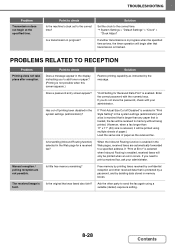
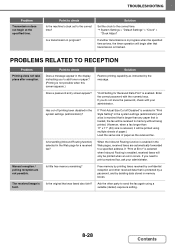
... of paper.) Load the same size of paper as instructed by the message. The received image is received that was faxed also faint?
Solution
Restore printing capability as the received fax.
Free memory by printing faxes received by deleting data stored in the system settings (administrator)?
Solution
Set the clock to the correct time? Has...
MX-4100N | MX-4101N | MX-5001N Operation Manual Suite - Page 812


...Auto Reception". ➞ System Settings > "Fax Data Receive/Forward" >
"Fax Settings" > "Receive Setting"
Free memory by printing faxes received by deleting data stored in the ...able to a higher level. ➞ System Settings (Administrator) > "Image Send
Settings" > "Fax Settings" > "Fax Default Settings" > "Speaker Settings"
Ask your voice.
Point to "Manual Reception" in the system...
MX-4100N | MX-4101N | MX-5001N Operation Manual Suite - Page 824


...Tray Settings and see "MAINTENANCE" (page 1-59) in the checkboxes of each mode (copy, print, fax, Internet fax, and document filing)? Is a tray out of toner?
In the Paper Tray Settings of the...be used for printing using the machine, unplug the power plug, and contact your dealer or nearest SHARP Service Department. (When contacting your dealer or nearest SHARP Service Department, ...
MX-4100N | MX-4101N | MX-5001N Operation Manual Suite - Page 826


...8-1/2"R (A5R)) orientation. If you add paper to the size of each mode (copy, print, fax, Internet fax, and document filing)? Check the Paper Tray Settings and see "SPECIFICATIONS" in the system ... THE MACHINE
"MAINTENANCE" (page 1-59)
8-43
Contents
PROBLEMS RELATED TO QUALITY / PRINT RESULTS
Problem
Lines appear in the bypass tray, combine it with your administrator. Functions ...
MX-4100N | MX-4101N | MX-5001N Operation Manual Suite - Page 865


... OS X v10.5 to 10.5.1, click [System Preferences] in the Apple menu ( ) and select [Print & Fax] ( ). If the "Authenticate" window appears, enter the password and click the [OK] button.
10... the [Go] menu.
• If you are installing a printer driver on which your computer, a confirmation message will appear. Click the [Add] button.
13 Click [Add]. When the screen for adding a printer...
MX-4100N | MX-4101N | MX-5001N Operation Manual Suite - Page 883


... specifications
Name
Digital Full Color Multifunctional System MX-4100N/MX-4101N/MX-5001N
Type
Desktop
Photoconductive type OPC drum
Printing method
Electrophotographic system (laser)
...capacity: Plain paper (21 lbs. (80 g/m2)) 500 sheets, heavy paper 200 sheets Paper types: SHARP-recommended plain paper, recycled paper, colored paper, and heavy paper
* First copy out time is used)...
MX-4100N | MX-4101N | MX-5001N Operation Manual Suite - Page 884


..., or
saddle stitch finisher)
Output tray (Center tray)*1
Output capacity: 500 sheets (using SHARP-recommended 8-1/2" x 11" or A4 paper) (The maximum number of sheets that can be...10% 60 Hz
Power consumption
MX-4100N/MX4101N: 1.44kW MX-5001N: 1.92kW
Typical electricity consumption
MX-4100N: 12.95 kWh/week MX-4101N: 13.68 kWh/week MX-5001N: 13.89 kWh/week
Dimensions
MX-4100N: 25-25/64" (W)...
MX-4100N | MX-4101N | MX-5001N Operation Manual Suite - Page 886


...31/64" (800 mm). However, when the resolution is 600 x 600 dpi in Internet fax mode, the maximum length is possible in mono 2 mode of slow scan mode.
9 ...
Printing mode
Bystander positions Operator positions
Color: 53 dB (A) Black and white: 53 dB (A)
Color: 53 dB (A) Black and white: 52 dB (A)
Standby mode
Bystander positions Operator positions
36 dB (A) 35 dB (A)
MX-5001N
Color...
MX-4100N | MX-4101N | MX-5001N Operation Manual Suite - Page 894


... to E-mail, Scan to FTP, Scan to Desktop, Scan to Network folder, Internet Fax, Fax, and
Group)
Pull scan function (TWAIN) specifications
Supported protocol Supported client PC operating systems... / A4) One-sided: 50 pages/min. (200 x 200 dpi),
Two-sided: 16 pages/min. (200 x 200 dpi) MX-4101N/MX-5001N: Color (8-1/2" x 11" / A4) One-sided: 70 pages/min. (200 x 200 dpi),
Two-sided: 70 pages/min. ...
MX-4100N | MX-4101N | MX-5001N Operation Manual Suite - Page 900


... Full Color Multifunctional System MX-4101N Digital Full Color Multifunctional System MX-5001N Digital Full Color Multifunctional System In the event that this authorized dealer does not honor its own warranty to you on behalf of its authorized dealers to extend its warranty commitments, please contact the General Manager, Business Products Group, Sharp Electronics Corporation, 1 Sharp Plaza...
MX-4100N | MX-4101N | MX-5001N Operation Manual Suite - Page 903


www.sharpusa.com
SHARP ELECTRONICS OF CANADA LTD.
335 Britannia Road East, Mississauga, Ontario, L4Z 1W9
This manual has been printed using a vegetable-based soy oil ink to help protect the environment. PRINTED IN CHINA
2008K KS1 TINSE4231FCZ1 MX-4100N/MX-4101N/MX-5001N Safety Guide
SHARP ELECTRONICS CORPORATION
1 Sharp Plaza, Mahwah, New Jersey 07495-1163.
MX-4100N | MX-4101N | MX-5001N Safety Guide - Page 8


...Plain paper (21 lbs. (80 g/m2)) 500 sheets, heavy paper 200 sheets Paper types: SHARP-recommended plain paper, recycled paper, colored paper, and heavy paper
* First copy out time is... / copier specifications
Name
Digital Full Color Multifunctional System MX-4100N/MX-4101N/MX-5001N
Type
Desktop
Photoconductive type OPC drum
Printing method
Electrophotographic system (laser)
Developer system...
MX-4100N | MX-4101N | MX-5001N Safety Guide - Page 11
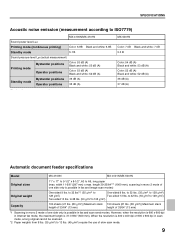
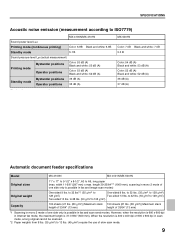
...Printing mode
Bystander positions Operator positions
Color: 53 dB (A) Black and white: 53 dB (A)
Color: 53 dB (A) Black and white: 52 dB (A)
Standby mode
Bystander positions Operator positions
36 dB (A) 35 dB (A)
MX-5001N... the use of one side only is possible in Internet fax mode, the maximum length is 600 x 600 dpi in fax and image scan modes)
Original weight Capacity
One-sided 9...
MX-4100N | MX-4101N | MX-5001N Safety Guide - Page 19
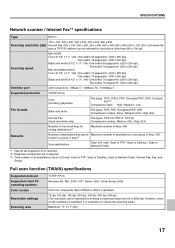
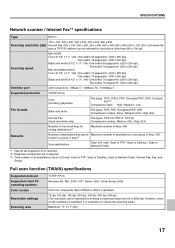
..." / A4) One-sided: 50 pages/min. (200 x 200 dpi),
Two-sided: 16 pages/min. (200 x 200 dpi) MX-4101N/MX-5001N: Color (8-1/2" x 11" / A4) One-sided: 70 pages/min. (200 x 200 dpi),
Two-sided: 70 pages/min. (...to E-mail, Scan to FTP, Scan to Desktop, Scan to Network folder, Internet Fax, Fax, and
Group)
Pull scan function (TWAIN) specifications
Supported protocol Supported client PC operating systems...
MX-4100N | MX-4101N | MX-5001N Safety Guide - Page 28


www.sharpusa.com
SHARP ELECTRONICS OF CANADA LTD.
335 Britannia Road East, Mississauga, Ontario, L4Z 1W9
This manual has been printed using a vegetable-based soy oil ink to help protect the environment. PRINTED IN CHINA
2008K KS1 TINSE4231FCZ1 MX-4100N/MX-4101N/MX-5001N Safety Guide
SHARP ELECTRONICS CORPORATION
1 Sharp Plaza, Mahwah, New Jersey 07495-1163.
MX-4100N | MX-4101N | MX-5001N Software Setup Guide - Page 34


...
10 When the message "The software was successfully installed" appears in the Apple menu ( ) and select [Print & Fax] ( ). A message will appear.
When the screen for adding a printer appears, click the button and ...system is the first time you are installing a printer driver on your computer, a confirmation message will appear asking you if you are using Mac OS X v10.5 to step 14....

