Sharp MX-5001N Support Question
Find answers below for this question about Sharp MX-5001N.Need a Sharp MX-5001N manual? We have 3 online manuals for this item!
Question posted by pngonst on November 16th, 2013
How Do I Set A Sharp Model Mx-5001n To Print A Fax Confirmation?
The person who posted this question about this Sharp product did not include a detailed explanation. Please use the "Request More Information" button to the right if more details would help you to answer this question.
Current Answers
There are currently no answers that have been posted for this question.
Be the first to post an answer! Remember that you can earn up to 1,100 points for every answer you submit. The better the quality of your answer, the better chance it has to be accepted.
Be the first to post an answer! Remember that you can earn up to 1,100 points for every answer you submit. The better the quality of your answer, the better chance it has to be accepted.
Related Sharp MX-5001N Manual Pages
MX-4100N | MX-4101N | MX-5001N Operation Manual Suite - Page 40


... on the machine's hard drive. SCANNER / INTERNET FAX
This chapter provides detailed explanations of your workplace. SYSTEM SETTINGS
This chapter explains the "System Settings", which are used to configure a variety of parameters to -understand explanations of all the functions of the machine and its peripheral devices. Printed manuals
Manual name Safety Guide Software Setup Guide...
MX-4100N | MX-4101N | MX-5001N Operation Manual Suite - Page 70


...print side face down *.
However, if the paper type is enabled in the system settings...SHARP standard paper.
However, if the paper type is 69 lbs. (257 g/m2) or heavier
• Irregularly shaped paper • Stapled paper • Damp paper • Curled paper • Paper on which either the print side or the reverse side
has been printed on by another printer or multifunction device...
MX-4100N | MX-4101N | MX-5001N Operation Manual Suite - Page 267
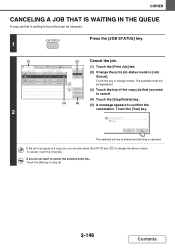
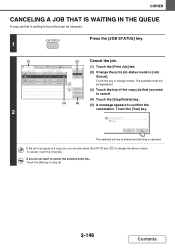
... Queue]. Touch the [Yes] key.
2
Delete the job? Copy
No
Yes
The selected job key is deleted and printing is canceled. Print Job
Job Queue
1
Computer01
2
Copy
3
Computer02
4
0312345678
Scan to
Fax Job
Internet Fax
Sets / Progress 020 / 001
Status Printing
002 / 000
Waiting
1
002 / 000
Waiting
1
001 / 000
Waiting
Spool Job Queue Complete
(1) Touch the...
MX-4100N | MX-4101N | MX-5001N Operation Manual Suite - Page 287
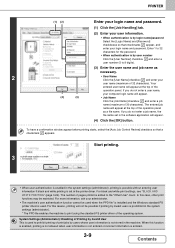
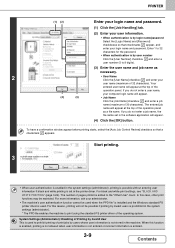
... to the "Other User" count. To have a confirmation window appear before printing starts, select the [Auto Job Control Review] checkbox so that checkmarks appear, and enter your
user name (maximum of 32 characters). Start printing.
3
• When user authentication is enabled in the system settings (administrator), printing is possible without entering user information if black...
MX-4100N | MX-4101N | MX-5001N Operation Manual Suite - Page 337
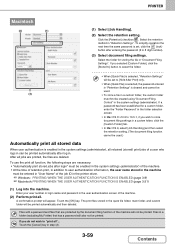
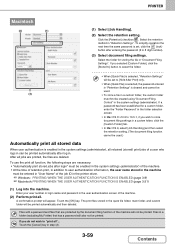
... to select the folder.
• When [Quick File] is enabled in "Document Filing Settings". If a password has been established for storing the file in the system settings (administrator), all retained (stored) print jobs of the machine will also not be printed. A confirmation prompt will be entered in "User Name" of the job ID in a folder...
MX-4100N | MX-4101N | MX-5001N Operation Manual Suite - Page 347
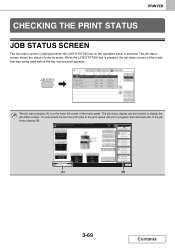
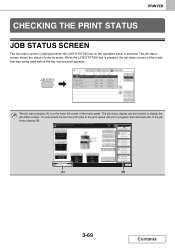
...screen of jobs by mode. The job status display can check the first four print jobs in the print queue (the job in progress and reserved jobs) in the lower left corner ...
3-69
Contents You can be touched to display the job status screen.
Ready to
Fax Job
Internet Fax
Sets / Progress 002 / 001
Status Printing
002 / 000
Waiting
1
1
020 / 000
Waiting
001 / 000
Waiting
Spool ...
MX-4100N | MX-4101N | MX-5001N Operation Manual Suite - Page 348
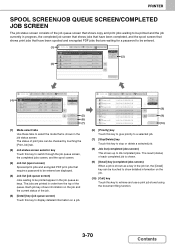
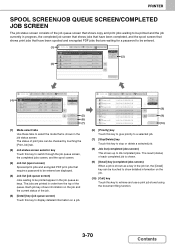
... on the job and the current status of the job queue screen that shows copy and print jobs waiting to be entered.
(1) (3)
Print Job
Scan to 99 completed jobs. Print Job
Scan to
Fax Job
Internet Fax
Jobs Completed Set Time Sets Status
1
Computer02
11:00 04/01 001/001 OK
2
Computer03
10:33 04/01 010...
MX-4100N | MX-4101N | MX-5001N Operation Manual Suite - Page 351
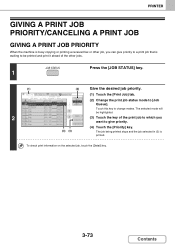
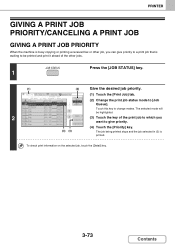
....
Job Queue Computer01 Computer02
Sets / Progress Status
020 / 001
Printing
020 / 000
Waiting
Spool
Job Queue
1
Complete
(2) Change the print job status mode to [Job Queue].
0312345678
1
002 / 000
Waiting
Touch this key to
Fax Job
Internet Fax
(1) Touch the [Print Job] tab. PRINTER
GIVING A PRINT JOB PRIORITY/CANCELING A PRINT JOB
GIVING A PRINT JOB PRIORITY
When the machine...
MX-4100N | MX-4101N | MX-5001N Operation Manual Suite - Page 352
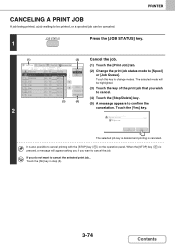
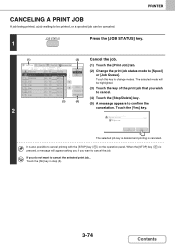
...Copy Copy
Sets / Progress Status
020 / 001
Printing
020 ...
(2) Change the print job status mode to
Fax Job
Internet Fax
(1) Touch the [Print Job] tab. It...PRINT JOB
A job being printed, a job waiting to be printed, or a spooled job can be highlighted.
(3) Touch the key of the print job that you wish to cancel.
(4) Touch the [Stop/Delete] key.
(3)
(4)
(5) A message appears to confirm...
MX-4100N | MX-4101N | MX-5001N Operation Manual Suite - Page 385


... an incorrect number is correct, scanning will appear. If the re-entered destination is sent.
4-30
Contents Confirmation Mode This setting is used to have a destination confirmation message appear when a fax is not correct, a message will begin. This function is pressed to begin . When the function is enabled, a message will vary depending on the...
MX-4100N | MX-4101N | MX-5001N Operation Manual Suite - Page 413


... RECEPTION
This section explains the basic procedures for printing will receive and print faxes automatically.
Differences in the base screen. The fax reception mode is displayed in orientation are automatically adjusted when faxes are received. RECEIVING FAXES
When the reception mode is set to load 8-1/2" x 11" (A4) paper and 5-1/2" x 8-1/2" (B5) paper in which the sender placed...
MX-4100N | MX-4101N | MX-5001N Operation Manual Suite - Page 414


... date and time of reception is added when a received image is used to another fax machine.
☞FORWARDING RECEIVED FAXES (Fax Data Forward) (page 4-64)
• System Settings (Administrator): Duplex Reception Setting This is printed.
4-59
Contents
Beep
The machine rings and fax reception begins automatically. The number of copies of Calls in the touch panel after...
MX-4100N | MX-4101N | MX-5001N Operation Manual Suite - Page 452


... length will not appear).
4-97
Contents If you transmit.
Sender name, sender fax number: Program the sender name and fax number in "Sender Data Registration" in the format "page number / total pages". System Settings (Administrator): Date/Own Number Print Position Setting This is printed by memory transmission.)
Information programmed in Own Number Sending
Date, time:
Adjust...
MX-4100N | MX-4101N | MX-5001N Operation Manual Suite - Page 774


...8226; Direct Entry: An address that you forget the Print PIN or need to poll your SHARP
dealer or nearest SHARP customer service center.
7-102
Contents The sub-address and ... end recipients of 18 characters) for confidential reception.
SYSTEM SETTINGS
Settings
Item
Description
Items common to print faxes received by F-code confidential transmission. • Relay Broadcast:...
MX-4100N | MX-4101N | MX-5001N Operation Manual Suite - Page 776


...
Item ■ Image Send Settings
● Fax Settings X Fax Default Settings ‹ Dial Mode Setting ‹ Auto Wake Up Print ‹ Pause Time Setting ‹ Fax Dest.
Tone Pattern: 3 Transmission Complete Sound Time Setting: 3 sec. Volume: 5; Tone Pattern: 3 Transmission Complete Sound Time Setting: 0.3 sec. Confirmation Mode ‹ Speaker Settings • Speaker • Ringer...
MX-4100N | MX-4101N | MX-5001N Operation Manual Suite - Page 824


... numbers appear in the touch panel. Is the machine out of each mode (copy, print, fax, Internet fax, and document filing)?
Is the original curled or folded?
To replace the toner cartridge,... Settings of the original which is curled or folded. Did you wish to check Does the message "Call for printing using the machine, unplug the power plug, and contact your dealer or nearest SHARP ...
MX-4100N | MX-4101N | MX-5001N Operation Manual Suite - Page 865


... the Apple menu ( ) and select [Print & Fax] ( ). If this is the first time you are installing a printer driver on which your computer, a confirmation message will appear asking you if you understand... in the installation window, click the [Close] button. Next, configure the printer driver settings.
32 This completes the installation of the license agreement and then click the [Continue] ...
MX-4100N | MX-4101N | MX-5001N Operation Manual Suite - Page 886


...Printing mode
Bystander positions Operator positions
Color: 53 dB (A) Black and white: 53 dB (A)
Color: 53 dB (A) Black and white: 52 dB (A)
Standby mode
Bystander positions Operator positions
36 dB (A) 35 dB (A)
MX-5001N... or less
Automatic document feeder specifications
Model
MX-4100N
MX-4101N/MX-5001N
Original sizes
11" x 17" to...dpi or 600 x 600 dpi in fax and scan send modes. to 32 ...
MX-4100N | MX-4101N | MX-5001N Safety Guide - Page 11
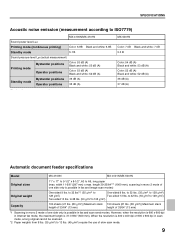
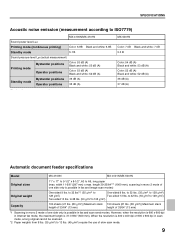
...mode of one side only is possible in fax and scan send modes. to 32 lbs...MX-4100N/MX-4101N
Sound power level LwA
Printing mode (continuous printing)
Color: 6.8B Black and white: 6.9B
Standby mode
5.1 B
Sound pressure level LpA (actual measurement)
Printing... 2.0 mg/h or less
Automatic document feeder specifications
Model
MX-4100N
MX-4101N/MX-5001N
Original sizes
11" x 17" to 5-1/2" x...
MX-4100N | MX-4101N | MX-5001N Software Setup Guide - Page 34


... button.
Next, configure the printer driver settings.
32 Make sure that you agree to 10.5.1, click [System Preferences] in the Apple menu ( ) and select [Print & Fax] ( ). If you are using Mac ...is the first time you are installing a printer driver on which your computer, a confirmation message will appear. If the "Authenticate" window appears, enter the password and click ...

