Sharp MX-5001N Support Question
Find answers below for this question about Sharp MX-5001N.Need a Sharp MX-5001N manual? We have 3 online manuals for this item!
Question posted by balaich on September 13th, 2014
How Do I Configure Fax Forwarding To Email On My Sharp Mx5001n
The person who posted this question about this Sharp product did not include a detailed explanation. Please use the "Request More Information" button to the right if more details would help you to answer this question.
Current Answers
There are currently no answers that have been posted for this question.
Be the first to post an answer! Remember that you can earn up to 1,100 points for every answer you submit. The better the quality of your answer, the better chance it has to be accepted.
Be the first to post an answer! Remember that you can earn up to 1,100 points for every answer you submit. The better the quality of your answer, the better chance it has to be accepted.
Related Sharp MX-5001N Manual Pages
MX-4100N | MX-4101N | MX-5001N Operation Manual Suite - Page 70


... 5
Load the paper with a wave-like pattern due to 4; Contact your dealer or nearest SHARP Service Department for advice on transfer paper • Japanese paper • Perforated paper
• Various...loaded with the print side face up or face down depending on by another printer or multifunction device. • Paper with the print side face down.
BEFORE USING THE MACHINE
Print side ...
MX-4100N | MX-4101N | MX-5001N Operation Manual Suite - Page 419


...toner, received faxes can be printed.
• All faxes received are forwarded. FACSIMILE
FORWARDING RECEIVED FAXES (Fax Data Forward)
When the machine cannot print because it can be forwarded to another fax machine is connected to a different line than the machine. Select [Fax Data Receive/Forward] [Fax Settings], and then touch the key that executes received fax forwarding.
• If...
MX-4100N | MX-4101N | MX-5001N Operation Manual Suite - Page 420
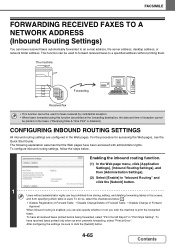
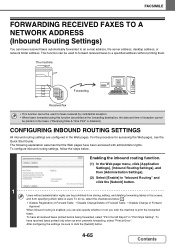
... ADDRESS (Inbound Routing Settings)
You can have received faxes automatically forwarded to a specified address without administrator rights can be printed on the faxes. ("Receiving Date & Time Print" is used to forward received faxes to an e-mail address, file server address, desktop address, or network folder address. To configure inbound routing settings, follow the steps below . •...
MX-4100N | MX-4101N | MX-5001N Operation Manual Suite - Page 475
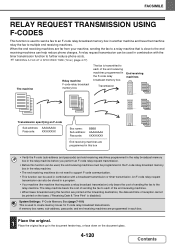
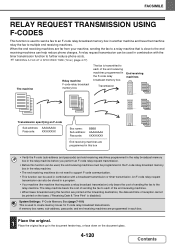
...box.
1 Place the original. An F-code relay request
transmission can also be used to send a fax to an F-code relay broadcast memory box in another machine and have that requests a relay broadcast ...When the end receiving machines are printed at the forwarding destination, the date and time of the end receiving machines. • When faxes forwarded using this function can be used, the end ...
MX-4100N | MX-4101N | MX-5001N Operation Manual Suite - Page 477


...
BBBB AAAAAAAA XXXXXXXX
End receiving machines are programmed in this function are printed at the forwarding destination, the date and time of the end receiving machines programmed in your machine.
&#... machines takes place automatically. Your machine then relays the fax to each of the end receiving machines.
• When faxes forwarded using this box
• Prior to the operation, inform...
MX-4100N | MX-4101N | MX-5001N Operation Manual Suite - Page 481


... Broadcast transmission jobs, serial polling jobs, received fax forwarding jobs, and transmission/reception jobs that is possible to resend the fax to destinations to which shows reserved jobs and ...Jobs are shown as keys.
4-126
Contents Job queue screen (1)
Print Job
Scan to
Fax Job
Internet Fax
Address Broadcast0001
Set Time Pages Status 10:00 04/01 020/003 Connecting
0123456789
10:...
MX-4100N | MX-4101N | MX-5001N Operation Manual Suite - Page 486


....*
* Recalling is not possible for which communication began .
Address: The name or fax number of each destination. Tab name
Information displayed
File
Information on the job, touch...that used document filing. Failed
This shows information on completed broadcast transmission jobs, received fax forwarding jobs, serial polling jobs, and jobs that used document filing.
Start time: ...
MX-4100N | MX-4101N | MX-5001N Operation Manual Suite - Page 594
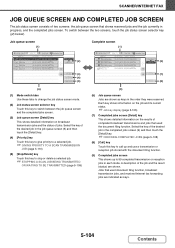
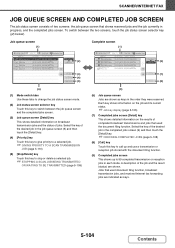
...job queue screen that used document filing function, broadcast transmission jobs, and received Internet fax forwarding jobs are shown as keys.
5-104
Contents Select the key of the desired job...Detail Priority Stop/Delete
(2)
(3) (4) (5)
Complete screen
(1)
Print Job
Scan to
Fax Job
Internet Fax
Address Broadcast0001
Start Time Pages Status 10:00 04/01 010/003 NG000000
Broadcast0002 10...
MX-4100N | MX-4101N | MX-5001N Operation Manual Suite - Page 598


... key can be touched to transmit to display information in the job. SCANNER/INTERNET FAX
CHECKING COMPLETED JOBS
You can check a list of the destinations, the destinations for which...attempt transmission to that used document filing function, broadcast transmission jobs, and received Internet fax forwarding jobs. Address: Address name or number Start time: Time at which communication failed...
MX-4100N | MX-4101N | MX-5001N Operation Manual Suite - Page 607
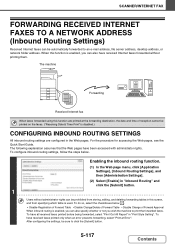
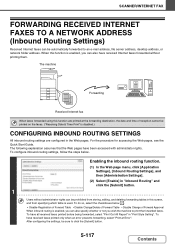
... is enabled, you can also specify whether or not you can also have received Internet faxes forwarded without administrator rights can be sure to click the [Submit] button.
5-117
Contents After configuring the settings, be automatically forwarded to print the forwarded faxes. To have been accessed with administrator rights. Enabling the inbound routing function.
(1) In the...
MX-4100N | MX-4101N | MX-5001N Operation Manual Suite - Page 767


... USB memory. Export This exports data to USB memory. The following data is not copied when device cloning is performed: • List print and fax forwarding items. • Count and device status display items. • IP address of repeatedly configuring the same settings in multiple machines. Export This exports data to USB memory.
This function...
MX-4100N | MX-4101N | MX-5001N Operation Manual Suite - Page 832


MODEL: MX-4100N MX-4101N MX-5000N MX-5001N
DIGITAL FULL COLOR MULTIFUNCTIONAL SYSTEM
Software Setup Guide
BEFORE INSTALLING THE SOFTWARE SETUP IN A WINDOWS ENVIRONMENT SETUP IN A MACINTOSH ENVIRONMENT TROUBLESHOOTING
Keep this manual close at hand for reference whenever needed.
MX-4100N | MX-4101N | MX-5001N Operation Manual Suite - Page 859


....
2 Follow the on-screen instructions. After performing step 1 through step 5 of the machine in Windows 98/Me/2000), select [SHARP MFP TWAIN K], and then select [Select Device].
6 Click the [Search] button.
Next, configure the IP address of "OPENING THE SOFTWARE SELECTION SCREEN (FOR ALL SOFTWARE)" (page 8), continue the steps below.
1 Click the [Scanner...
MX-4100N | MX-4101N | MX-5001N Operation Manual Suite - Page 876
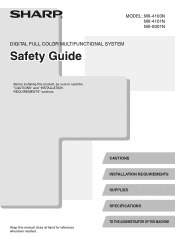
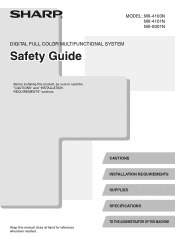
Keep this product, be sure to read the "CAUTIONS" and "INSTALLATION REQUIREMENTS" sections. CAUTIONS INSTALLATION REQUIREMENTS SUPPLIES SPECIFICATIONS TO THE ADMINISTRATOR OF THE MACHINE MODEL: MX-4100N MX-4101N MX-5001N
DIGITAL FULL COLOR MULTIFUNCTIONAL SYSTEM
Safety Guide
Before installing this manual close at hand for reference whenever needed.
MX-4100N | MX-4101N | MX-5001N Operation Manual Suite - Page 883


... specifications
Name
Digital Full Color Multifunctional System MX-4100N/MX-4101N/MX-5001N
Type
Desktop
Photoconductive type OPC drum...MX-5001N Color copy time: 5.9 seconds or less Black and white copy time: 4.1 seconds or less
(Portrait feeding of 1%, total 376 increments (25% to 209 g/m2)) Paper capacity: Plain paper (21 lbs. (80 g/m2)) 500 sheets, heavy paper 200 sheets Paper types: SHARP...
MX-4100N | MX-4101N | MX-5001N Operation Manual Suite - Page 884


...
7 bond to 90 g/m2))
Paper capacity: Standard paper 100 sheets
Paper types: SHARP-recommended plain paper, recycled paper, colored paper, heavy paper, thin paper, transparency film...10% 60 Hz
Power consumption
MX-4100N/MX4101N: 1.44kW MX-5001N: 1.92kW
Typical electricity consumption
MX-4100N: 12.95 kWh/week MX-4101N: 13.68 kWh/week MX-5001N: 13.89 kWh/week
Dimensions
MX-4100N: 25-25/64" ...
MX-4100N | MX-4101N | MX-5001N Operation Manual Suite - Page 900


... MX-4101N Digital Full Color Multifunctional System MX-5001N Digital Full Color Multifunctional System In the event that this Product. You should be aware, however, that are entitled from which you are no one is against the authorized dealer from the authorized dealer.
23 In order to assure you, the end-user, of warranty protection, Sharp...
MX-4100N | MX-4101N | MX-5001N Safety Guide - Page 8


... Plain paper (21 lbs. (80 g/m2)) 500 sheets, heavy paper 200 sheets Paper types: SHARP-recommended plain paper, recycled paper, colored paper, and heavy paper
* First copy out time is used...
Machine specifications / copier specifications
Name
Digital Full Color Multifunctional System MX-4100N/MX-4101N/MX-5001N
Type
Desktop
Photoconductive type OPC drum
Printing method
Electrophotographic ...
MX-4100N | MX-4101N | MX-5001N Safety Guide - Page 25


... dealers and, in the USA
BE SURE TO ASK YOUR AUTHORIZED SHARP DEALER ABOUT THE WARRANTY THAT YOUR SELLING DEALER EXTENDS TO YOU. MX-4100N Digital Full Color Multifunctional System MX-4101N Digital Full Color Multifunctional System MX-5001N Digital Full Color Multifunctional System In the event that Sharp does not itself extend any warranties, either direct, incidental or...
MX-4100N | MX-4101N | MX-5001N Software Setup Guide - Page 28


... restart your computer.
26 This completes the installation. The IP address of the machine in Windows 98/Me/2000), select [SHARP MFP TWAIN K], and then select [Select Device].
6 Click the [Search] button.
Next, configure the IP address of the machine is also installed. After the installation, a message prompting you can click the [Input...
Similar Questions
What Does The Sharp Mx-5001n Error Code C4-02 Mean?
What does the Sharp MX-5001N error code C4-02 mean?
What does the Sharp MX-5001N error code C4-02 mean?
(Posted by iroberts44087 8 years ago)
How Do I Change The Sender's Email Address On My Mx 4100n?
(Posted by whitneycascata 9 years ago)

