Sharp AR-M620N Support and Manuals
Get Help and Manuals for this Sharp item
This item is in your list!

View All Support Options Below
Free Sharp AR-M620N manuals!
Problems with Sharp AR-M620N?
Ask a Question
Free Sharp AR-M620N manuals!
Problems with Sharp AR-M620N?
Ask a Question
Most Recent Sharp AR-M620N Questions
Ar M620 Sharp Copier
How can i idisable the toner sensor becouse the sensor often go bad easly and constantly.
How can i idisable the toner sensor becouse the sensor often go bad easly and constantly.
(Posted by masanatech 11 years ago)
Popular Sharp AR-M620N Manual Pages
AR-M550 | AR-M620 | AR-M700 Operation Manual - Page 1


... operation)" and operation manuals for any optional equipment which has been installed.
MODEL
AR-M550U AR-M620U AR-M700U AR-M550N AR-M620N AR-M700N
(Option) Saddle stitch finisher + Punch module + Inserter + Large capacity tray
DIGITAL LASER COPIER/PRINTER DIGITAL MULTIFUNCTIONAL SYSTEM
OPERATION MANUAL (for general information and copier operation)
Page
PART 1: GENERAL INFORMATION
•...
AR-M550 | AR-M620 | AR-M700 Operation Manual - Page 2


... tested and found to comply with Part 15 of the FCC rules. However, there is no guarantee that interference will not occur in a residential installation. G Consult the dealer or an experienced radio/TV technician for help. Model Number: AR-M550U/AR-M550N/AR-M620U/AR-M620N/AR-M700U/AR-M700N AR-M550U J/AR-M550N J/AR-M620U J/AR-M620N J/AR-M700U J/AR-M700N J
Declaration of Conformity This device...
AR-M550 | AR-M620 | AR-M700 Operation Manual - Page 5


... fax function, the facsimile expansion kit must be installed.
Key operator programs for the printer and network scanner functions are explained in the manuals for using the machine as a printer. G Key operator's guide: This primarily explains key operator programs for Windows, and configure the printer driver settings. G Software setup guide (for printer) This explains how to connect the...
AR-M550 | AR-M620 | AR-M700 Operation Manual - Page 9


... modes and finisher functions 3-6 G Staple cartridge replacement and staple jam removal 3-7 G Removing a misfeed 3-11 G Troubleshooting finisher/saddle stitch finisher problems 3-13
INSERTER 3-14 G Part names 3-14 G Specifications 3-14 G Loading paper 3-15 G Manual operation of the inserter 3-15 G Misfeed removal 3-17 G Troubleshooting inserter problems 3-18
CHAPTER 4 MAKING COPIES...
AR-M550 | AR-M620 | AR-M700 Operation Manual - Page 13


... or Saddle stitch finisher is installed.)
G Dual Page Copy See page 1-4
G Staple sort mode See page 1-7
G Pamphlet Copy See page 1-4
(When the Finisher or Saddle stitch finisher is installed.)
G Job Build See page 1-5
G Saddle stitch See page 1-7
G Tandem Copy See page 1-5
(When the Saddle stitch finisher is installed.)
(AR-M550N, AR-M620N or AR-M700N only)
G Hole punching...
AR-M550 | AR-M620 | AR-M700 Operation Manual - Page 15
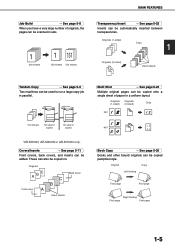
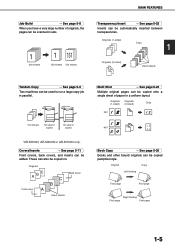
...in parallel.
MAIN FEATURES
Job Build
See page 5-8
When you have a very large number of originals, the pages can be scanned in sets.
300 sheets
150 sheets 150 sheets
Transparency Insert
See page 5-22
Inserts can be used to run a large copy job ...Multi Shot
See page 5-23
Multiple original pages can also be copied onto a single sheet of copies
*AR-M550N, AR-M620N or AR-M700N only.
AR-M550 | AR-M620 | AR-M700 Operation Manual - Page 33


...by a service technician).
1 Pull the tray out until it stops. When the tray is in the center of 8-1/2" x 11" size (A4) SHARP standard paper (20 lbs. (80 g/m2)). Specifications (optional large... (W) x 26-47/64" (D) (1347 mm (W) x 679 mm (D))
Specifications are subject to change the appropriate settings as explained in "Setting the paper type and paper size" (See page 2-10).
This may damage ...
AR-M550 | AR-M620 | AR-M700 Operation Manual - Page 41
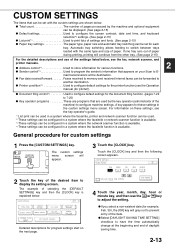
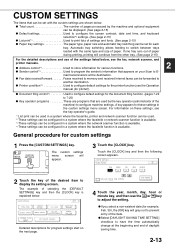
...Scan to configure default settings for example, Feb. 30), the [OK] key will gray out to adjust the setting. G Printer condition*4 Used to E-
The example of selecting the [DEFAULT SETTINGS... key appears for these settings, see the Operation
manual (for program settings start on these settings in the custom settings menu screen.
The custom settings menu screen will continue from...
AR-M550 | AR-M620 | AR-M700 Operation Manual - Page 54


... the manuals for ...replace the toner cartridge displayed?
In this type of the device.
TROUBLESHOOTING
Check the following troubleshooting list before requesting service as many problems can be fixed by checking the list, turn the main power switch and the power switch back on. If you contact your Sharp dealer, please tell your Sharp dealer. For peripheral device problems...
AR-M550 | AR-M620 | AR-M700 Operation Manual - Page 55
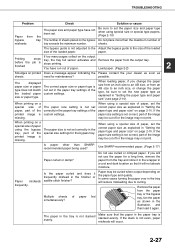
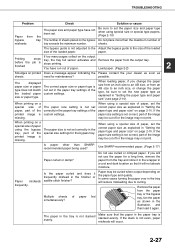
... correct paper size or paper type is stacked evenly.
Use SHARP-recommended paper. (Page 2-17)
Paper curled or damp? If...guide to curling. The
displayed
paper size or paper
type does not match
the loaded paper
size or paper type.
finished
You have not been set correctly in the tray is stops printing. paper.
The paper size setting is not set .
TROUBLESHOOTING
Problem...
AR-M550 | AR-M620 | AR-M700 Operation Manual - Page 58
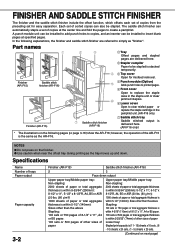
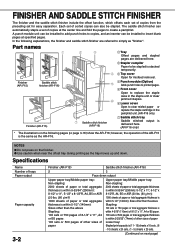
... holes to create a pamphlet.
Specifications
Name Number of copies at specified pages. A punch module unit can be installed to insert blank pages at the center line and fold the pages to copies, and an inserter can automatically staple a set of trays Paper output
Paper capacity
3-2
Finisher (AR-F15)
Saddle stitch finisher (AR-F16)
2
3
Face down . G Use...
AR-M550 | AR-M620 | AR-M700 Operation Manual - Page 133
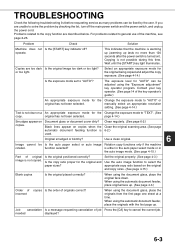
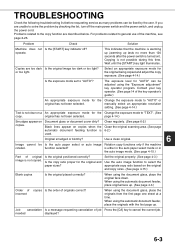
... based on copies when the Clean the original scanning area. (See page
automatic document feeding function is not clear on a An appropriate exposure mode for the original and paper sizes?
Is the original positioned correctly?
TROUBLESHOOTING
Check the following troubleshooting list before requesting service as many problems can be Is the auto paper select or...
AR-M550 | AR-M620 | AR-M700 Operation Manual - Page 136


...vary depending on the copier/printer models. To allow you purchased.
Folder 1 Folder 2
A password can be set
Folder 3
File 1
File 2
A password can be set
CUSTOM FOLDER
A user name ...the custom folder.
A document can be scanned and saved without being printed, copied, or transmitted ("scan save"). AR-M550N AR-M620N AR-M700N
Copier/printer model
G Images can be saved to a ...
AR-M550 | AR-M620 | AR-M700 Operation Manual - Page 164
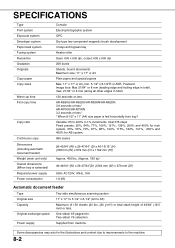
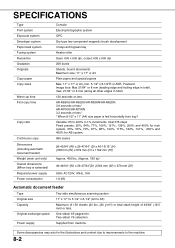
...
Original exchange speed
One-sided: 65 pages/min. SPECIFICATIONS
Type Print system Exposure system Developer system Paper feed ... magnetic brush development 4 trays and bypass tray Heater roller Scan: 600 x 600 dpi, output: 600 x 600 dpi...other edges in total) 120 seconds or less AR-M550U/AR-M620U/AR-M550N/AR-M620N 3.9 seconds or less* AR-M700U/AR-M700N 3.3 seconds or less* * When 8-1/2" ...
AR-M550 | AR-M620 | AR-M700 Operation Manual - Page 165
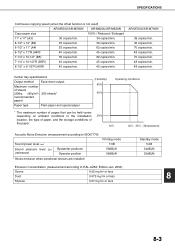
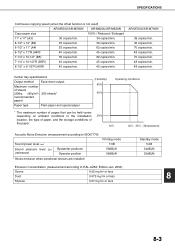
... (reference)
Bystander positions Operator position
* Noise emission when peripheral devices are installed
Printing mode 7.3B
58dB(A) 58dB(A)
Standby mode 5.0B
34dB(A) 35dB(A)
Emission...or less
8
Styrene
0.07 mg/m3 or less
8-3 SPECIFICATIONS
Continuous copying speed (when the offset function is not used)
AR-M550U/AR-M550N
AR-M620U/AR-M620N
Copy paper size
100% / Reduced / Enlarged
11" ...
Sharp AR-M620N Reviews
Do you have an experience with the Sharp AR-M620N that you would like to share?
Earn 750 points for your review!
We have not received any reviews for Sharp yet.
Earn 750 points for your review!
