Sharp MX-2610N Support Question
Find answers below for this question about Sharp MX-2610N.Need a Sharp MX-2610N manual? We have 7 online manuals for this item!
Question posted by byrRGPL on June 7th, 2014
How To Set User Password On A Sharp 2610n
The person who posted this question about this Sharp product did not include a detailed explanation. Please use the "Request More Information" button to the right if more details would help you to answer this question.
Current Answers
There are currently no answers that have been posted for this question.
Be the first to post an answer! Remember that you can earn up to 1,100 points for every answer you submit. The better the quality of your answer, the better chance it has to be accepted.
Be the first to post an answer! Remember that you can earn up to 1,100 points for every answer you submit. The better the quality of your answer, the better chance it has to be accepted.
Related Sharp MX-2610N Manual Pages
Quick Start Guide - Page 1


DIGITAL FULL COLOR MULTIFUNCTIONAL SYSTEM MX-2610N/MX-3110N/MX-3610N
QUICK START GUIDE
Keep this manual close at hand for reference whenever needed.
Quick Start Guide - Page 2


...complete the following steps: See "Own Name and Destination Set" of Operation Guide. procedures that contains, among other information... Sharp Electronics Corporation 1 Sharp Plaza, Mahwah, NJ 07495 Telephone: 1-800-BE-SHARP
A plug and jack used to determine the number of devices ...care not to an incoming call.
For the users of the fax function
ABOUT THE TELEPHONE CONSUMER PROTECTION...
Quick Start Guide - Page 3


...or corporation commission for users in turn, requires ...devices subject only to the telephone network through a standard USOC RJ-11C network interface jack. L'indice d'équivalence de la sonnerie (IES) de cet équipement est indiqué sur le kit d'extension télécopieur. If you on coin service provided by Sharp. MX-2610N/MX-3110N/MX-3610N Digital Full color Multifunctional...
Quick Start Guide - Page 4


...of Purchase Authorized Sharp Printer Service Department Number
Notice for a Class A digital device, pursuant to operate this equipment not expressly approved by the manufacturer could void the user's authority to ...the equipment is likely to cause harmful interference in which case the user will be used with the device. This equipment generates, uses, and can radiate radio frequency energy and...
Quick Start Guide - Page 7


...network.
1 Confirm the machine's IP address
First, press the [Settings] key on the operation panel and then touch [List Print (User)] when it appears on the touch panel. Operation Guide (Built-...this section before using the machine for the first time. DIGITAL FULL COLOR MULTIFUNCTIONAL SYSTEM MX-2610N/MX-3110N/MX-3610N
QUICK START GUIDE
Keep this machine from the machine to obtain the account...
Quick Start Guide - Page 23


...are available for 7 years following the termination of Sharp products. Store the supplies in a location that can be replaced by the user include paper, toner cartridges, and staple cartridges for... out.
„„ Staple cartridge
The finisher and saddle finisher require the following staple cartridge: MX-SCX1 (for finisher and saddle finisher) Approx. 5000 per cartridge x 3 cartridges AR-SC3 (...
Quick Start Guide - Page 25
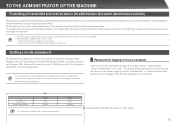
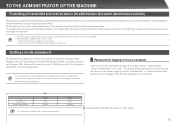
... or using the speaker cannot be effective when logging in a safe place.)
25
Password users admin
sysadmin
(Cut along the dotted line and keep in from a web browser: "Administrator", "System Administrator" and "User". Settings mode can be used .
Settings mode password
The administrator password is used for data sent in fax mode,
• The [Direct TX] key...
Quick Start Guide - Page 28


PRINTED IN CHINA
2010L KS1 TINSE4899FCZZ www.sharpusa.com
SHARP ELECTRONICS OF CANADA LTD. 335 Britannia Road East, Mississauga, Ontario, L4Z 1W9
This manual has been printed using a vegetable-based soy oil ink to help protect the environment. MX-2610N/MX-3110N/MX-3610N
QUICK START GUIDE
SHARP ELECTRONICS CORPORATION 1 Sharp Plaza, Mahwah, New Jersey 07495-1163.
36US50 Operation Manual - Page 1
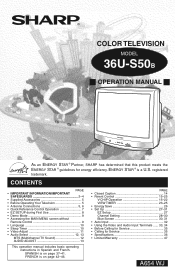
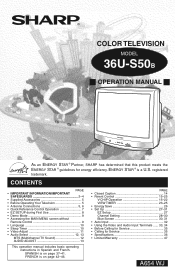
... a U.S. COLOR TELEVISION
MODEL
36U-S50B
H OPERATION MANUAL H
As an ENERGY STAR ® Partner, SHARP has determined that this product meets the ENERGY STAR ® guidelines for Service 35 • Specifications 36...CHIP Operation 15-22 VIEW TIMER 23-25 • Energy Save 26 • Set Up 27-31 EZ Setup 27 Channel Setting 28-30 Blue Screen 30, 31 • Auto Input 32 • Using...
36US50 Operation Manual - Page 2


...adjusted for years to the grounding system of the building, as practical."
2 Every SHARP Color Television set for proper color and sound, and has passed through the most stringent quality control...the TV. equivalent to eliminating the pollution from your new SHARP Color Television set is intended to tell the user that SHARP may adjust the picture and color to assure that parts inside...
36US50 Operation Manual - Page 3
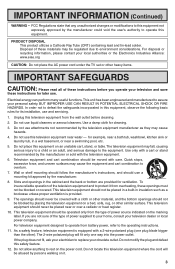
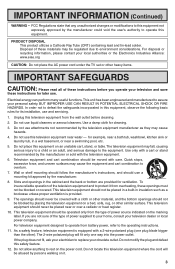
...and tin-lead solder. Do not use a mounting kit approved by the manufacturer could void the user's authority to your home, consult your personal safety. Television equipment and cart combination should be covered... Alliance: www.eiae.org
CAUTION: Do not place the AC power cord under the TV set or other similar surface. As a safety feature, television equipment is provided. 9. Do not...
36US50 Operation Manual - Page 6


...(not
IN
supplied)
Cable TV converter/ descrambler (not supplied)
Note:
• Consult your SHARP Dealer or Service Center for the type of splitter, RF switch or combiner that might be ...the scrambled channels via the converter/
RF switch (not supplied)
descrambler using the TV's
channel keys. Two-set , screw the 75 ohm cable to the ANT/CABLE terminal on the RF switch (not supplied) : ...
36US50 Operation Manual - Page 9


... misplaced your Remote Control you can still access most settings via the MAIN MENU screen by pressing MENU on the TV set.
• Some features of your Remote Control, contact a Sharp Service Center for a replacement.
(On the Set)
MENU button
9 Example: DEMO mode display
(On the Set)
MENU button
Accessing the MAIN MENU screen without...
36US50 Operation Manual - Page 11


.... (Refer to the
diagram below.)
PICTURE
TINT
COLOR
BRIGHT
P I CTURE
50
6 Repeat steps 4 to 5 to adjust the setting. P I CTURE
50
(PICTURE adjust screen)
RESET : CH a
COLOR TEMP. : CH s
SHARP
5 Press VOL k/l to adjust other settings. VOL k increases contrast
VOL l decreases contrast
7 Press MENU to access the PICTURE adjust screen. RESET
To return all...
36US50 Operation Manual - Page 15


... contain information about the program's MPAA rating and the TV Parental Guidelines.
TV-MA (Mature Audience Only) V
-
PARENTAL GUIDANCE SUGGESTED. PARENTS STRONGLY CAUTIONED. User setting
G
- - - - -
TV-14 (Parents Strongly Cautioned)
V
V
V
V
V
-
This function is to control TV usage based on older movie's data.Note:
• MPAA RATING
Example 1:
"PG...
36US50 Operation Manual - Page 34


...For detailed information on the TV remote control when the TV is set to the S-VIDEO terminal.
• It is the intent of SHARP that this product be used in memory, or by importing image ...of the equipment being used to obtain a higher quality image by pressing the CH s when it is set to the lowest channel.
To AUDIO OUTPUT (L) To AUDIO OUTPUT (R)
• To watch video material ...
36US50 Operation Manual - Page 35


... loose/broken connection
X X XX X XX X X X XXX X XX X X
leads. (Refer to terminal on the back of the set?
X X XX X XX X X X XXX X XX X X
Is TV's POWER button on after 2 minutes or longer. X ...XX X XX X X X XXX X XX X X
Is antenna connected to pages 33, 34)
Check batteries of the nearest Sharp Authorized Servicer, or to "OFF". X X XX X XX X X X XXX X XX X X
Adjust PICTURE control. X...
36US50 Operation Manual - Page 47


... Color Television (Be sure to have Proof of the nearest Sharp Authorized Servicer, call Sharp toll free at no charge to the purchaser for parts or labor for the period(s) set forth below.
TO OBTAIN ACCESSORY OR PRODUCT INFORMATION, CALL 1-800-BE-SHARP OR VISIT www.sharpusa.com
47 This warranty does not apply...
CP-USB50 Warranty Statement and Quick Start Guide - Page 1
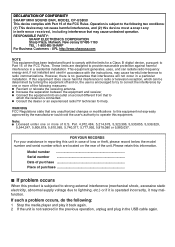
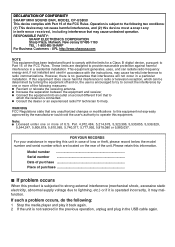
... off and on, the user is connected. Consult the dealer or an experienced radio/TV technician for a Class B digital device, pursuant to Part 15 ...SHARP MINI SOUND BAR, MODEL CP-USB50 This device complies with the instructions, may cause harmful interference to radio communications. RESPONSIBLE PARTY:
SHARP ELECTRONICS CORPORATION Sharp Plaza, Mahwah, New Jersey 07495-1163 TEL : 1-800-BE-SHARP...
CP-USB50 Warranty Statement and Quick Start Guide - Page 2
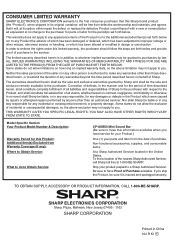
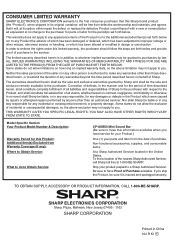
... liability or otherwise. Non-functional accessories, supplies, and consumable items.
At a Sharp Authorized Servicer located in any way responsible, for the period(s) set forth below. To find a location of the nearest Sharp Authorized Servicer, call Sharp toll free at no event shall Sharp be liable, or in any way responsible for the period of time...
Similar Questions
Help Me Set The Default Password For Mx2610n
Help me the default password for MX2610N
Help me the default password for MX2610N
(Posted by oneminutecomputerhome 2 years ago)
How Do I Set The User Password On A Sharp Mx-m453n Printer
(Posted by ctesince 9 years ago)
Does Mx-2610n Keep Copies Of Scan To Email Documents
does mx-2610N keep copies of scan to email documents
does mx-2610N keep copies of scan to email documents
(Posted by beanstocks 11 years ago)

